Konica Minolta BIZHUB C360 User Manual
Page 83
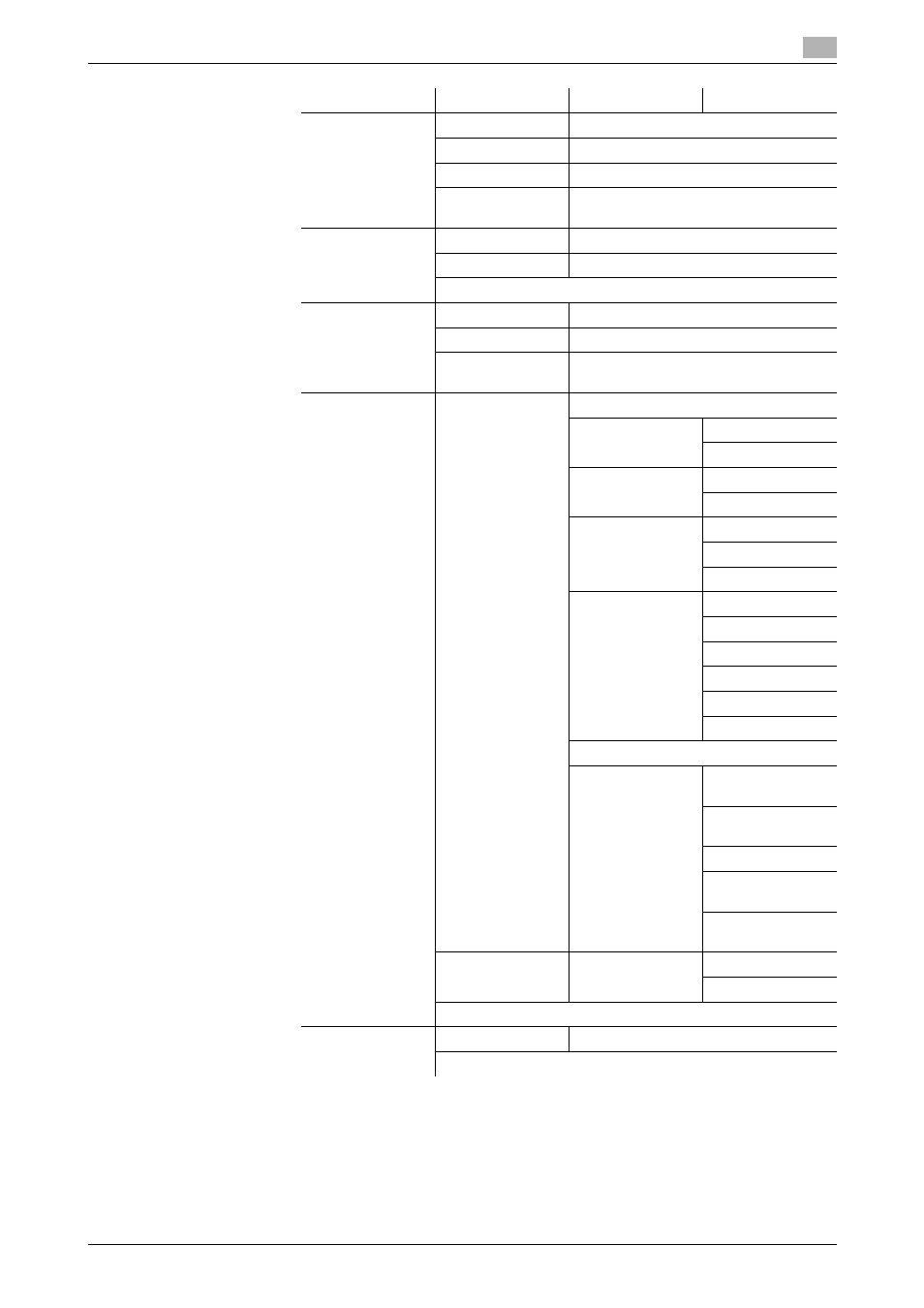
bizhub C360/C280/C220
4-36
4.10
Menu tree of the User Box mode
4
[Fax Retransmit
User Box]
[Print]
[Send]
[Filing Settings]
[Delete] (p. 7-90)
[Document De-
tails]
[Preview]
[Password En-
crypted PDF User
Box]
[Print/Save]
[Print/Save] (p. 7-91)
[Filing Settings]
[Delete] (p. 7-91)
[Document Details]
[ID & Print User
Box]
[Print]
[Print] (p. 7-93)
[Filing Settings]
[Delete] (p. 7-93)
[Document De-
tails]
[Preview] (p. 7-65)
[External Memory]
[Print]
[Copies:] (p. 7-96)
[Full Color]
[Black]
[Print] (p. 7-96)
[1-Sided]
[2-Sided]
[Binding Position]
(p. 7-96)
[Top]
[Left]
[Right]
[Sort]
[Group]
[Offset]
[Staple]
[Punch]
[Fold/Bind]
[Paper] (p. 7-97)
[Stamp/Composi-
tion]
[Date/Time]
(p. 7-18)
[Page Number]
(p. 7-19)
[Stamp] (p. 7-20)
[Copy Security]
(p. 7-21)
[Stamp Repeat]
(p. 7-25)
[Filing Settings]
[Save to User
Box]
[User Box]
[Document Name]
[Document Details]
[Mobile/PDA]
[Print List]
[Check Print Settings] (p. 7-100)
First level
Second level
Third level
Fourth level
