1 overview of the filing settings, Description of the filing settings tab – Konica Minolta BIZHUB C360 User Manual
Page 165
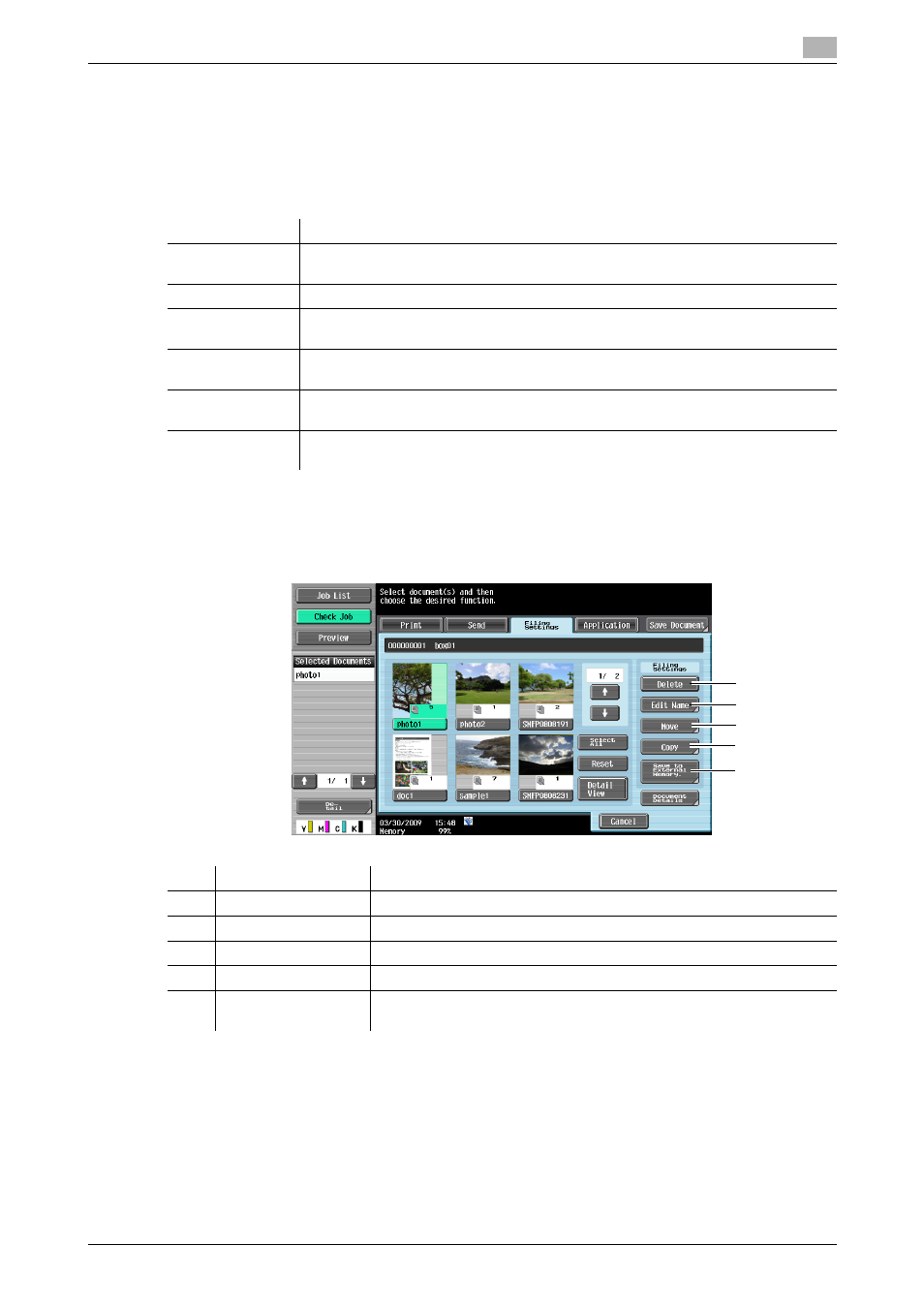
bizhub C360/C280/C220
7-60
7.7
Filing Settings (Public, Personal, or Group User Boxes)
7
7.7
Filing Settings (Public, Personal, or Group User Boxes)
7.7.1
Overview of the Filing Settings
You can rename or delete documents saved in a Public, Personal, or Group User Box so that the documents
in the box are organized. The available functions are as follows.
Description of the Filing Settings tab
Press [Filing Settings] to display the following screen. The available setting items for [Filing Settings] are as
follows.
d
Reference
For details on other items, refer to page 7-2.
Item
Description
Delete
Deletes an unnecessary document such as a document that you have printed or
sent.
Edit Name
Renames a saved document.
Move
Moves the data of a saved document to another Public, Personal, or Group User
Box.
Copy
Copies the data of a saved document to another Public, Personal, or Group User
Box.
Save in external
memory
Saves a document from a User Box into the external memory, which is connected
to this machine.
Document Details
Enables you to check the date and time a document has been saved as well as a
preview image.
No.
Item
Description
1
[Delete]
Deletes the selected document.
2
[Edit Name]
Renames the selected document.
3
[Move]
Configure settings to move the selected document.
4
[Copy]
Configure settings to copy the selected document.
5
[Save to External
Memory.]
Saves the selected document in the external memory.
2
3
4
5
1
