Preview – Konica Minolta BIZHUB C360 User Manual
Page 44
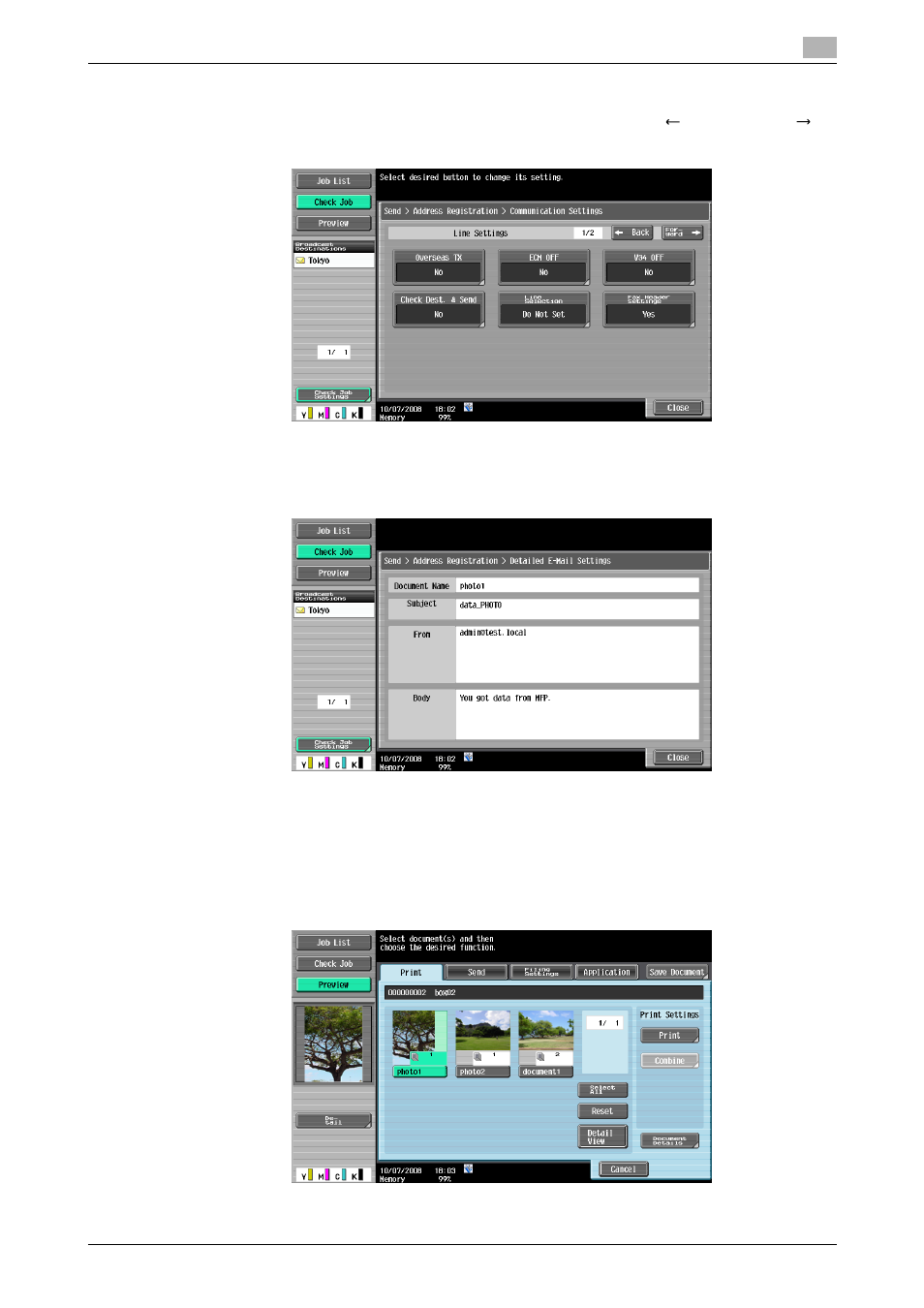
bizhub C360/C280/C220
3-14
3.2
Touch panel
3
Use/File - Check Job Settings - Communication Settings
You can check the line settings and transmission method settings. Press either [
Back] or [Forward
] to
check the settings.
Use/File - Check Job Settings - Check E-Mail Settings
Check the document name, subject, From address and message body to send E-mail messages.
Preview
Check the preview image of the selected document when using or filing documents. Press [Preview] to select
one document. The image of the first page is displayed in the left panel.
Reference
-
For a document with multiple pages, only the image of the first page can be viewed.
This manual is related to the following products:
