Using documents, Using documents -3 – Konica Minolta BIZHUB C360 User Manual
Page 20
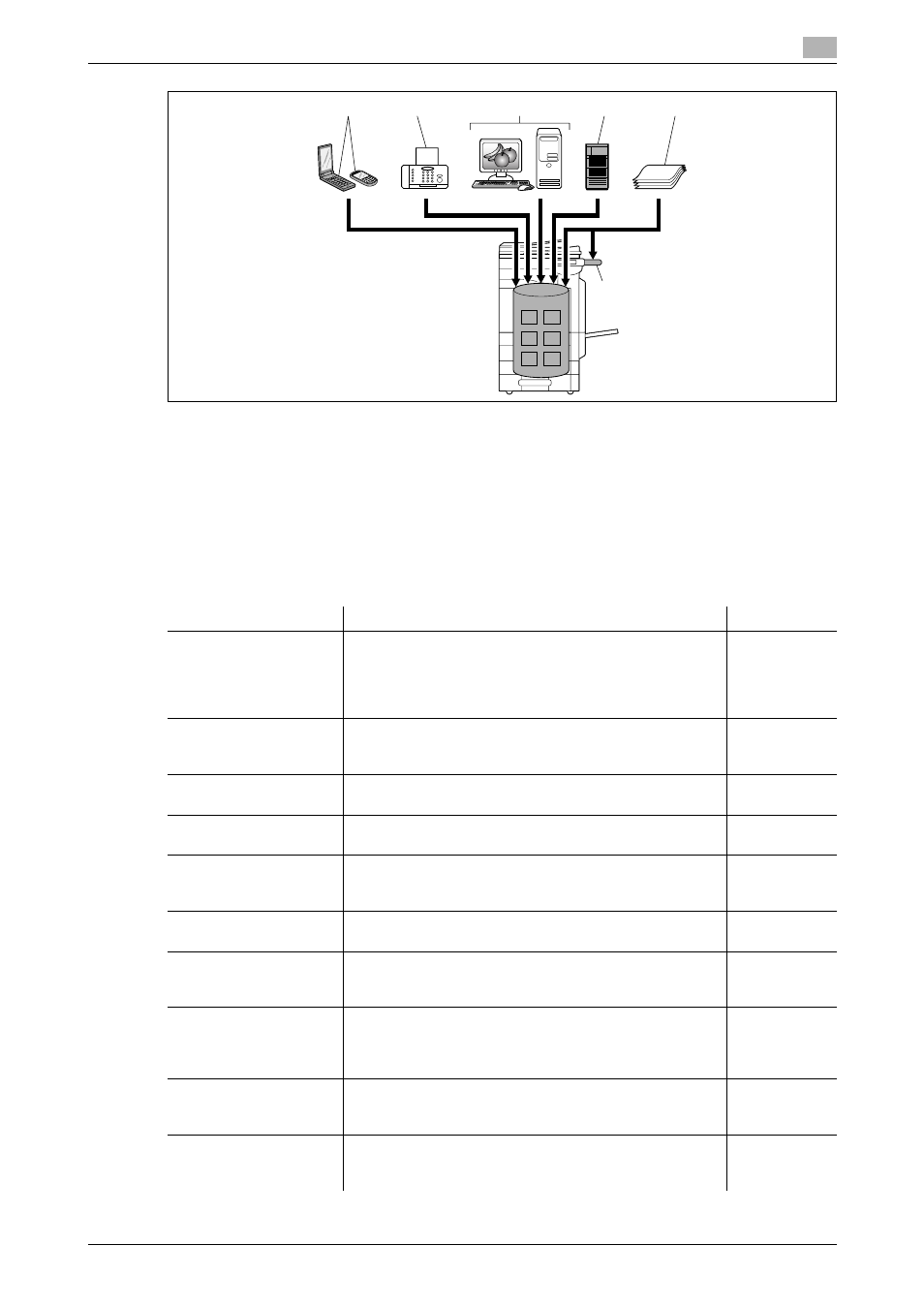
bizhub C360/C280/C220
2-3
2.1
User Box functions
2
1
Mobile/PDA
2
Fax
3
Computer
4
FTP server, etc.
5
Original
6
External Memory
Using documents
Use the document data saved in boxes. Depending on the box, you can use the data as follows:
2
4
5
6
1
3
User Box
Description
Reference
Public/Personal/Group
User Boxes (*1)
Print and send saved documents. You can also select mul-
tiple documents for printing/transmission. Some User Au-
thentication or Account Track settings restrict users who
can use User Boxes such as the Personal or Group User
Box.
Bulletin Board User Box
This item appears when the optional Fax Kit is installed.
You can print a document saved in the Bulletin Board User
Box.
Polling TX User Box (*2)
This item appears when the optional Fax Kit is installed.
You can print documents sent via polling.
Secure Document User
Box (*3)
Print saved documents. Enter an ID and password for
printing.
Memory RX User Box (*2)
This item appears when the optional Fax Kit is installed.
You can confirm and print the fax document received
though the memory RX setting.
Annotation User Box
Print or transmit document data saved in Scan mode with
an image of the date/time or an annotation number.
Fax Retransmit User Box
(*2)
This item appears when the optional Fax Kit is installed.
With this User Box, you can resend a saved document or
print it for confirmation.
Password Encrypted
PDF User Box (*4)
Print a saved password encrypted PDF document. En-
crypted PDF files saved in an external memory and sent for
print jobs are also saved in this box. The predefined pass-
word is required for printing.
ID & Print User Box
This item appears when user authentication settings are
configured. You can log in as a user and print a document
sent for print jobs from the printer driver.
External Memory
This item appears when an external memory device is in-
stalled. You can print documents saved in an external
memory connected to this machine.
