7 maximum number of user boxes, Public, personal, or group user box, Max. no. of use boxes – Konica Minolta BIZHUB C360 User Manual
Page 223: S] (p. 8-17)
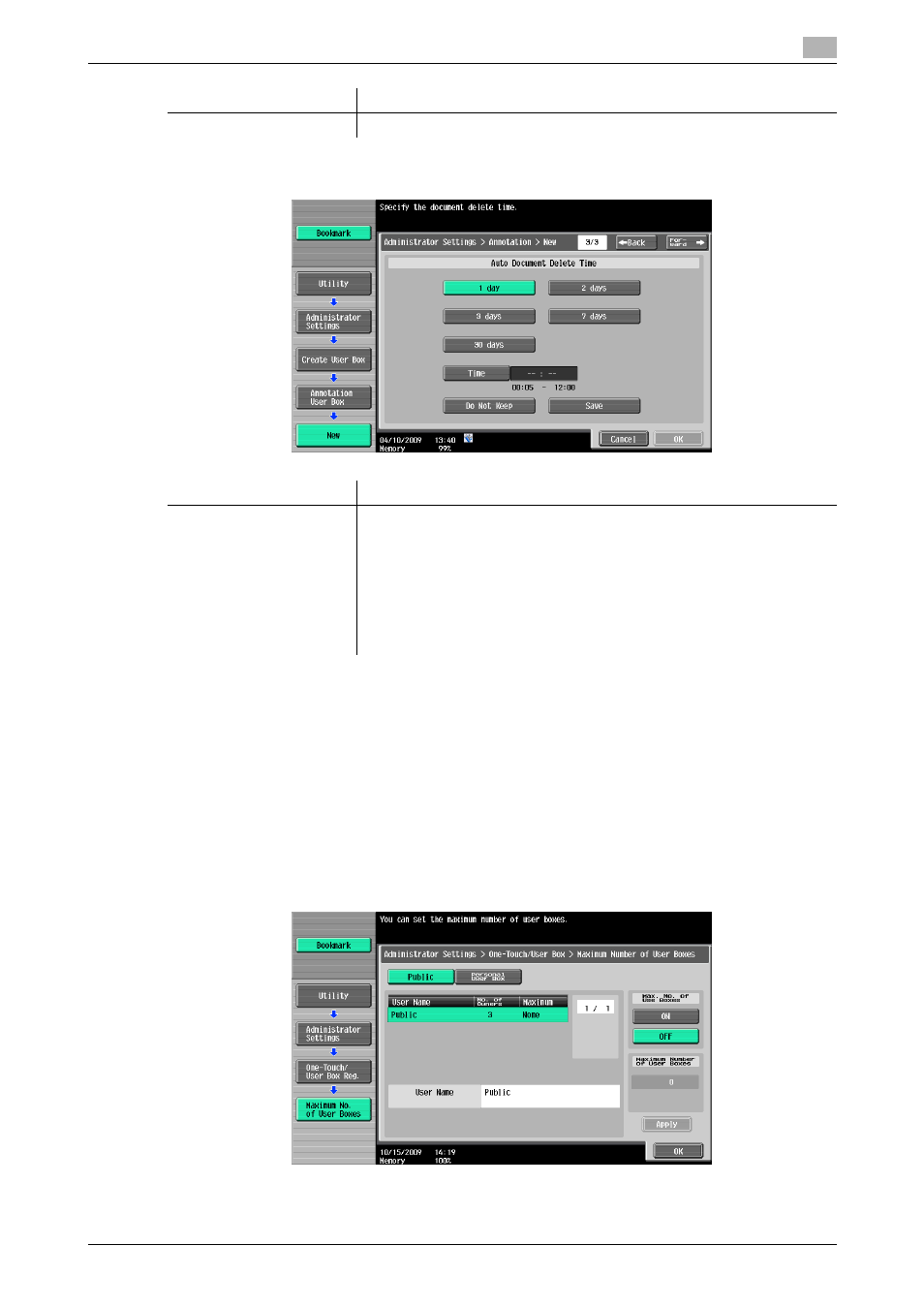
bizhub C360/C280/C220
8-17
8.3
Administrator Settings
8
Page (3/3)
8.3.7
Maximum Number of User Boxes
Specify the maximum number of User Boxes that can be created for each user.
Public, Personal, or Group User Box
Select [Public], [Personal], or [Group] depending on User Authentication or Account Track settings.
Max. No. Of Use Boxes
To specify the maximum number of User Boxes, select [ON]. To not specify the limit and allow users to create
an infinite number of User Boxes, select [OFF].
[Primary Field]
Add any text (up to 40 characters).
Item
Description
[Auto Document Delete
Time]
Specify the period from the date/time when a document was saved in or
last retrieved form a User Box to the date/time when it is to be deleted au-
tomatically.
•
In Delete Time, you can specify the time in addition to the number of
days. To specify the time, enter the numeric value on a 1-minute basis
in the range from 5 minutes to 12 hours.
•
When not deleting a document, select [Save].
•
To use a document to give an annotation only without saving or using
it for copying, select [Do Not Keep].
Item
Description
