Konica Minolta BIZHUB C360 User Manual
Page 65
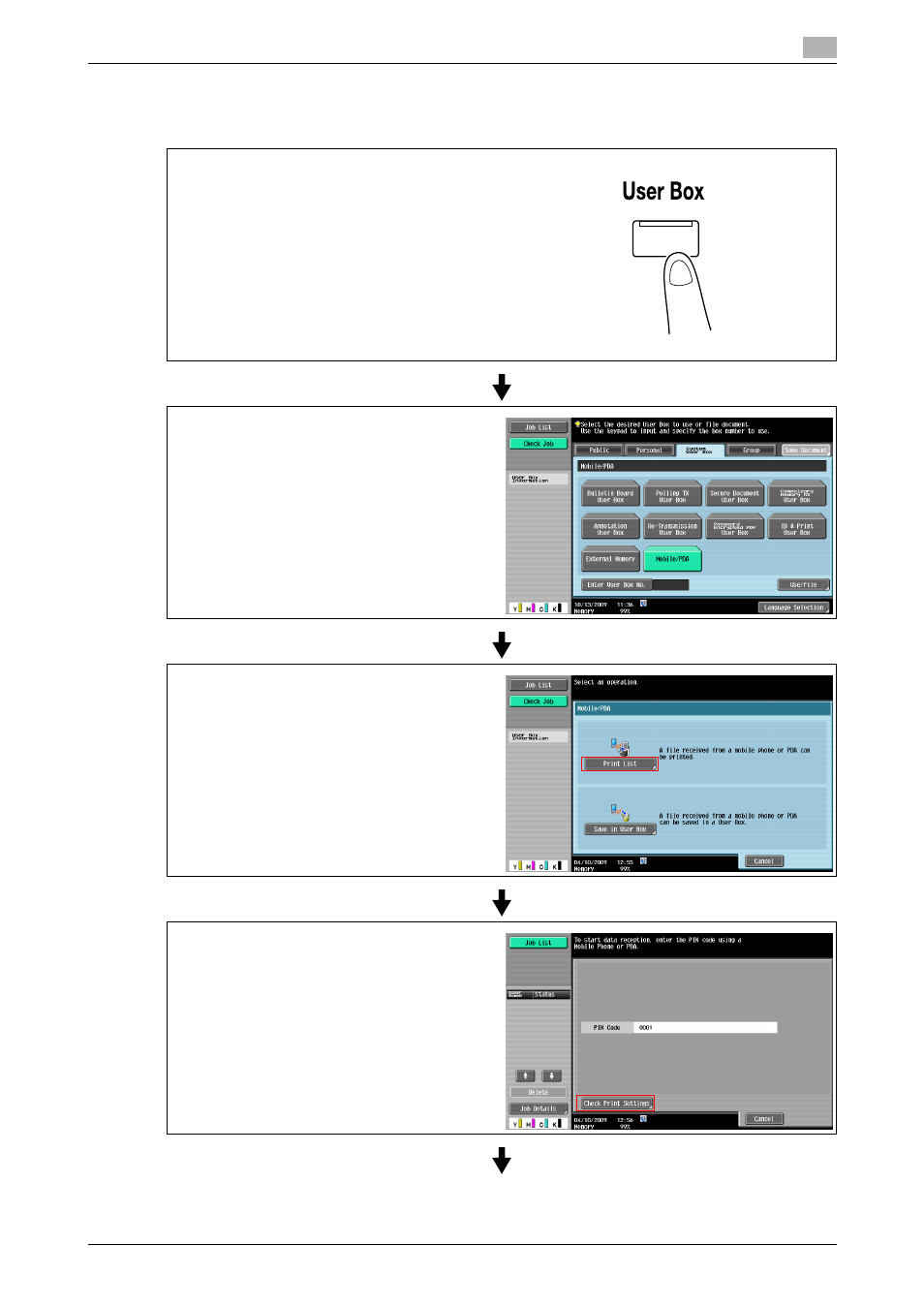
bizhub C360/C280/C220
4-18
4.8
Printing a Document Saved in a Cellular Phone or PDA
4
4.8
Printing a Document Saved in a Cellular Phone or PDA
This section describes the steps to print a document saved in a cellular phone or PDA.
Press the User Box key in the control panel
Select the [System User Box] tab. Press [Mo-
bile/PDA], then [Use/File]
Press [Print List]
To check printing preferences, press [Check Print
Settings]
This manual is related to the following products:
