Relay user box, 3 restriction of file name, Relay user box -9 – Konica Minolta BIZHUB C360 User Manual
Page 26: Restriction of file name -9
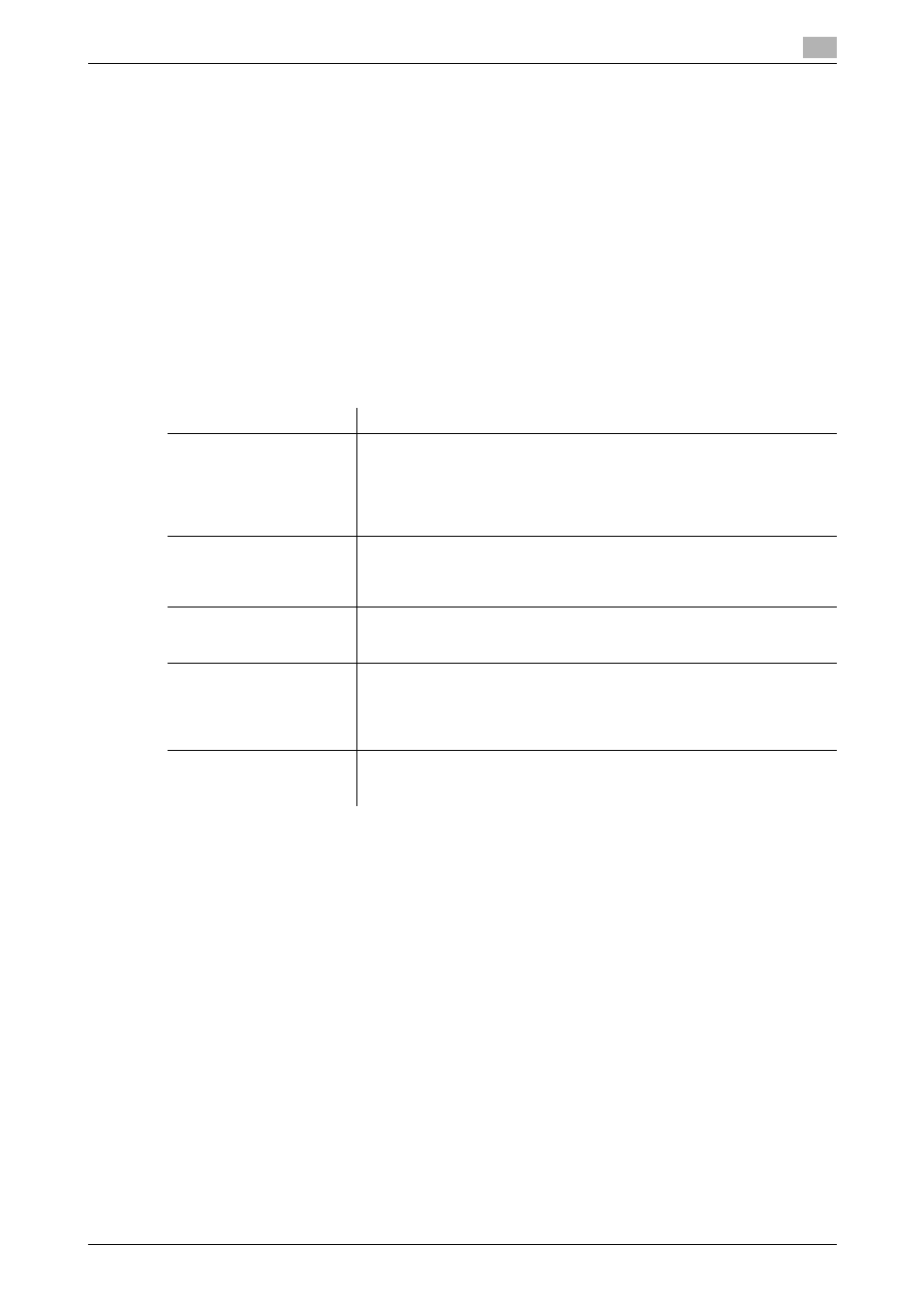
bizhub C360/C280/C220
2-9
2.2
Information
2
Relay User Box
Reference
-
Up to 5 Relay User Boxes can be created.
-
Only one document can be saved in a single Relay User Box.
2.2.3
Restriction of file name
Name document data to be saved.
Reference
-
The names can contain up to 30 characters.
-
You can edit the names after the documents have been saved.
-
Press this button to specify the name when saving data. Otherwise, a predefined name is applied to the
data.
The following elements are combined to create a name. The following describes elements of an example doc-
ument name "CKMBT_C36011102315230".
Item
Description
C
This character indicates the mode when the document is saved. "S" ap-
pears for documents saved in the Fax/Scan mode screen or the User Box
screen.
C: Copy
S: Fax/Scan, User Box
P: Print
KMBT_C360
This represents the name of the device that scanned the data. The factory
default is "KMBT_(product name)". You can change this name in [Device
Name] in [Administrator/ Machine Settings] in Administrator Settings. Use
up to 10 characters.
11102315230
This indicates the year (last two digits), month, day, hour and minute when
the data was scanned. If a series of documents are scanned at the same
time (minute), serial numbers are attached to the last digits.
_0001
This indicates the page when multi-page data is scanned. This numeral
does not appear in the Document Name column, but is added automatical-
ly as part of the name when the file is transmitted. Consider this part for
FTP or other transmission when a server has restriction regarding file
names.
.TIF
This is the extension for the specified data format. The characters do not
appear in the Document Name column, but is added automatically as part
of the name when the file is transmitted.
