Konica Minolta FK-505 User Manual
Page 8
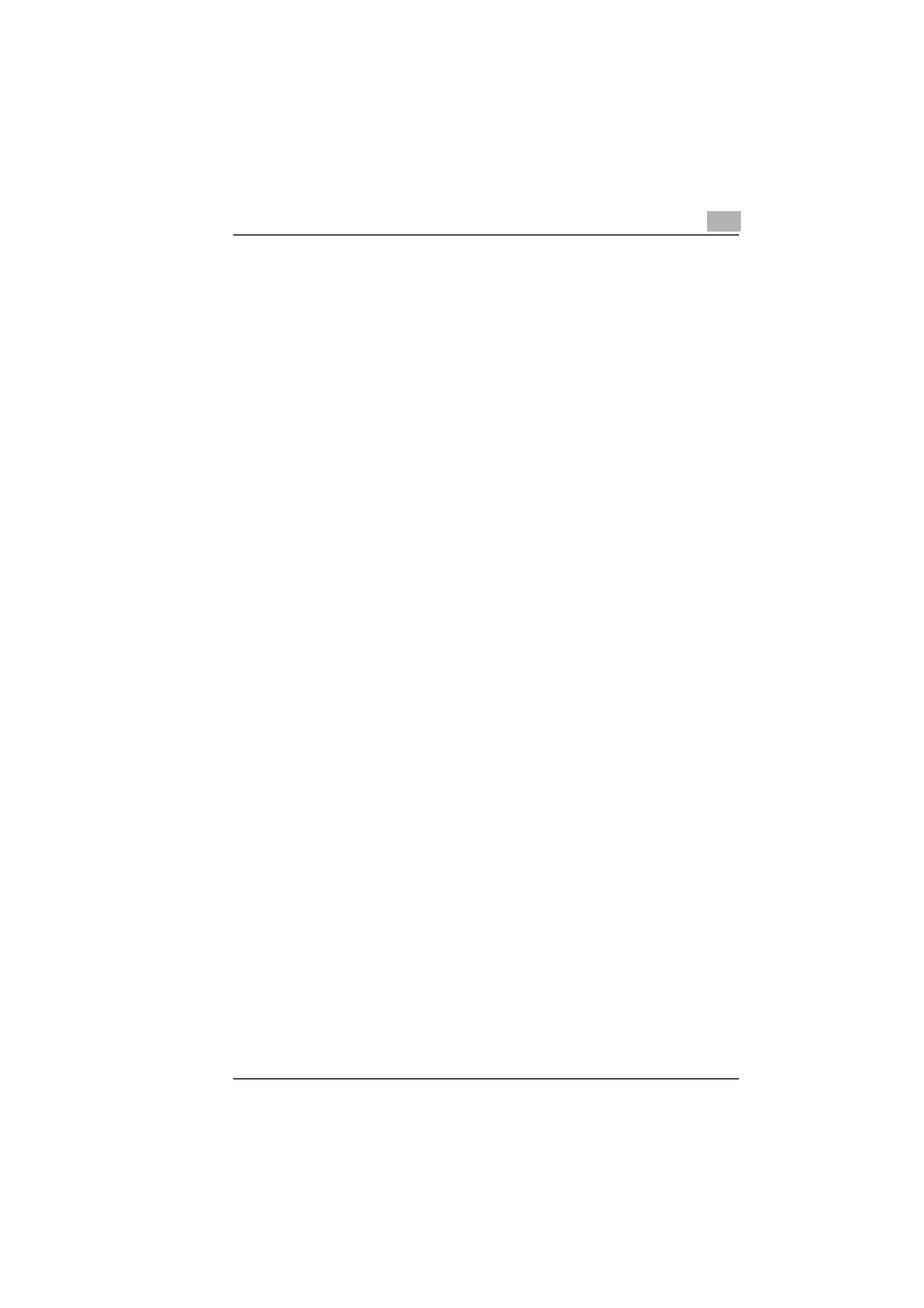
END USER LICENSE AGREEMENT
Fax kit FK-505
vii
To change/delete a programmed group of fax numbers ..........6-13
Specifying the Setting for “PROGRAM DIAL”...........................6-15
To set program dialing..............................................................6-15
To change/delete a programmed broadcast transmission .......6-16
To change/delete a programmed timer transmission ...............6-17
To change/delete a programmed mailbox transmission...........6-18
To change/delete a programmed polling reception ..................6-20
To change/delete a programmed relay initiation
transmission .............................................................................6-21
Specifying the Setting for “BATCH TX” ....................................6-23
To set batch transmitting ..........................................................6-23
To change the batch transmission setting ................................6-24
To delete the batch transmission setting ..................................6-25
Specifying the Setting for “MAILBOX” ......................................6-26
To register a mailbox ................................................................6-26
To delete a mailbox ..................................................................6-27
Setting Up Relay Boxes (“RELAY BOX” function)....................6-28
To program the relay box .........................................................6-28
To delete the relay box .............................................................6-30
Setting Up the Transmission .....................................................6-31
Selecting the “TX OPERATION” menu.....................................6-32
Specifying the Setting for “SCAN CONTRAST” .......................6-32
Specifying the Setting for “RESOLUTION”...............................6-33
Specifying the Setting for “DEFAULT TX” ................................6-34
Specifying the Setting for “HEADER” .......................................6-34
Setting Up the Reception ...........................................................6-35
Selecting the “RX OPERATION” menu ....................................6-36
Specifying the Setting for “MEMORY RX MODE” ....................6-37
To cancel memory reception ....................................................6-38
Specifying the Setting for “NO.of RINGS” ................................6-39
Specifying the Setting for “REDUCTION RX”...........................6-39
Specifying the Setting for “RX PRINT” .....................................6-40
Specifying the Setting for “RX MODE” .....................................6-40
Specifying the Setting for “FORWARD”....................................6-41
Specifying the Setting for “FOOTER” .......................................6-42
Specifying the Setting for “SELECT TRAY”..............................6-42
Specifying the Setting for “CLOSED NETWORK” ....................6-43
Settings Up the Communication................................................6-44
Specifying the Setting for “TONE/PULSE” ...............................6-44
To specify the telephone dialing system...................................6-44
Specifying the Setting for “LINE MONITOR” ............................6-45
Specifying the Setting for “PSTN/PBX” ....................................6-46
To specify the telephone wiring system....................................6-46
