2 setting up the transmission, Setting up the transmission -31 – Konica Minolta FK-505 User Manual
Page 130
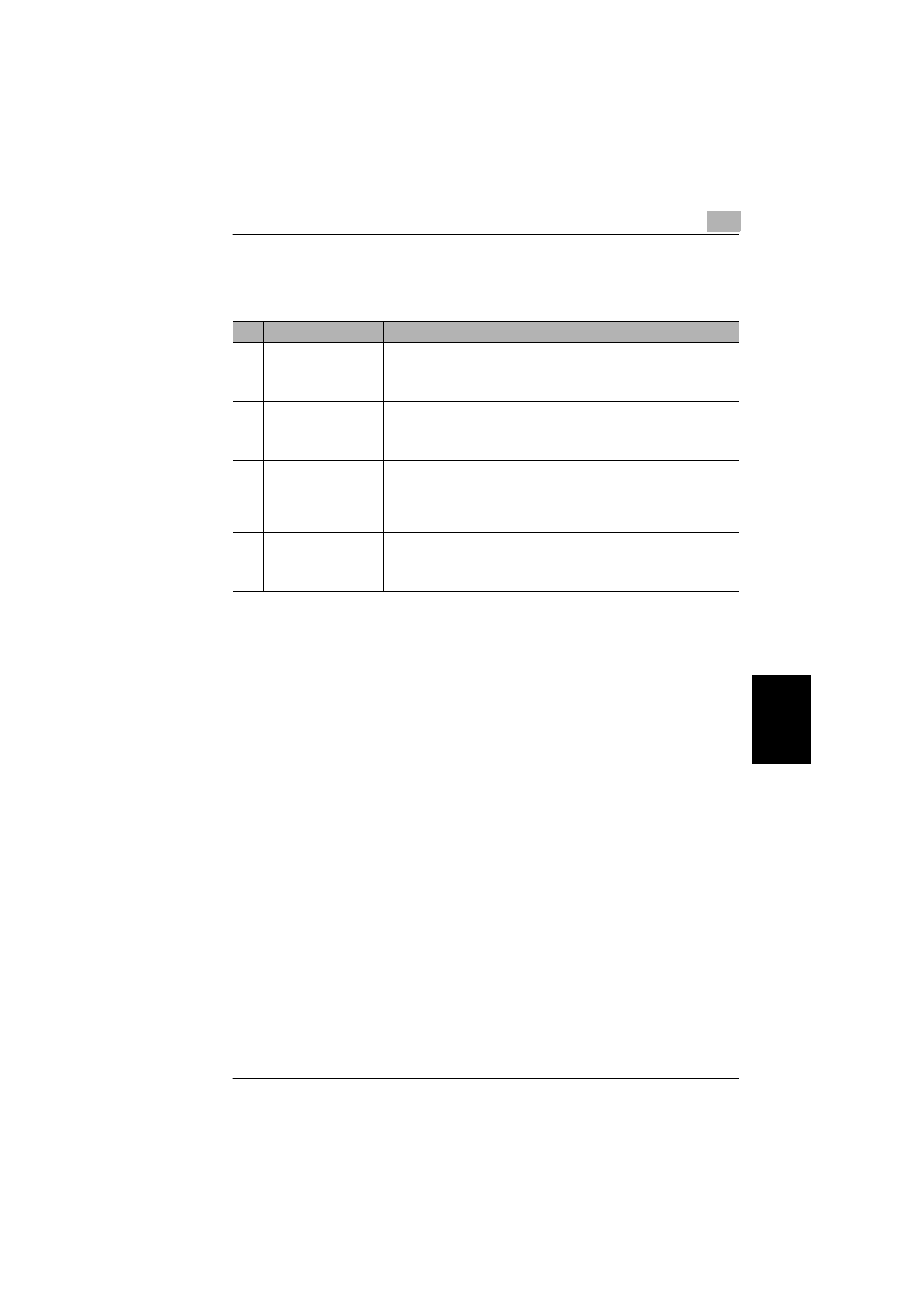
6.2 Setting Up the Transmission
6
Fax kit FK-505
6-31
Us
ing t
he Ut
ility
Mo
de
(F
ax
)
Ch
apt
er
6
6.2
Setting Up the Transmission
From the “TX OPERATION” menu, various functions for sending faxes can be set.
The utility mode settings can also be specified from LSD (Local Setup for
Diagnostic). For details, refer to “About Local Setup for Diagnostic (LSD)” on
page 7-14.
If optional Network interface card NC-502 and Scanner unit SU-502 are installed,
settings can also be specified from the network tool PageScope Web Connection.
For details, refer to “What is PageScope Web Connection?” on page 7-9.
No.
TX OPERATION
Characteristic/Description
1
SCAN CONTRAST
This function can be used to set the default scanning contrast level to one
of five settings between “LIGHT” and “DARK”.
For dark-colored paper (media), select a setting towards “LIGHT”. For
faint or colored text, select a setting toward “DARK”.
2
RESOLUTION
This function can be used to set the default scanning resolution (image
quality) to one of the following: “Standard”, “Fine”, “Super Fine”, “Half
Tone + Standard”, “Half Tone + Fine” or “Half Tone + Super Fine”.
• The manufacturer’s default setting is “Standard”.
3
DEFAULT TX
This function can be used to set the default transmission mode to
“MEM.TX” or “ADF TX”.
MEM. TX: memory transmission
ADF TX: direct transmission
• The manufacturer’s default setting is “MEM.TX”.
4
HEADER
This function can be used to set the default setting (“ON” or “OFF”) for
adding the header (date sent, sender’s name and fax number, etc.) when
sending faxes.
This function is not available in the United States.
