2 fax screen, 1 description of screen components, Fax screen -9 – Konica Minolta bizhub 36 User Manual
Page 65: Description of screen components -9
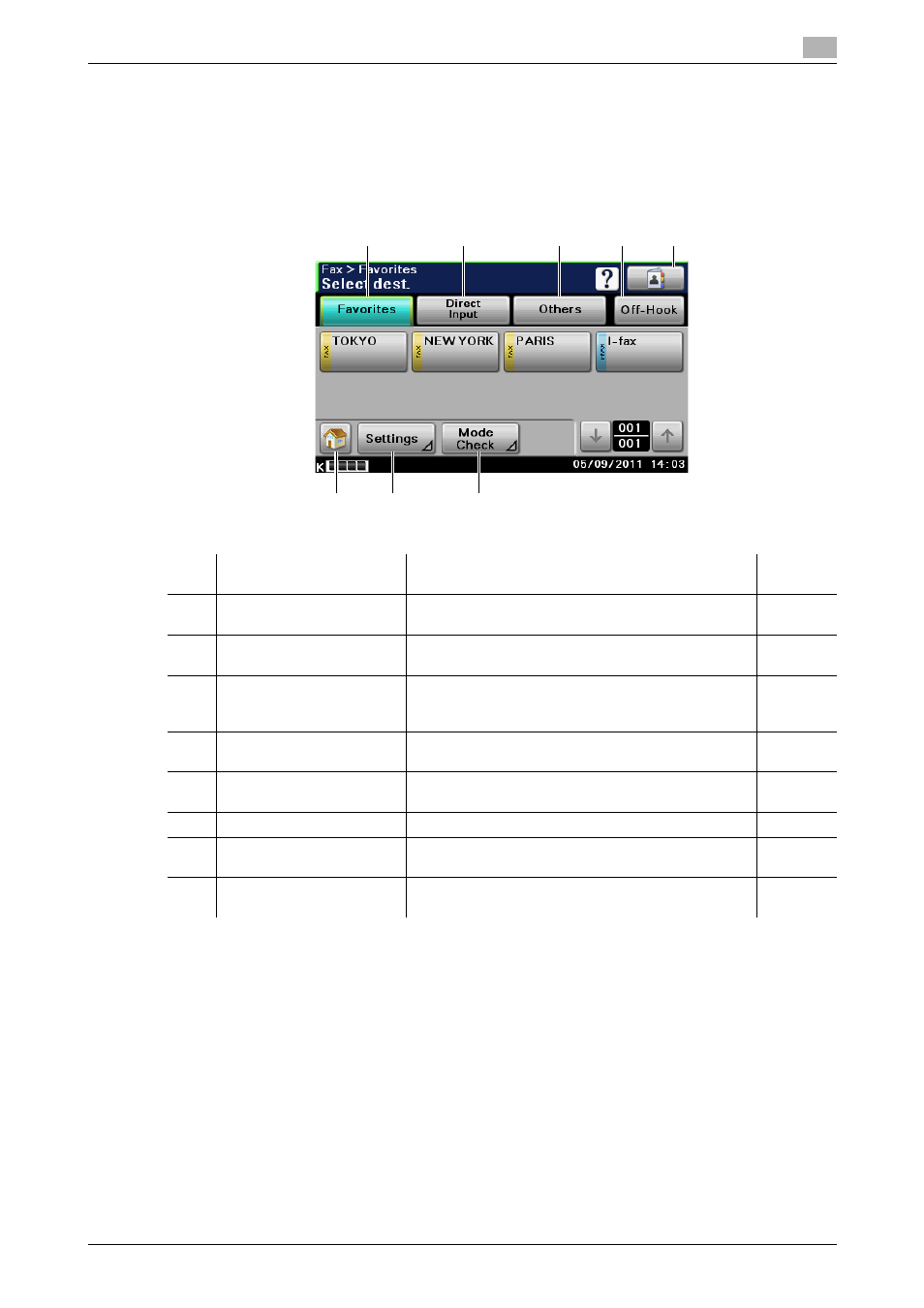
bizhub 42/36
6-9
6.2
Fax screen
6
6.2
Fax screen
6.2.1
Description of screen components
Press [Fax] in the home screen or Fax on the Control Panel to display the following screen.
No.
Item
Description
Refer-
ence
1
Favorites
Press this button to select the recipient from the fre-
quently used destinations.
2
Direct Input
Press this button to directly enter unregistered desti-
nations.
3
Others
Press this button to select the recipient from the log.
Documents saved on the machine's memory can also
be used.
4
Off-Hook
Press this button to put the machine into the off hook
state ready for dialing.
5
Address Book
Press this button to select the recipient from the pre-
registered destinations.
6
Home screen
Press this button to return to the home screen.
7
Settings
Press this button to specify fax settings such as the
document scanning method.
8
Mode Check
Press this button to check the currently specified des-
tinations and settings.
6
1
2
3
5
8
7
4
