11 user mode settings, 1 [address registration, 1 fax – Konica Minolta bizhub 36 User Manual
Page 143: User mode settings, Address registration] -2, Fax -2
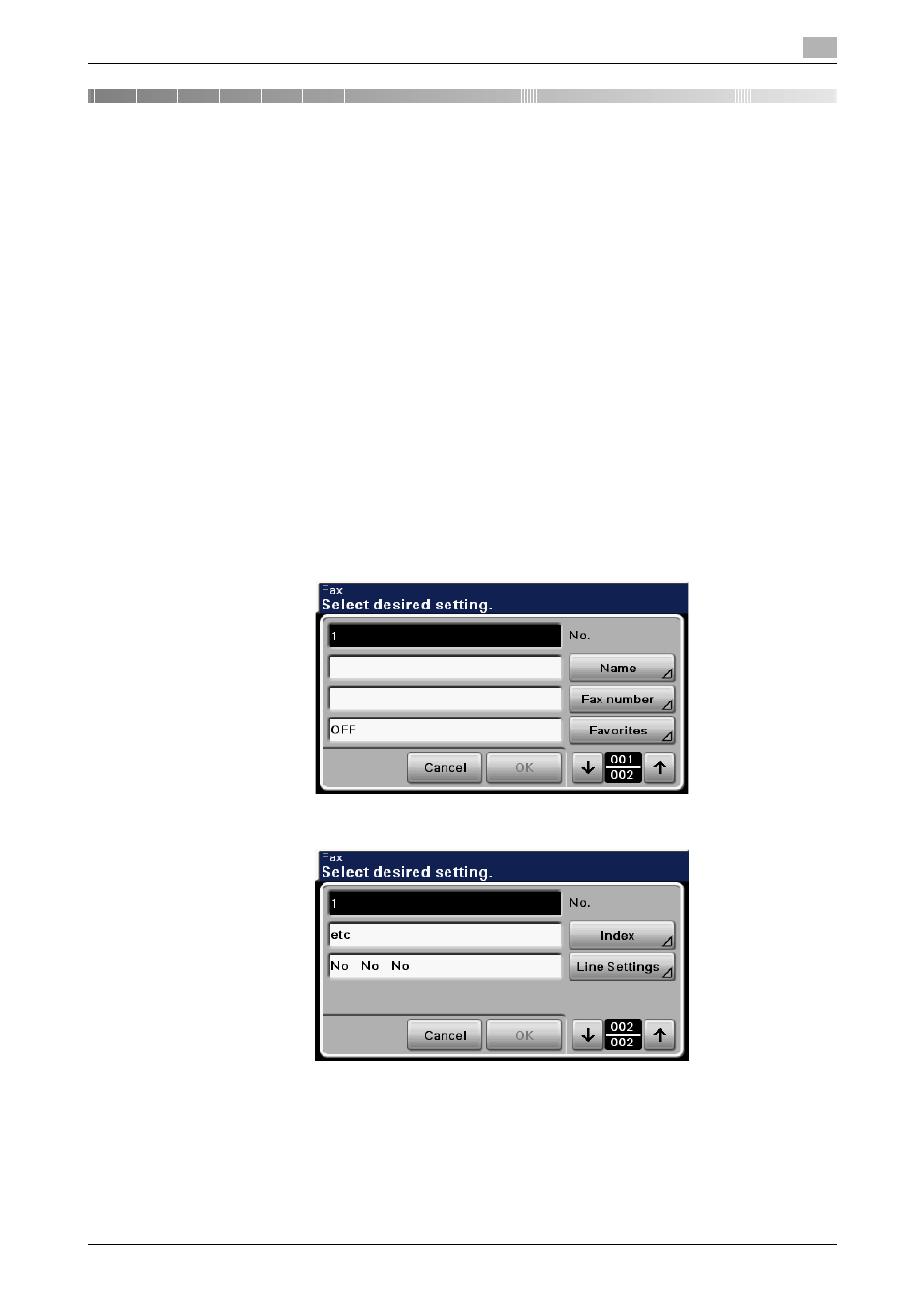
bizhub 42/36
11-2
11.1
[Address Registration]
11
11
User Mode Settings
The following describes the fax-related functions that can be configured in Utility Settings (user mode).
11.1
[Address Registration]
Up to 2000 destinations can be registered with the address book.
Reference
-
If [Admin Settings] ö [Security Settings] ö [Security Details] ö [Registering and Changing Addr.] is set
to [Restrict], a destination cannot be registered from the Control Panel and the user mode of
PageScope Web Connection.
-
Internet Fax destinations can be registered only from PageScope Web Connection. For details on ad-
dress book registration, refer to page 12-13.
-
Group destinations are registered from PageScope Web Connection. For details on group destination
registration, refer to page 12-15.
11.1.1
Fax
Register fax destinations. To register a new destination, press [New].
%
Press Utility/Counter ö [Address Registration] ö [Fax] ö [New].
1/2 page
2/2 page
