Konica Minolta bizhub 36 User Manual
Page 104
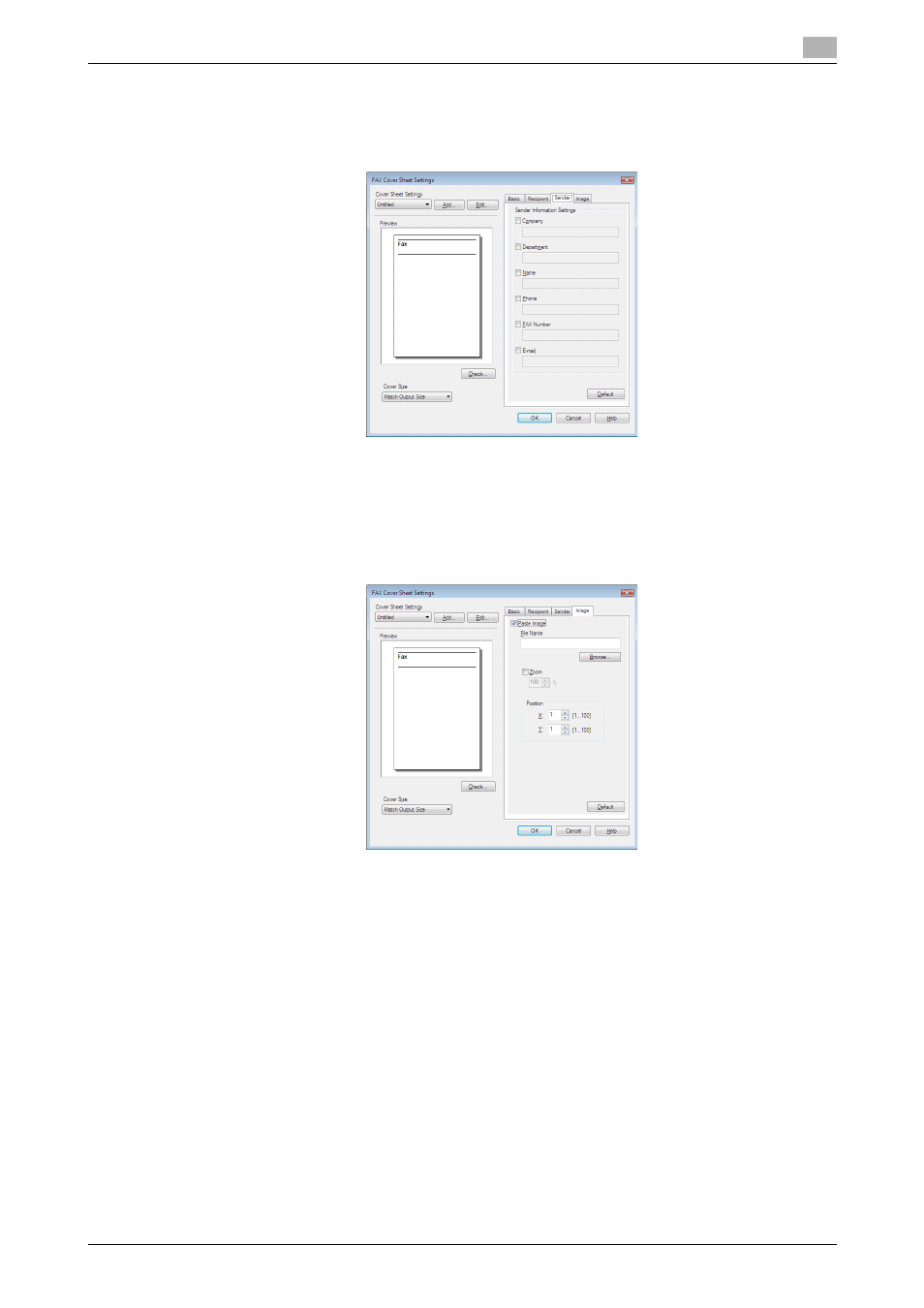
bizhub 42/36
8-9
8.1
Sending a PC-FAX
8
6
Use the [Sender] tab to specify the information about the sender to add to the cover sheet.
% Select check boxes for the items you want to add, and then enter the text.
% You can enter up to 80 characters in each item.
7
To place images such as a company log mark and map on the cover sheet, use the [Image] tab to spec-
ify the image file.
% To specify the size, select the Zoom check box and enter the value in the box. To specify the posi-
tion, enter the values in the [X:] and [Y:] boxes.
% The specifiable file type is BMP.
8
Check the specified contents.
To confirm the enlarged layout image, click [Check...].
% Clicking [Add...] allows you to save the cover sheet settings with a name. You can recall them from
the [Cover Sheet Settings] list next time.
9
Click [OK].
