Konica Minolta bizhub C284e User Manual
Page 23
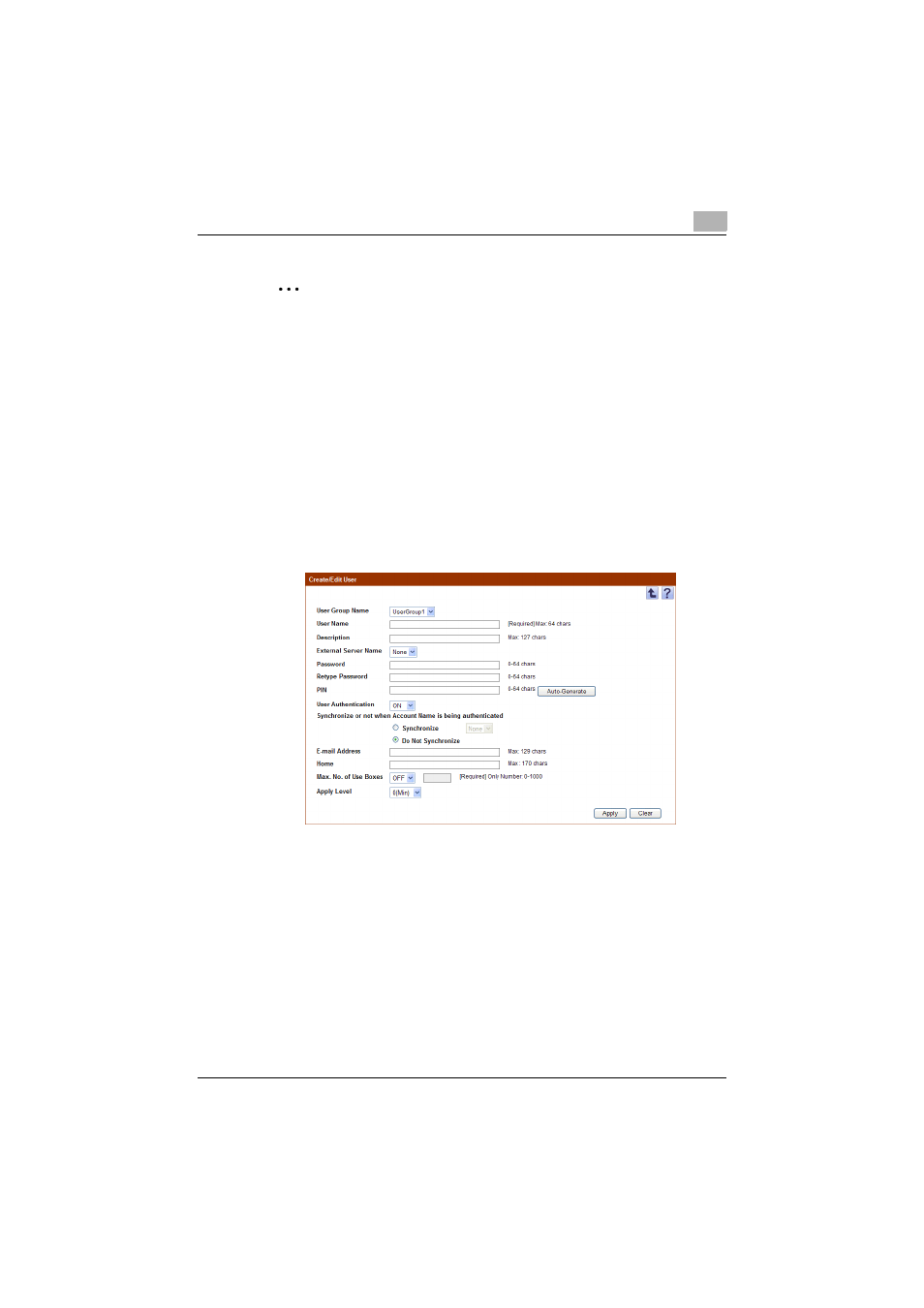
Authentication Manager
3
Authentication Manager
3-6
2
Note
- The external server name must first be specified. For details, refer to
"Specifying an external server" on page 3-94.
- Special single-byte characters (for example, single-byte katakana
characters) are treated as double-byte characters.
- We do not recommend that names (such as Public, BoxAdmin or
Admin), which can be used by devices, be registered as Authentication
Manager users. When performing authentication with Authentication
Manager, the user names listed above cannot be used to log on to the
device.
- The maximum number of use boxes that can be created can be limited
with "Max. No. of Use Boxes".
%
Specify the settings necessary for registering the user, and then click
the [Apply] button.
–
To clear the entered information, click the [Clear] button.
