6 deleting external server templates, Deleting external server templates -93 – Konica Minolta bizhub C284e User Manual
Page 110
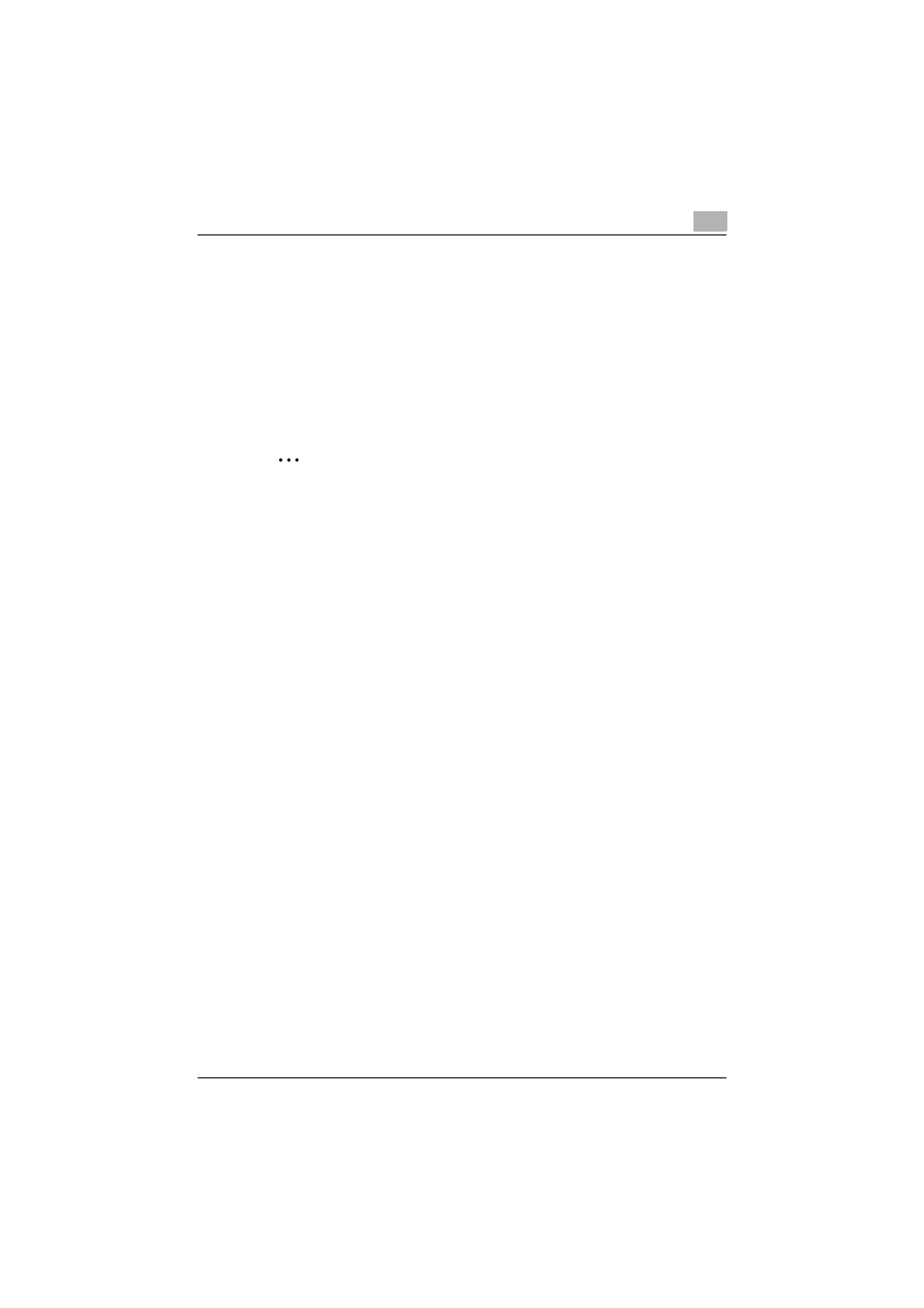
Authentication Manager
3
Authentication Manager
3-93
3.9.6
Deleting external server templates
An external server template can be deleted.
1
In the External Server Template List page, select the template to be
deleted, and then click the [Delete Template] button.
2
Check the message that appears, and then click the [OK] button to
delete the template.
The template is deleted.
2
Reminder
The data for external servers registered with the template is not deleted.
This manual is related to the following products:
