Linking with active directory, Linking with active directory -4 – Konica Minolta bizhub C284e User Manual
Page 178
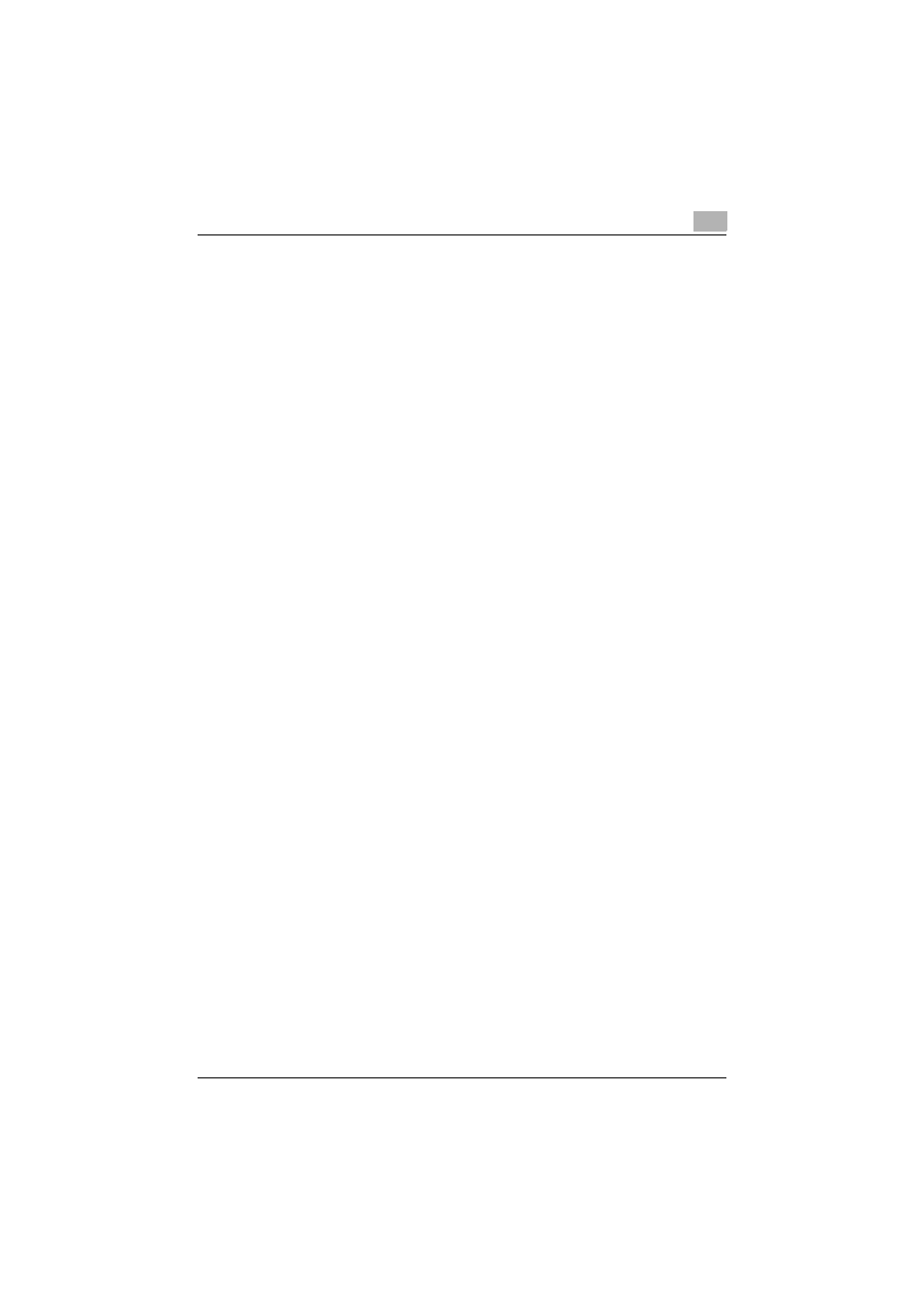
Setting by Purpose
4
Authentication Manager
4-4
4.4
Linking with an existing Active Directory for
authentication
Linking with Active Directory
1
On the top menu, select [Authentication Manager], and in the External
Server Settings page, register an external server from "Register".
2
If Authentication Manager is already operated, register the device
again.
–
For details on registering a device again, refer to "4.1 Performing
Device Authentication Using Authentication Manager".
–
When performing authentication from a device, specify the external
server name registered in step 1.
–
Using the Auto Sync function also enables you to automatically
synchronize user information of Authentication Manager and Active
Directory. For details, refer to "Specifying an external server" on
page 3-94.
