Konica Minolta bizhub C284e User Manual
Page 124
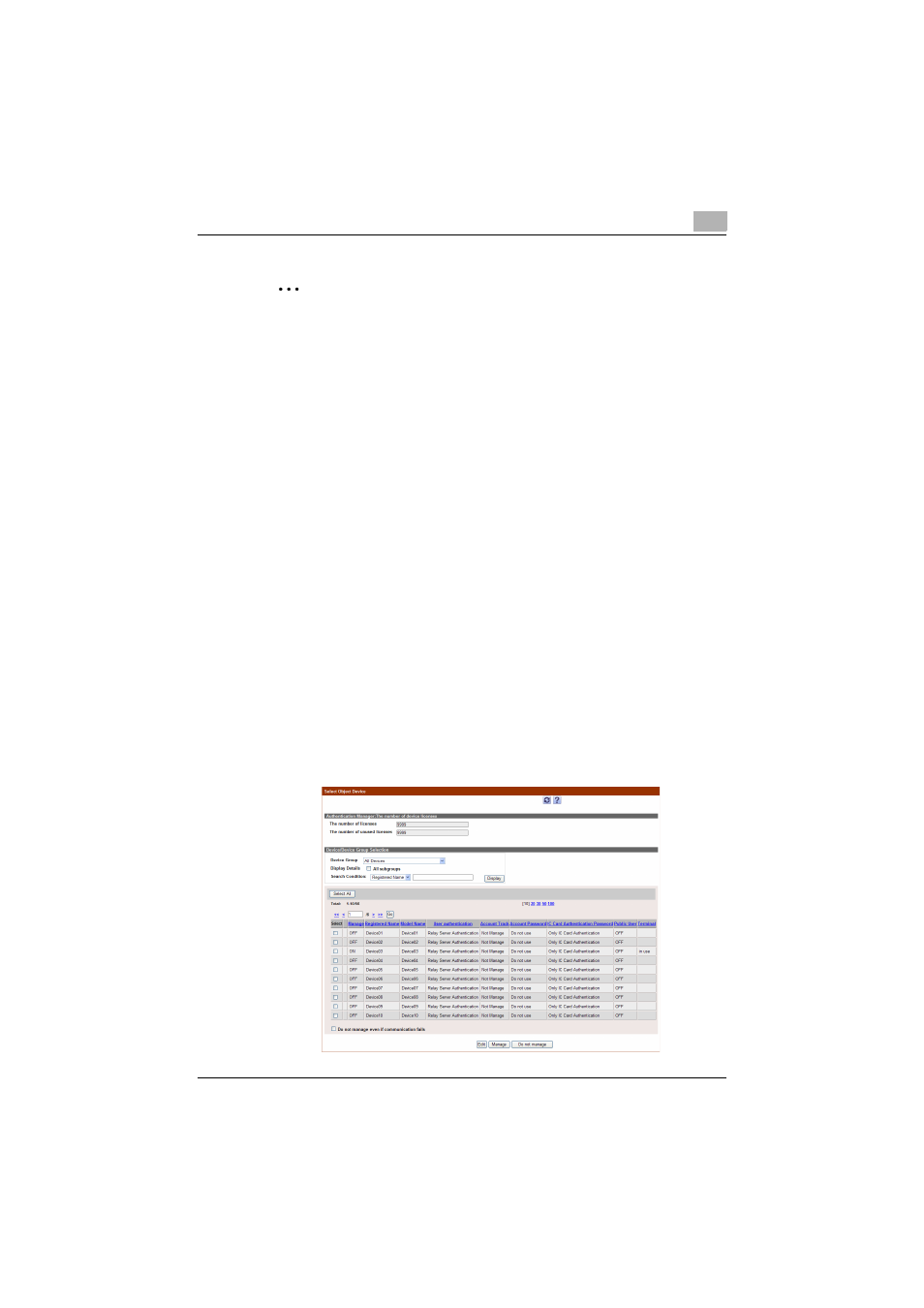
Authentication Manager
3
Authentication Manager
3-107
2
Note
When editing multiple devices that do not support "ON (Without Login)",
you can select "ON (Without Login)" for public users and "Change
Setting" for function permission setting for public users. However,
because the device does not support this setting, public users are
required to log in. Therefore, you cannot configure function permissions
using Authentication Manager.
When performing IC card authentication (IC card authentication only) or
biometric authentication using a user registered on the external server,
be sure to specify external server search conditions. For details, refer to
"Specifying an external server" on page 3-94.
Users registered on an external server of the NTLM or Novell NDS type
cannot be authenticated with the IC card authentication and biometric
authentication.
1
From the [Device Group] drop-down list, select the device group to be
displayed.
–
To display all devices, select "All Devices".
–
If master and subordinate relationships are specified in the group,
select the [All subgroups] check box of [Display Details].
–
Specifying the search condition can narrow down devices to be
displayed in the list. Select a column to search from the drop-down
list, and then type in the text to be searched for in the text box.
2
Click the [Display] button.
A list of devices registered in the selected group appears.
