Konica Minolta bizhub C284e User Manual
Page 126
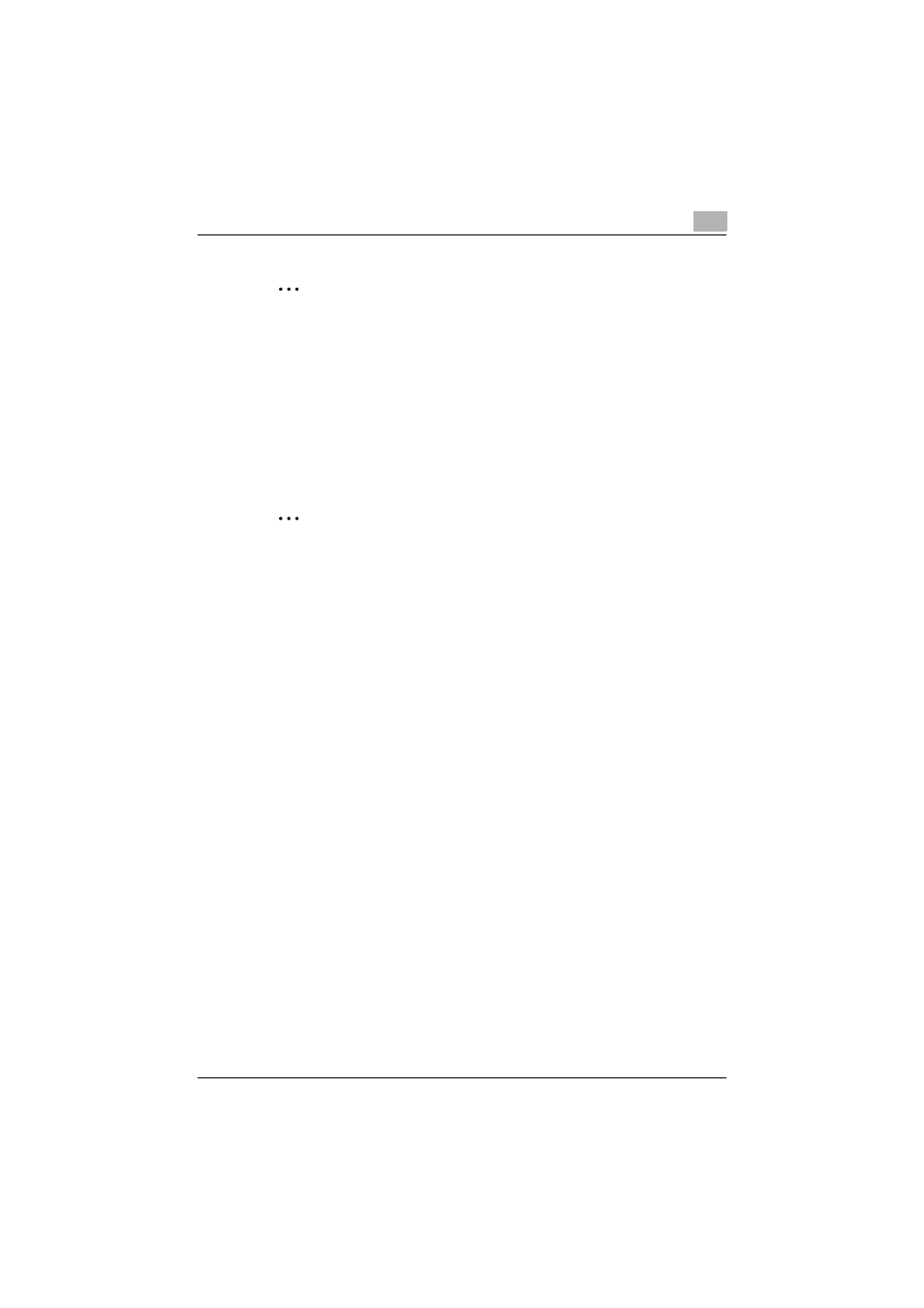
Authentication Manager
3
Authentication Manager
3-109
2
Reminder
"Default biometric unit number" and "Biometric System" are displayed
when the license for Gateway for Biometric Authentication Manager is
registered.
A maximum of five languages can be registered with the device. "English"
must be selected.
To authenticate the device by Authentication Manager, the device must
be registered to be managed by Authentication Manager. For details,
refer to "Registering a specific device" on page 3-118.
2
Note
If a personal box is used, a setting that specifies whether or not to allow
use by public users should be specified on the device. If this setting is
changed using Authentication Manager, all personal boxes will be shared
regardless.
To confirm the settings specified in the Function Permission Setting for
Public User page, SSFC Authentication Settings page, List Settings (User
Name) page, List Settings (Account Name) page, and List Settings
(External Server Name) page, click the [Apply] button in the Object Device
Setting page.
You cannot edit a device that is using Enterprise Suite Terminal and a
device that is not using Enterprise Suite Terminal at the same time.
