Displaying a user template on the device panel – Konica Minolta bizhub C284e User Manual
Page 130
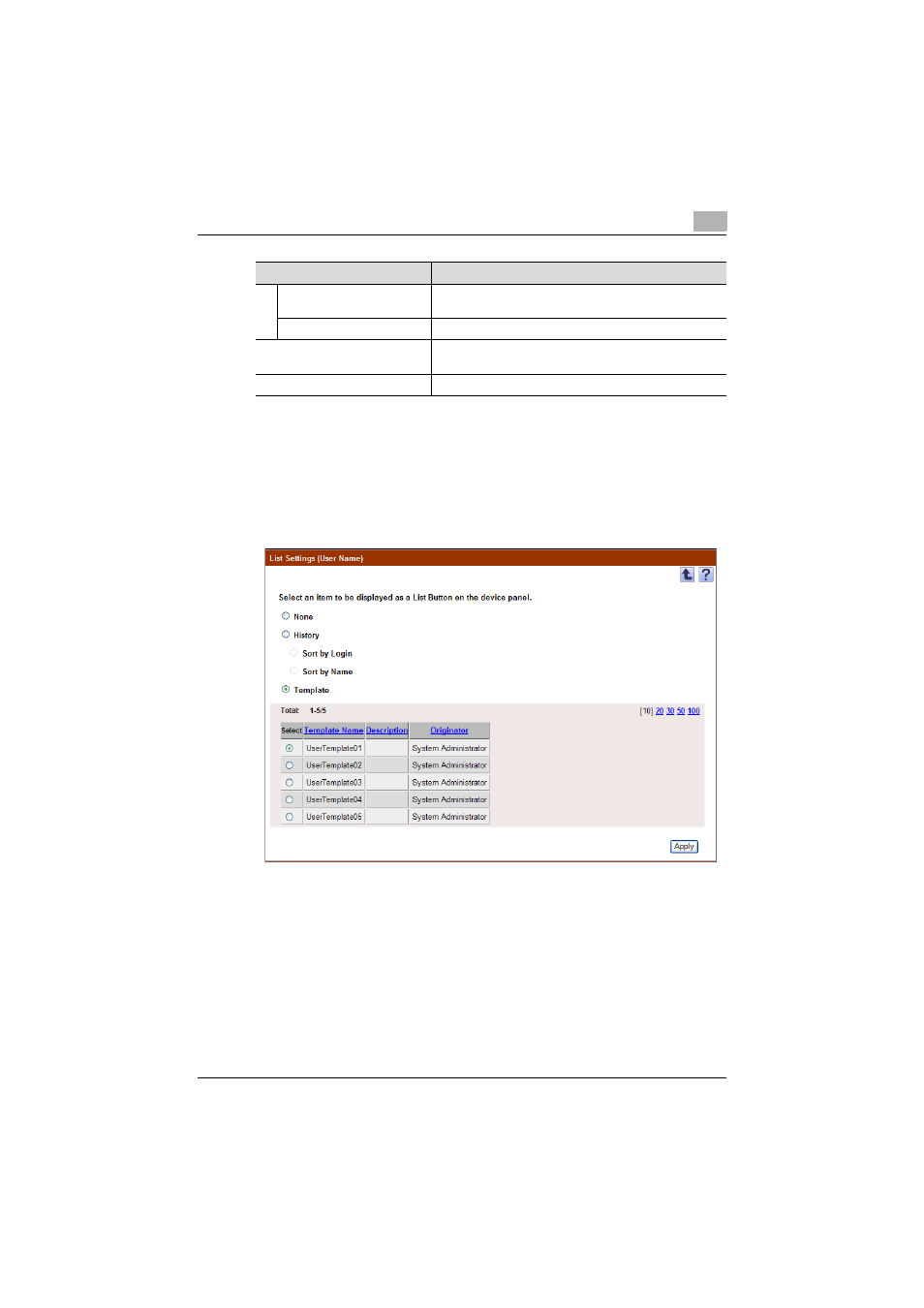
Authentication Manager
3
Authentication Manager
3-113
Displaying a user template on the device panel
1
Select [Template].
The list of user templates registered in the template list appears.
2
Select a user template to be displayed on the device panel, and then
click the [Apply] button.
Sort by Login
Displays the user names in order of logging on to the de-
vice.
Sort by Name
Displays the sorted user names.
Template
Select this item to display the selected user template as a
user name list.
Template list
Select a user template to be displayed on the device panel.
Function
Details
This manual is related to the following products:
