Led connection, Speaker connections, Push-button reset connection – Ampro Corporation LITTLE BOARD 5001451A User Manual
Page 60: Keyboard connection, Ps/2 mouse connection
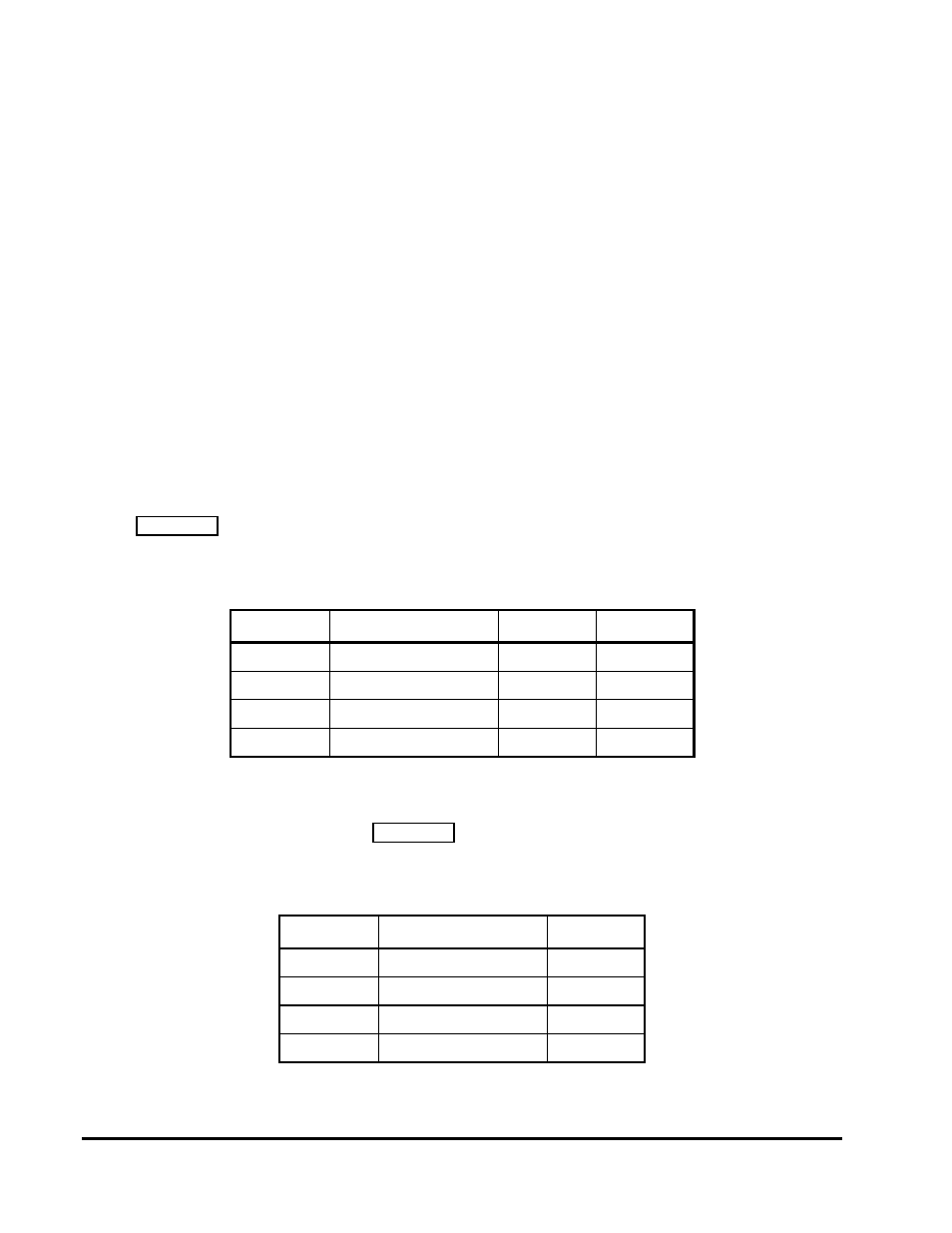
2-42
LED Connection
To connect an external LED power-on indication lamp, connect the LED anode to pin-5 and the
cathode to ground. Pin 5 provides +5V through a 300 ohm resistor.
Speaker Connections
The board supplies about 100 mW for a speaker on pin-7. Connect the other side of the speaker to
ground (pin-8). A transistor amplifier buffers the speaker signal. Use a permanent magnet speaker
with an 8 ohm voice coil.
Push-button Reset Connection
Pin-9 provides a connection for an external normally-open momentary switch to manually reset the
system. Connect the other side of the switch to ground. The reset signal is “de-bounced” on the
board.
Keyboard Connection
You can connect an AT keyboard to the keyboard port. Normally, AT keyboards include a cable that
terminates in a male 5-pin DIN plug for connection to an AT (or a 6-pin miniature DIN plug for
PS/2). Table 2-40 gives the keyboard connector pinout and signal definitions, and includes
corresponding pin numbers for DIN keyboard connectors.
Table 2-40. Keyboard Connector (J19)
Pin #
Signal Name
DIN-5 Pins
DIN-6 Pins
10
Keyboard Data
2
1
11
Keyboard Clock
1
5
12
Ground
4
3
13
Keyboard power
5
4
PS/2 Mouse Connection
You can connect aPS/2 Mouse to the mouse port. Normally, the PS/2 Mouse includes a cable that
terminates in a 6-pin miniature DIN. Table 2-41 gives the keyboard connector pinout and signal
definitions, and includes corresponding pin numbers for DIN keyboard connectors.
Table 2-41. Keyboard Connector (J16)
Pin #
Signal Name
DIN-6 Pins
14
Mouse Data
1
15
Mouse Clock
5
16
Ground
3
17
Mouse power
4
