Serial ttl option, Ampro custom serial features, Serial console features – Ampro Corporation LITTLE BOARD 5001451A User Manual
Page 33: Table 2-12 s, Table 2-13
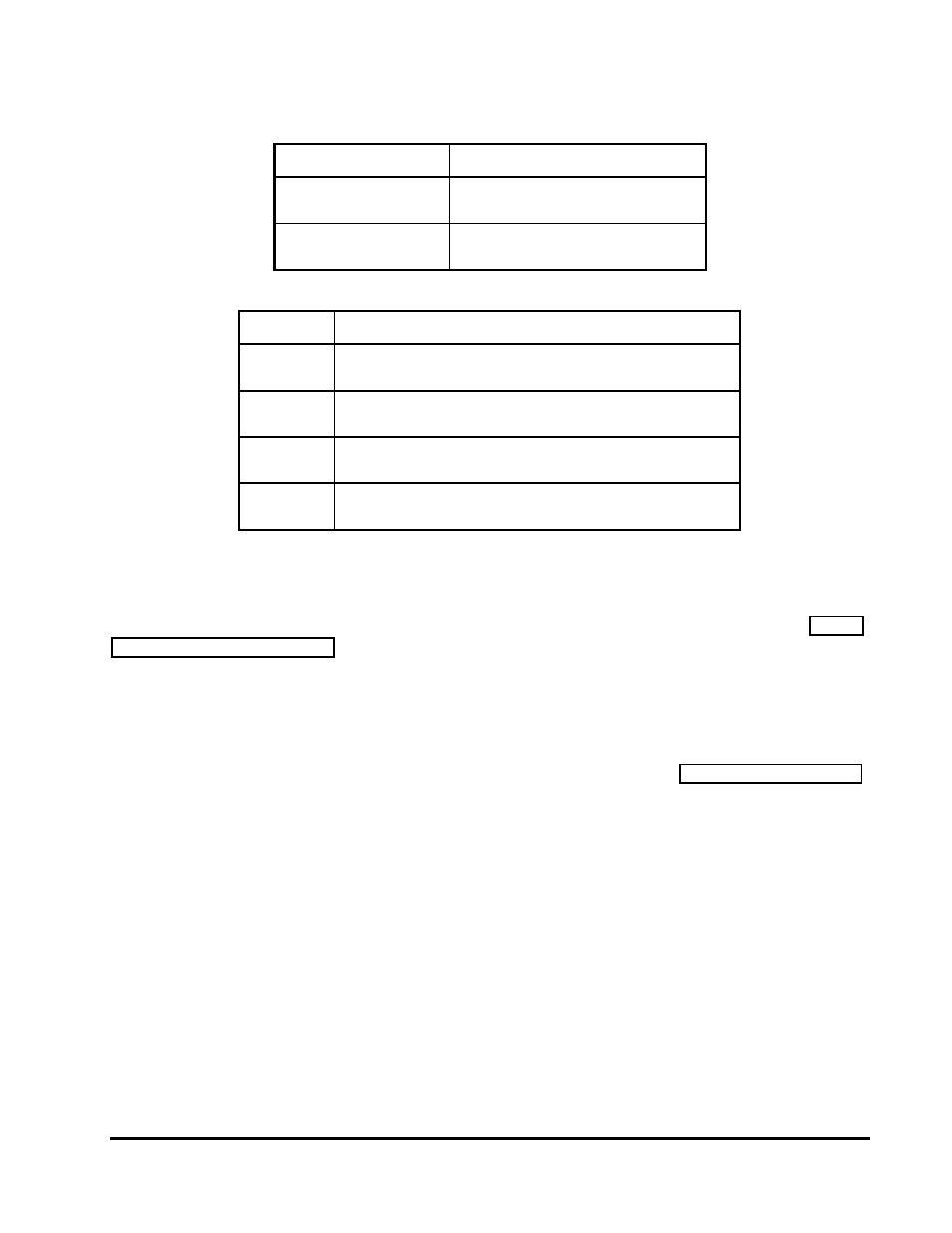
Little Board P6d Module
2-15
Table 2-12. J8 and J11 Mating Connector
Connector Type
Mating Connector
RIBBON
3M 3421-7600
Latching Clip 3505-8020
DISCRETE WIRE
MOLEX HOUSING 22-55-2202
PIN 16-02-0103
Table 2-13. RS485 Termination
Jumper
Result
W4
On Serial 1 Terminated
Off Serial 1 Unterminated
W5
On Serial 2 Terminated
Off Serial 2 Unterminated
W6
On Serial 3 Terminated
Off Serial 3 Unterminated
W7
On Serial 4 Terminated
Off Serial 4 Unterminated
Serial TTL Option
The TTL version of each of the four serial ports is brought out to the Utility connector. Serial 2
TTL can be configured to be output via the IrDA signals. The remaining three TTL serial ports are
connected directly through the utility connector. The serial port signals appear as shown in Table
2-38. Utility Connector (J19).
Ampro Custom Serial Features
The Ampro extended BIOS provides custom serial port features useful in embedded applications.
The serial console feature enables you to operate the Little Board P6d system from a standard
ASCII terminal, replacing the standard keyboard and display devices. See Serial Console Features,
below, for a description of the serial console capabilities.
The serial boot facility enables the Little Board P6d system to boot from code downloaded through a
serial port in a manner similar to booting from a local hard disk or from a network.
The serial download feature permits updating the OEM Flash memory device over a serial port.
Refer to Ampro Application Note AAN-9403 for a complete description of these features. Refer to
the Ampro Common Utilities manual for descriptions of SERLOAD and SERPROG, utility programs
used to support serial booting and serial downloading.
Serial Console Features
You can connect a device, such as an ASCII video terminal or PC running a video terminal
emulation program, to either serial port to act as your system console. To use the serial console
features, connect a serial console device to Serial 1 or Serial 2. Use Setup to enable the serial
console feature. When enabled, the serial console is set up for:
