Replacing the hard disk drive or solid-state drive – Lenovo ThinkPad T540p User Manual
Page 93
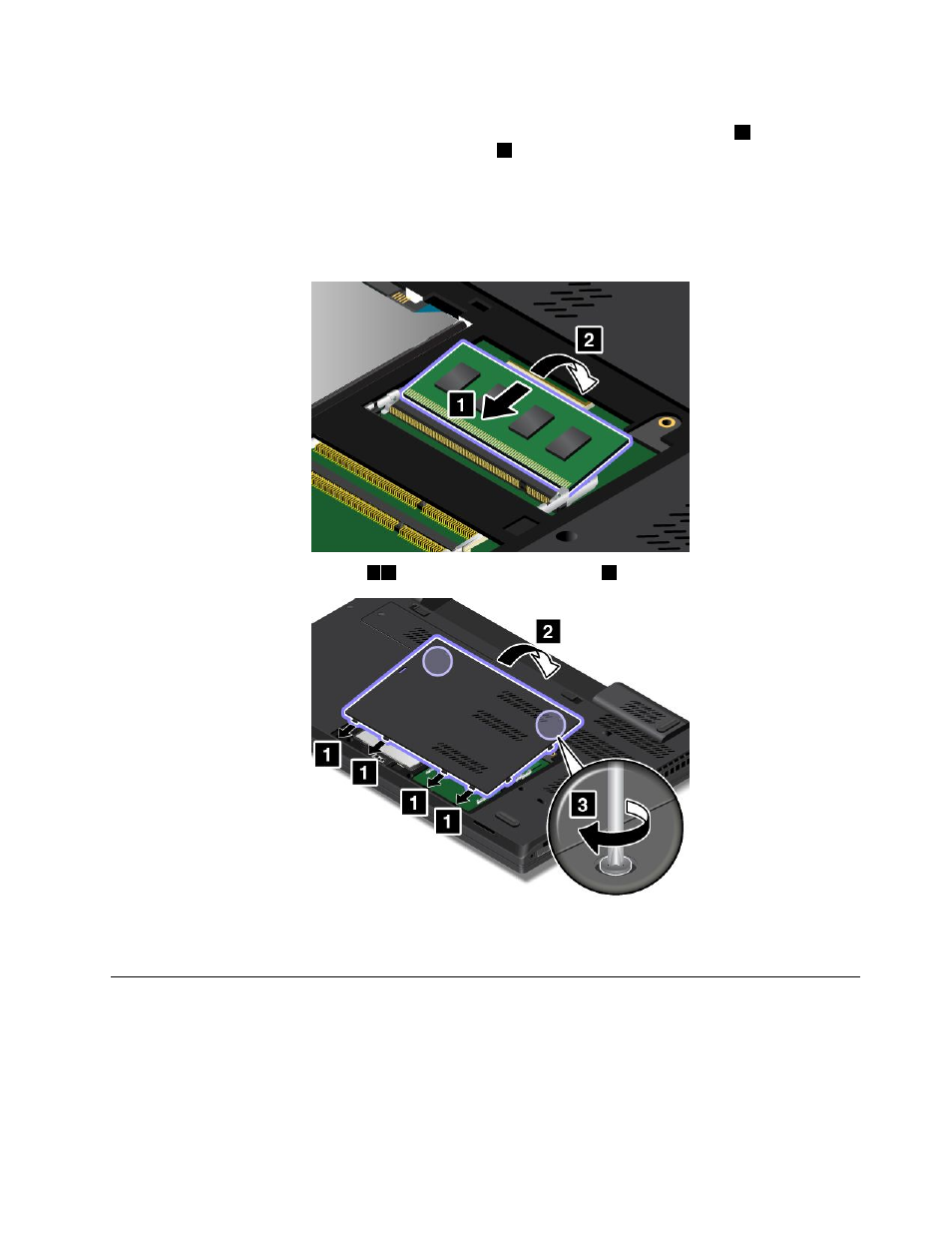
6. Place the notched end of the new memory module toward the contact edge side of the memory slot,
and insert the memory module into the memory slot at an angle of about 20 degrees
1
. Pivot the
memory module downward until it snaps into place
2
. Ensure that the memory module is firmly installed
in the memory slot and cannot be moved easily.
Attention: Do not touch the contact edge of the memory module. Otherwise the memory module
might be damaged.
Note: If you install only one memory module, install it into the bottom slot.
7. Reinstall the large bottom cover
1 2
, and then tighten the screws
3
.
8. Reinstall the battery pack. See “Replacing the battery pack” on page 69.
9. Turn the computer over again. Connect the ac power adapter and all cables to the computer.
Replacing the hard disk drive or solid-state drive
Before you start, print these instructions.
Attention: The hard disk drive or solid-state drive is very sensitive. Incorrect handling can cause damage
and permanent loss of data. Observe the following guidelines:
77
