Multiview – Kodak 5300 User Manual
Page 58
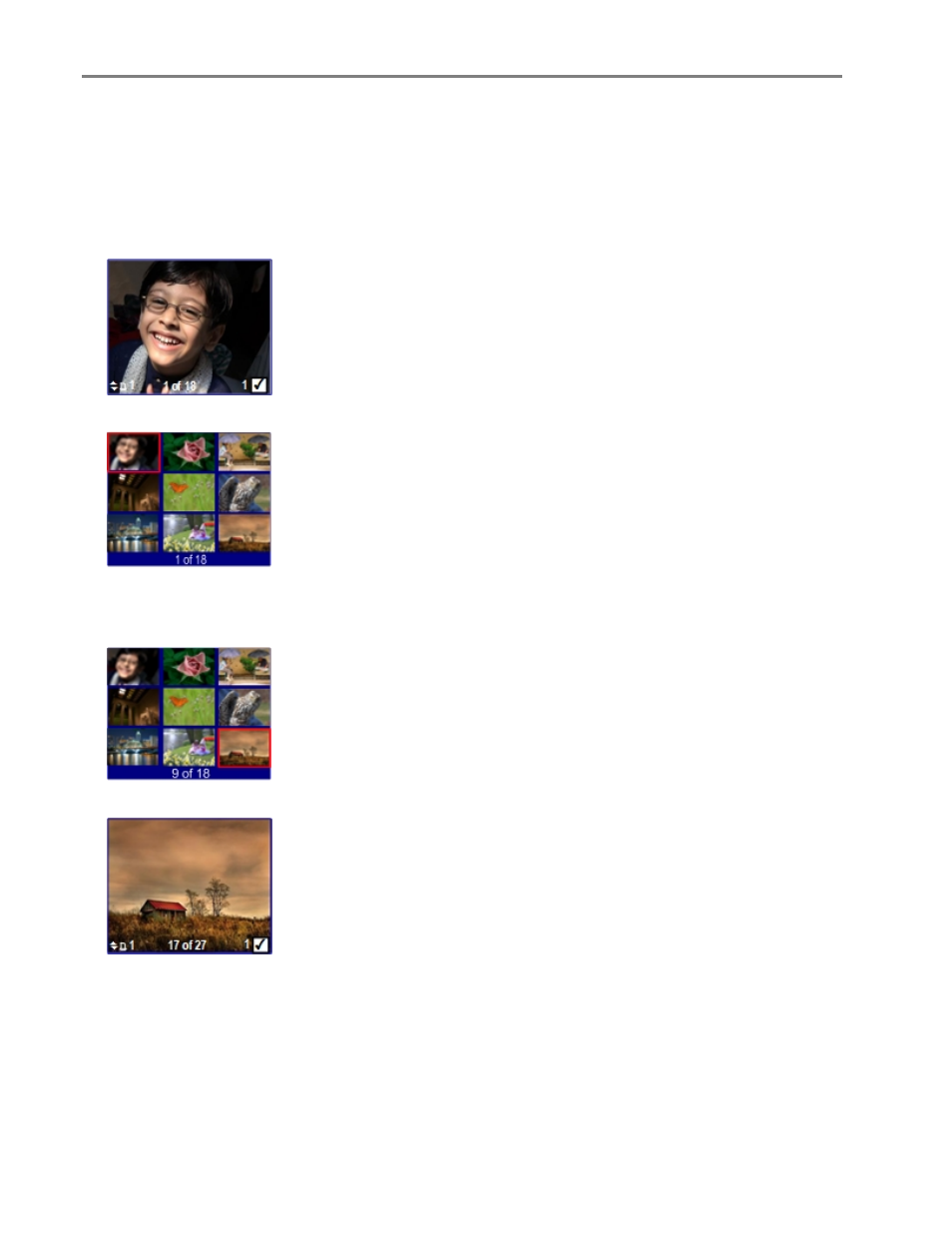
Chapter 4
Multiview
The Multiview screen shows thumbnails of nine photos. The current photo number and the total photo
number are also displayed.
1
Insert a memory card into the appropriate slot, a mass storage device into the USB port, or connect a
digital camera to the USB port. The last photo is displayed.
2
Press Zoom
-
to enter Multiview. The current photo is indicated by a red selection box.
3
Use the 4-way Navigation button to move the red selection box to another photo. Pressing
`
when in
the rightmost column displays the next Multiview screen. Pressing
_
when in the leftmost column
displays the previous Multiview screen.
4
Press OK to preview the selected photo
5
Press Start to print.
54
Kodak EasyShare 5300 AiO
See also other documents in the category Kodak Printers:
- Printer (67 pages)
- DryView 8900 (144 pages)
- ENDURA CIS-241 (2 pages)
- DS3700 (2 pages)
- NOVAJET 630 (192 pages)
- EasyShare 5500 (122 pages)
- CIS-201 (12 pages)
- ESP 5 (79 pages)
- ESP 5 (16 pages)
- ESP 5 (81 pages)
- ESP 5 (24 pages)
- FC2 (10 pages)
- CS300C (2 pages)
- EasyShare 5100 (86 pages)
- 3000 (36 pages)
- ESP 3.2s (123 pages)
- M700 (2 pages)
- ESP7200 (6 pages)
- CIS-221 (2 pages)
- 6B6640 (84 pages)
- 6000 (76 pages)
- 6000 (2 pages)
- ESP 1.2 (100 pages)
- ESP 1.2 (2 pages)
- ESP 3.2 (31 pages)
- ESP C315 (20 pages)
- ESP C315 (95 pages)
- ESP C315 (2 pages)
- ESP Office 2150 (7 pages)
- HERO 3.1 (100 pages)
- HERO 3.1 (34 pages)
- ESP 7250 (2 pages)
- 8800 (26 pages)
- ESP 9 (143 pages)
- ESP 9 (16 pages)
- E-4028 (8 pages)
- CP-48S (12 pages)
- 5300 (28 pages)
- RP 30 (235 pages)
- 5100 (28 pages)
- 5100 (80 pages)
- E-2411 (6 pages)
- ESP 5260 (62 pages)
- PROFESSIONAL ULTRA III Paper E-142 (8 pages)
- ESP Office 6150 (20 pages)
