Lcd display screen – Kodak 5300 User Manual
Page 12
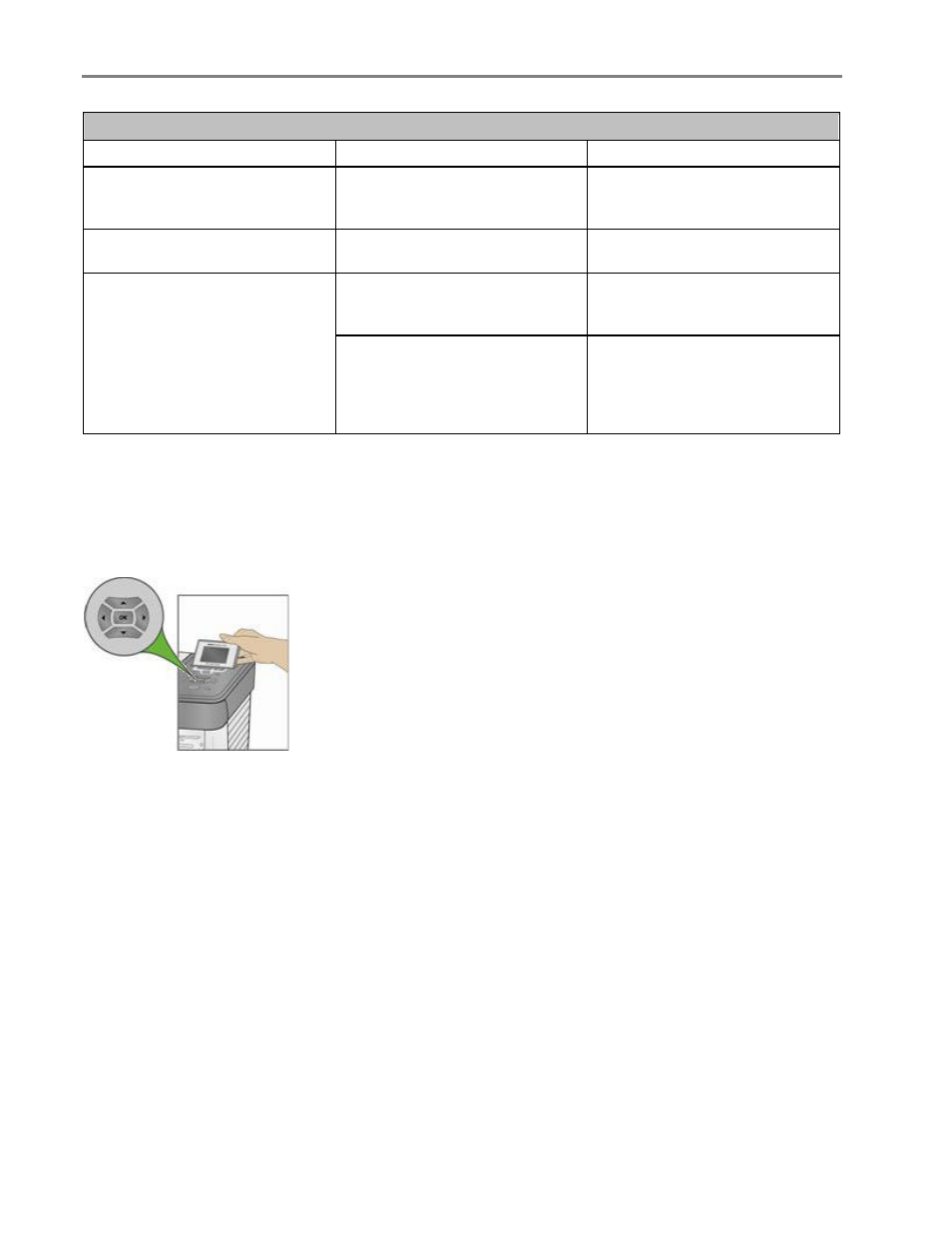
Chapter 1
Card Slot Light
Light Status
Cause
Action/Solution
Light is off.
An SD/MMC card is not inserted
or is improperly inserted in the
card slot.
Remove and reinsert the
SD/MMC card.
Light is on.
An SD/MMC card is properly
inserted in the card slot.
None
Slow blink: The internal card
reader is initializing or
communicating with the printer.
None
Light blinks green.
Fast blink: There is a card or
communication error.
Remove the card and make sure
the card is not “write” protected
or damaged. Reinsert the card or
replace with a new card if
necessary.
LCD Display Screen
The LCD screen displays photos, messages, instructions, and menu parameters. Menu navigation is
accomplished with the 4-way Navigation buttons. The screen is hinged at the back edge and can be
positioned from flat on the control panel surface to vertical.
Instructions displayed on photos appear up to four seconds and then disappear, or disappear immediately
after you start interacting with the screen. The instructions will return after fifteen seconds of inactivity.
When a second page of display text is present, it is indicated by the down arrow
b
symbol, positioned in
the lower right corner of the menu area. When the second or subsequent page of text is in view, the
presence of a previous page is indicated by the up arrow
a
symbol in the top of right corner of the menu
area.
Each time you press Navigate Down (
b
), you advance the highlight down 1 row. When the last row is
highlighted, pressing
b
causes page 1 to be replaced with page 2. When page 2 appears, the highlight is on
the top row. The up arrow
a
symbol appears at the right edge. If a third page of menu parameters is
available, the down arrow
b
symbol appears in the lower right corner. Until the highlight is advanced,
pressing Navigate Up (
a
) returns you to the previous page. Holding down any of the 4-way Navigation
buttons causes them to repeat (scroll).
8
Kodak EasyShare 5300 AiO
