Index print – Kodak 5300 User Manual
Page 39
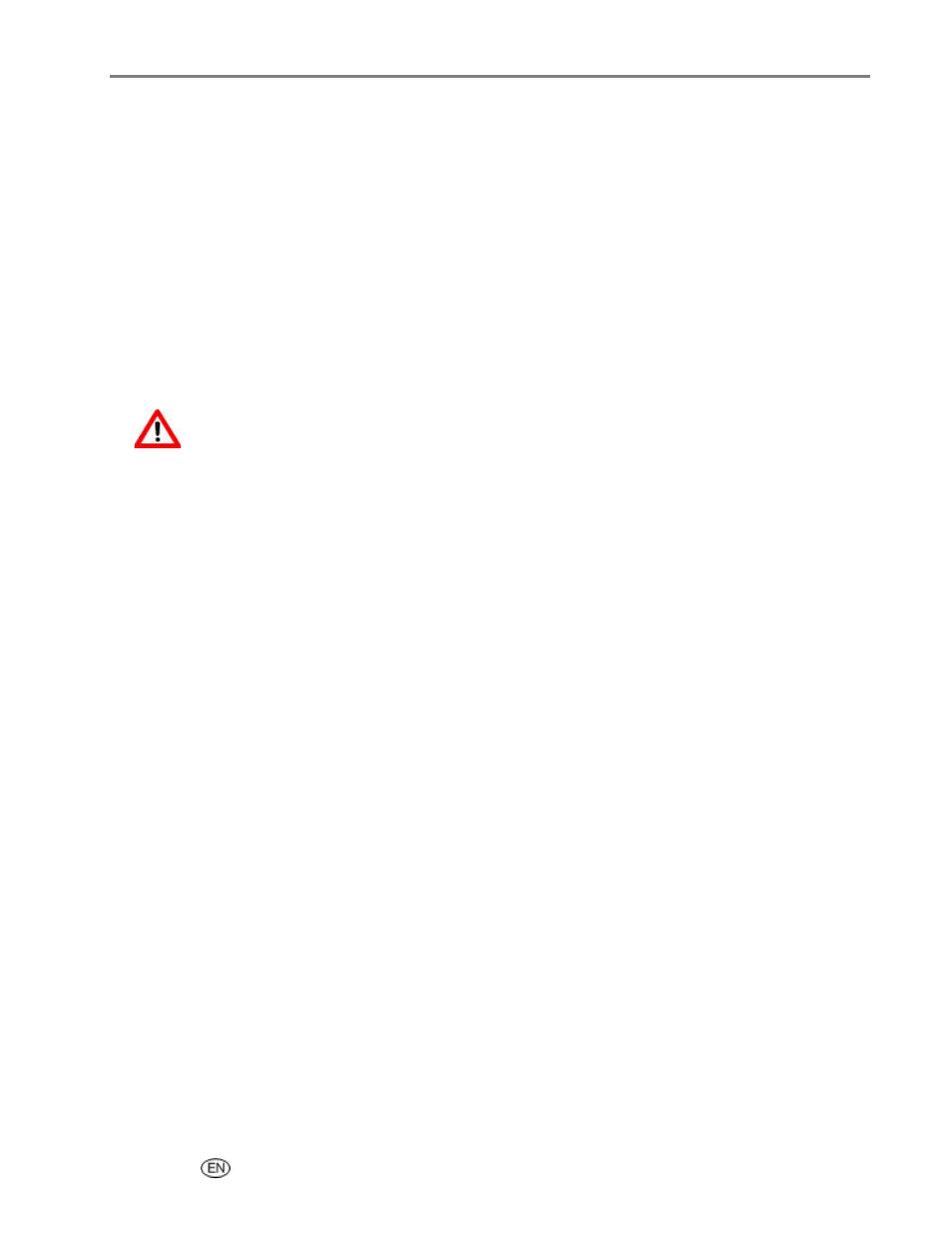
Index Print
The purpose of an index print is to catalog contents of a memory card or USB flash drive. An Index print
contains the following:
Sequence numbers for the relative position of each photo within the defined set of photos,
incrementing from 001 and continuing progressively across all pages of a multi-page index print.
8x10 Index prints are 7/8 inches wide with 1/8 inch white space between photos. The filename is
displayed below each thumbnail image.
4x6 index prints are 3/4 inch wide with 1/8 inch white space between images. The filename is
displayed below each thumbnail image.
1
Insert a memory card into the appropriate slot, a mass storage device into the USB port, or connect a
digital camera to the USB port. The first photo is displayed.
WARNING
Never attempt to remove a memory card while it is being accessed. Doing so can damage
files on the card. You can safely remove a card only when the status light next to the slots is
not blinking.
2
Load the main tray (see Load Main Tray in Chapter 3) or photo tray (See Load Photo Tray in Chapter 3)
with photo paper.
NOTE: The Photo Tray only supports 4x6 inch and 100x150 mm photo paper.
3
Press Photo. The Print menu is displayed with Layout selected.
4
Press the
_
or
`
to select Index.
5
Press Start.
User’s Guide
35
