4 running a stereo pcm application on crd49530-usb, 5 downloading other applications – Cirrus Logic CRD49530-USB User Manual
Page 25
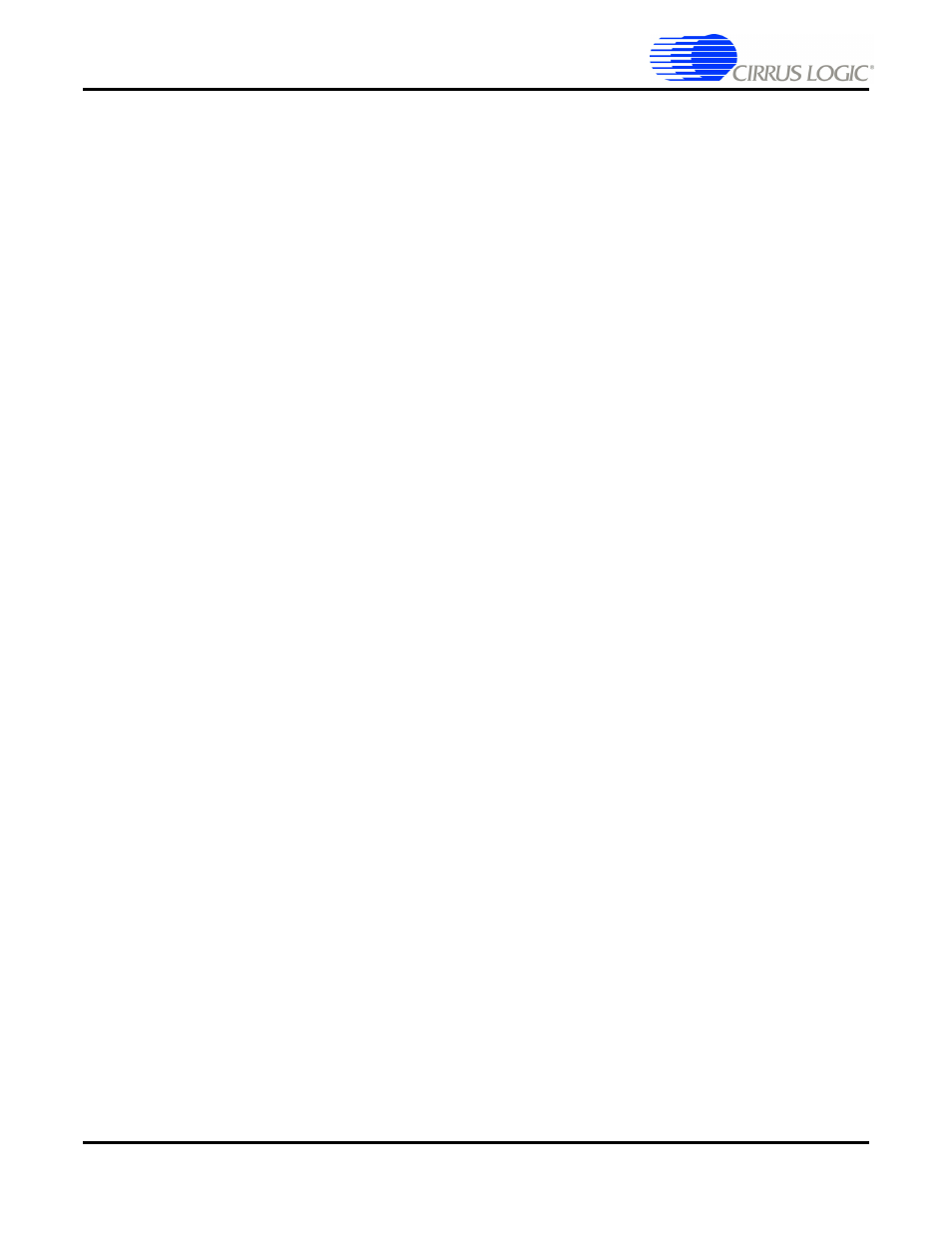
3-6
Copyright 2008 Cirrus Logic
DS705RD3
Installation, Setup, and Running First Application
CRD49530-USB User’s Manual
3.1.4 Running a Stereo PCM Application on CRD49530-USB
1.
Launch DSP composer (Start
Ö
Program
Ö
Cirrus DSP).
2. In DSP Composer, go to File
Ö
Open and open C:\CirrusDSP\CS4953X\projects\pcm_1fs.cpa.
3. Press the GO button
4. Insert PCM material into the DVD player (e.g. music CD). If a DVD is being used as the audio source,
make sure that the DVD Player (or other digital audio source) is configured to output PCM data.
5. Press Play on the DVD player (or other digital audio source). You should now hear audio from the
speakers.
3.1.5 Downloading Other Applications
Separate project files (.cpa) are provided for other applications such as Dolby Digital. In order to evaluate
these, please contact your local FAE to ensure that the necessary licensing agreements have been
completed.
§§
- CobraNet (147 pages)
- CS4961xx (54 pages)
- CS150x (8 pages)
- CS1501 (16 pages)
- CS1601 (2 pages)
- CS1601 (16 pages)
- CS1610 (16 pages)
- CRD1610-8W (24 pages)
- CRD1611-8W (25 pages)
- CDB1610-8W (21 pages)
- CS1610A (18 pages)
- CDB1611-8W (21 pages)
- CDB1610A-8W (21 pages)
- CDB1611A-8W (21 pages)
- CRD1610A-8W (24 pages)
- CRD1611A-8W (25 pages)
- CS1615 (16 pages)
- AN403 (15 pages)
- AN401 (14 pages)
- AN400 (15 pages)
- AN375 (27 pages)
- AN376 (9 pages)
- CRD1615-8W (22 pages)
- CRD1616-8W (23 pages)
- AN402 (14 pages)
- AN404 (15 pages)
- CRD1615A-8W (21 pages)
- CS1615A (16 pages)
- CS1630 (56 pages)
- AN374 (35 pages)
- AN368 (80 pages)
- CRD1630-10W (24 pages)
- CRD1631-10W (25 pages)
- CS1680 (16 pages)
- AN405 (13 pages)
- AN379 (31 pages)
- CRD1680-7W (31 pages)
- AN335 (10 pages)
- AN334 (6 pages)
- AN312 (14 pages)
- AN Integrating CobraNet into Audio Products (16 pages)
- CobraNet Audio Routing Primer (9 pages)
- Bundle Assignments in CobraNet Systems (3 pages)
- CS2300-01 (3 pages)
- CS2000-CP (38 pages)
