Accessories – Next Advance SP1070-M User Manual
Page 57
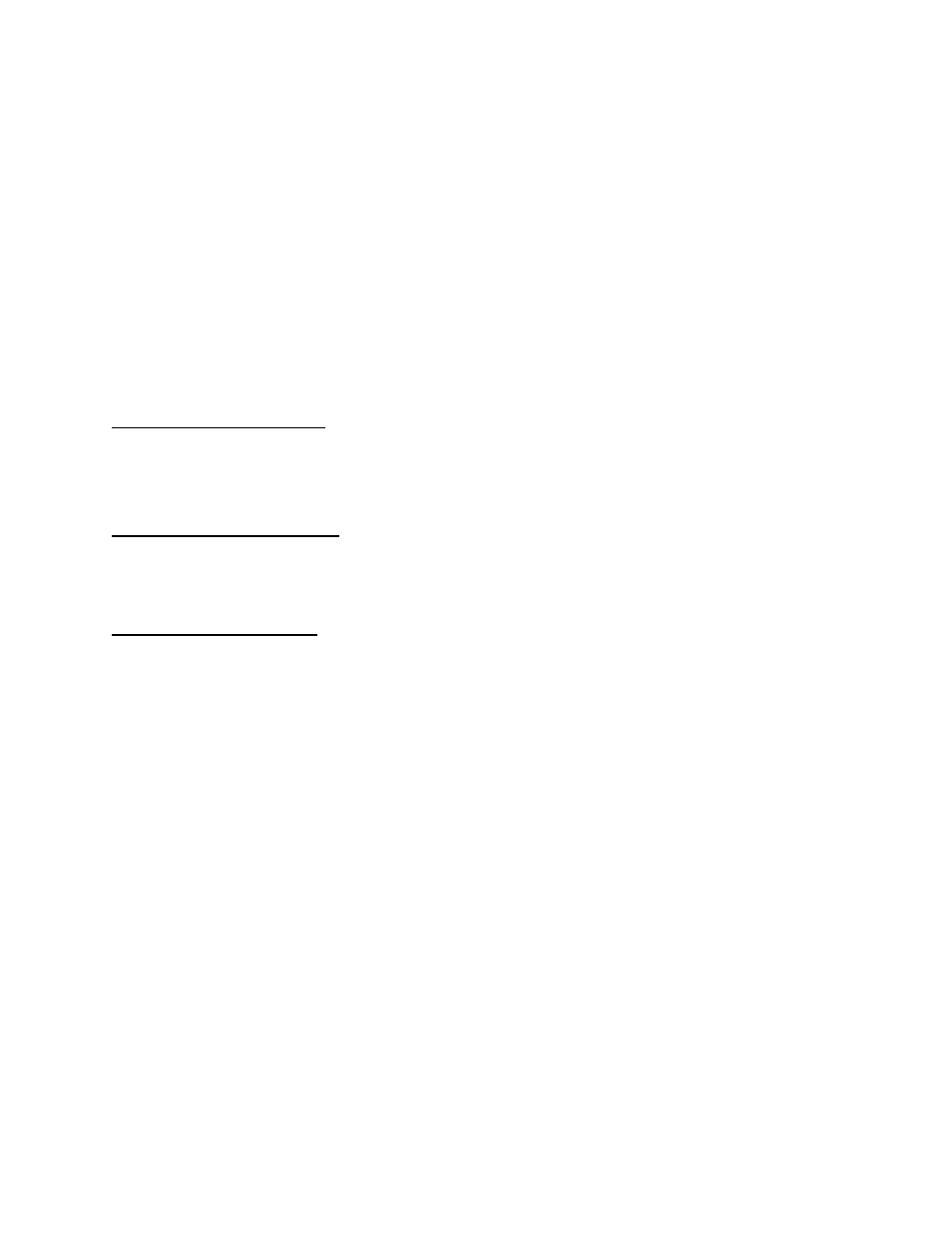
NEXT>>>ADVANCE
www.nextadvance.com
SP1000 series operator’s manual
Manual SP1000 series
50
12.3
Accessories
12.3.1 ANA-BOX
Part #: ADPT-ANABOX, Analog voltage control interface.
Allows the pump to be controlled by a variable voltage source. Allows the Creation of a closed loop
system allowing the SP1000 to be controlled by an external sensor, such as a pressure sensor, or other
variable voltage source. Start or stop the pump at a specific voltage level. Set the pumping rate to be
proportional to the voltage input.
12.3.2 Syringe Heater
Part#: SYRINGE-HEATER, see www.SyringeHeater.com for details.
Flexible heating pad that wraps around the syringe. Digital PID controller will heat a syringe to a set
temperature up to 100 C.
12.3.3 RS-232 Network Cables
RS-232 Network Primary Cable
7 foot cable, part #:
CBL-PC-PUMP-7
25 foot cable, part #:
CBL-PC-PUMP-25
Cable to connect a pump, or the first pump in a pump network, to a standard personal computer’s serial port
with a DB-9 or DB-25 connector. Included with this cable is a 9 pin to 25 pin converter.
RS-232 Network Secondary Cable
7 foot cable, part #:
CBL-NET-7
25 foot cable, part #:
CBL-NET-25
Cable to connect additional pumps, after the first pump, to the pump network.
USB to RS-232 converter cable
USB to RS-232 cable, software drivers on CD, part#: CBL-USB232
Attached to the RS-232 Network Primary Cable, allows communication through a PC’s USB port.
12.3.4 Automation Cable: Reciprocating/Dual Pumps Control Cable
Part #: CBL-DUAL
Using two SP1000 series syringe pumps, this cable either creates an automated, continuous operation
pumping system, whereby one pump is refilling while the other is dispensing, or creates a dual pumping
system, with both pumps operating in the same direction.
This cable is attached to two SP1000 series syringe pumps via their RS-232 connectors. In this setup, with
the pumps configured for this operation, one pump acts as the Master controller. With the Master pump
programmed with a continuous infusion program, the other pump will always be pumping in the opposite
direction. With proper plumbing, this will create a continuous infusion system.
Alternatively, the pumps can be set to Dual Pump Mode, whereby the second pump will always follow the
program on the first pump, including starting, stopping, direction changes, and rate changes.
When either pump stops, for any reason, the other pump will stop.
12.3.5 Valve Controller
Part# ADPT-VALVE-INTERFACE-1 (For one pump)
Part# ADPT-VALVE-INTERFACE-2 (For two pumps, includes CBL-TTL-1)
Provides a control interface for your electronic valves. Attach your electronic valves, and the interface will
control the activation of the valves. The 2 pump interface is used to create a continuous infusion/refill
system.
