Next Advance SP1070-M User Manual
Page 48
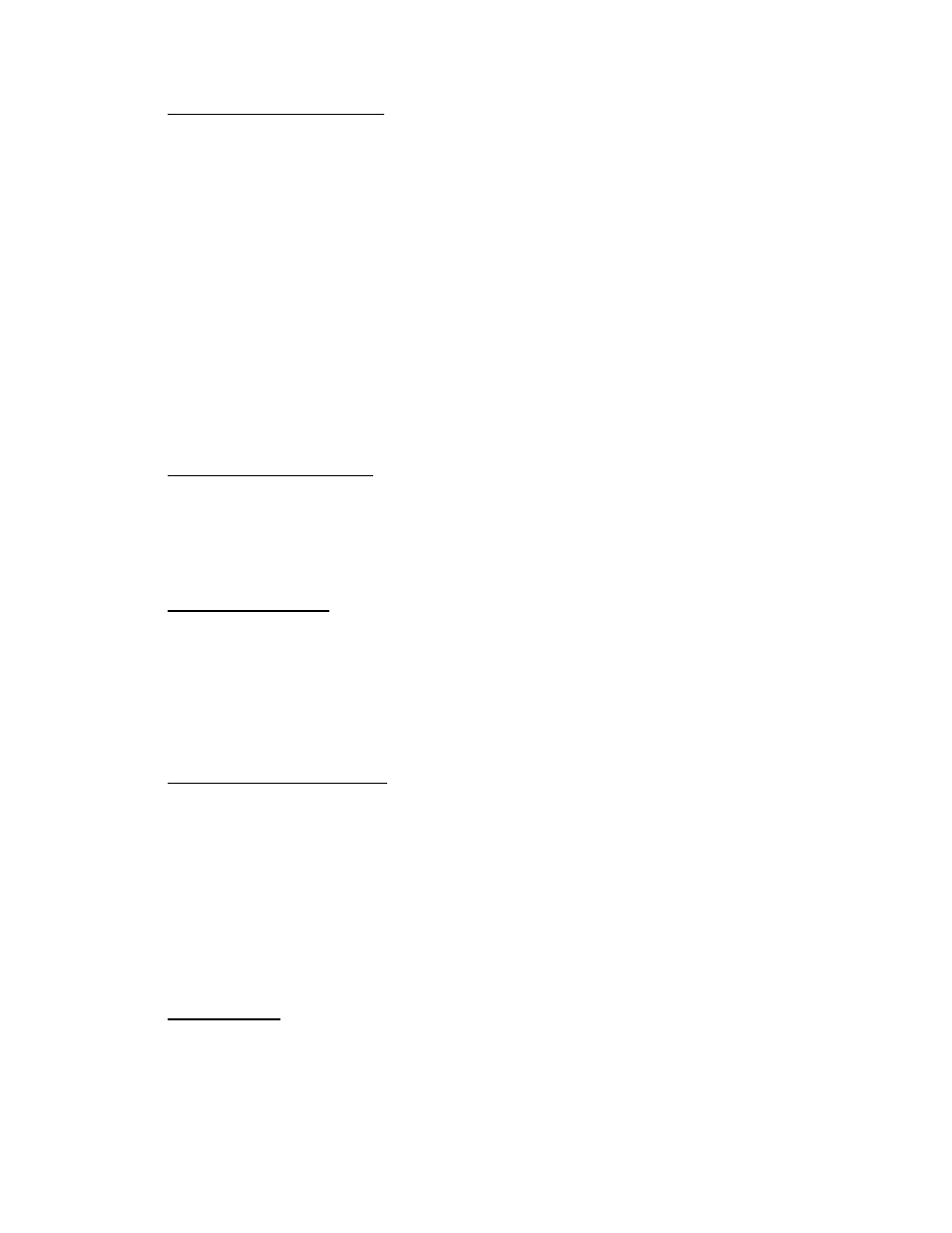
NEXT>>>ADVANCE
www.nextadvance.com
SP1000 series operator’s manual
Manual SP1000 series
41
10.4.2 Pump Operational Commands
START PUMPING PROGRAM
RUN [
[E [
Starts the Pumping Program operation.
If the Pumping Program was paused, then the Pumping Program resumes at the point where it was
stopped. Otherwise, the Pumping Program starts from Phase 1.
If a Phase number is specified (
Phase number.
The pump cannot be started if an alarm condition exists.
E [
Trigger a Pumping Program Event.
Triggers a pre-defined event defined with the Pumping Program’s Event function, causing an
immediate jump to the Pumping Program Phase defined by the event function.
If
specified by
STOP PUMPING PROGRAM
STP
If the Pumping Program is operating, the pump will be stopped and the Pumping Program will be
paused.
If the Pumping Program is paused, the stop command will cancel the pause and reset the Pumping
Program to Phase 1.
VOLUME DISPENSED
DIS
Queries volume dispense only. Set not applicable.
Response:
I
Where: “I
withdrawn volume.
CLEAR VOLUME DISPENSED
CLD { INF | WDR }
Sets the Infused or withdrawn volume dispensed to 0. Command is only valid while the Pumping
Program is not operating. Query is not applicable.
INF
= Infusion volume
WDR
= Withdrawn volume
Query is not applicable.
10.4.3 Configuration and Setup Commands
New settings for any of the following commands will be stored in the non-volatile memory.
ALARM SETUP
AL [
Set/query alarm setup mode. Set alarm enables or disables alarm buzzer mode.
