WIKA IUT-11 User Manual
Page 66
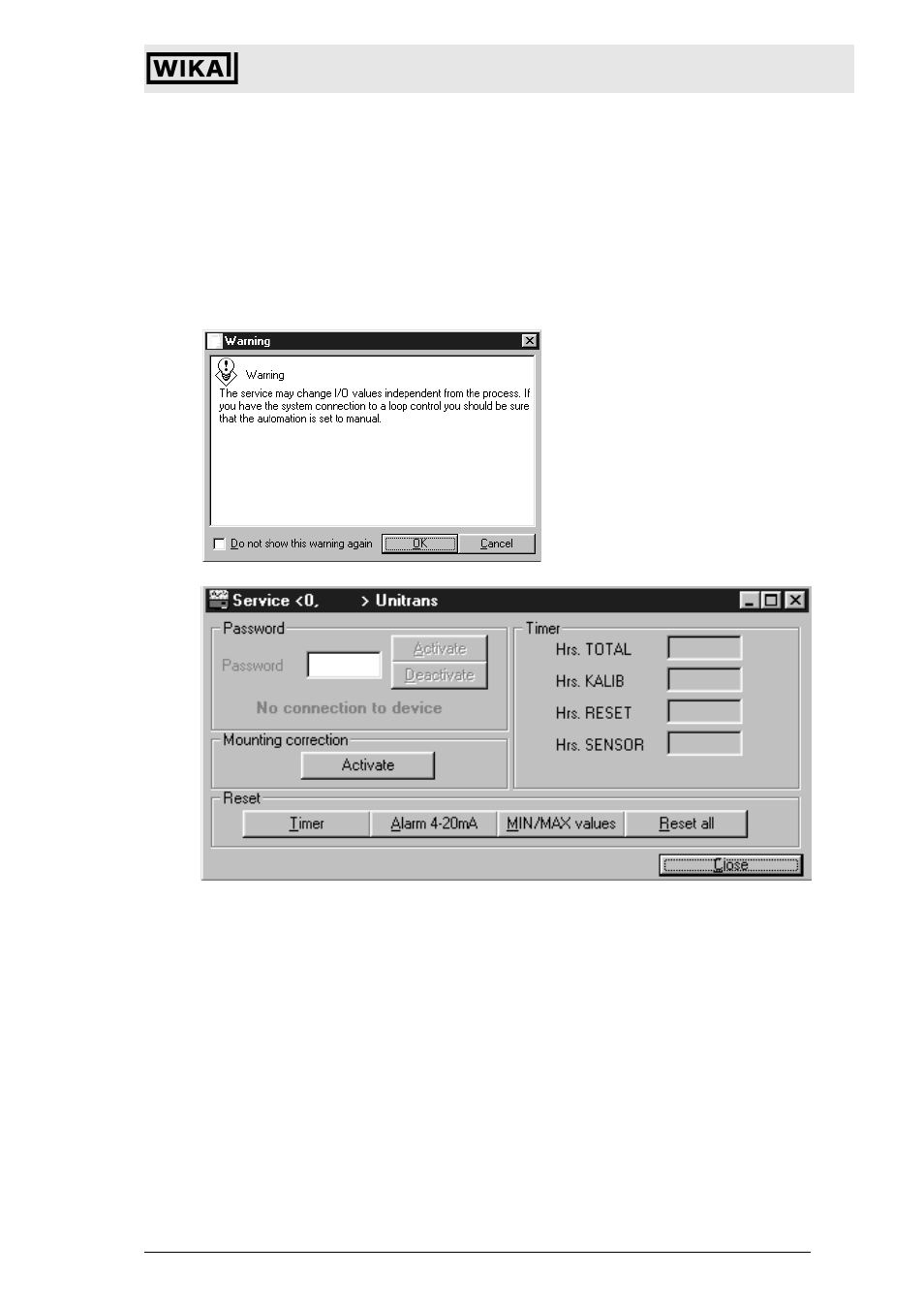
Universal IS Pressure Transmitter UniTrans
Transmitter Operation with HART®-functionality
22
669
39
.0
5 D
/G
B
06
/2
00
6
Subject to change due to technical modifications.
© Copyright WIKA Alexander Wiegand GmbH & Co. KG / Germany
WIKA Alexander Wiegand GmbH & Co. KG · Alexander-Wiegand-Str. · 63911 Klingenberg · (09372) 132 - 710 · Fax - 706 · E-mail: [email protected] · www.wika.de
141
10.2.7 Window 'Service'
You can open the 'Service' window under 'Device' via the 'Service' menu item or in
the 'Context' menu (right mouse button) for the device that is selected in the
navigation window (project view).
The following warning will pop up while you browse to the window 'Service'. After
reading the information you can just confirm, or mark the check box below on the left
side 'Do not show this warning again'. Then the window 'Service' will open.
Password:
Activate / Deactivate
Via these fields the password function can be activated or deactivated. In both fields
the same four digits between 0000 and 9999 must be set.
When a password is activated transmitter settings can only be changed after the
password has been entered. In the case of a transmitter without display no settings
can be changed at the transmitter.
Mounting correction (Activate):
A mounting correction is carried out. Before the correction is activated the sensor
must be in mounting position and pressureless.
