WIKA IUT-11 User Manual
Page 34
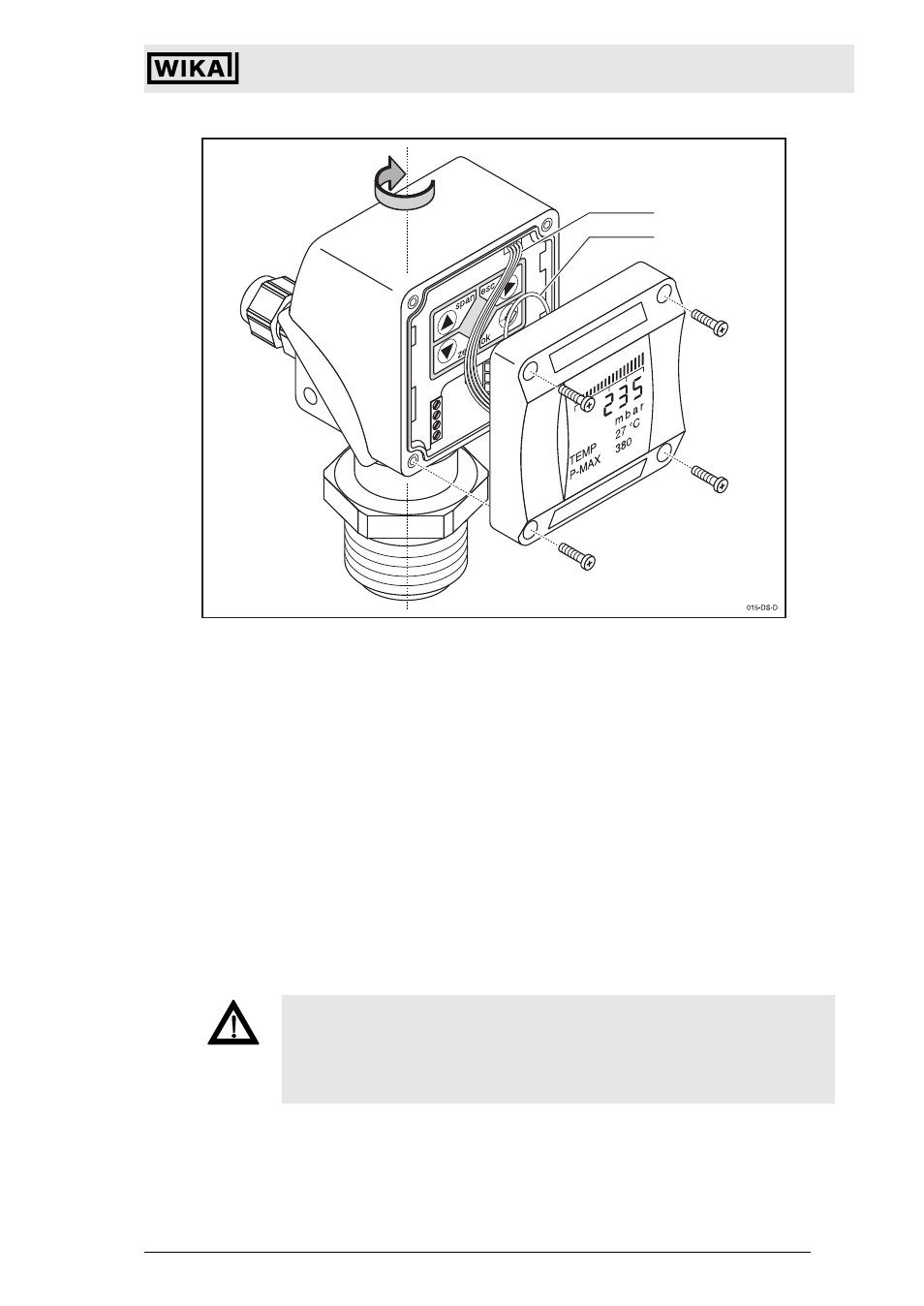
Universal IS Pressure Transmitter UniTrans
Installation
22
669
39
.0
5 D
/G
B
06
/2
00
6
Subject to change due to technical modifications.
© Copyright WIKA Alexander Wiegand GmbH & Co. KG / Germany
WIKA Alexander Wiegand GmbH & Co. KG · Alexander-Wiegand-Str. · 63911 Klingenberg · (09372) 132 - 710 · Fax - 706 · E-mail: [email protected] · www.wika.de
109
•
All functions are programmable once the pressure transmitter has been upgraded
with a display unit. The adjusted parameters are stored after the display unit is re-
moved.
The display unit can be rotated in 300°, so that it can be read under various installation
conditions. The housing cover with built-in display can be fastened to the housing at
all four side positions.
7.3
Housing Reconfiguration
Rotate the housing of the display unit in order to be able to read the display from
above when the pressure transmitter is installed in an upright position.
• Loosen the 4 internal hexagonal screws.
• Lightly lift off the housing with the display unit.
• Carefully turn the housing by 180°.
• Re-tighten the screws.
When tightening the 4 hollow screws, make sure that they are
adequately and securely seated in order to ensure that the transmitter is
properly sealed.
When reconfiguring the housing, the spiral cable must not be damaged.
Connection Cable
Supporting String
Warning
