Factory reset – Astro Pneumatic 22834-464 User Manual
Page 59
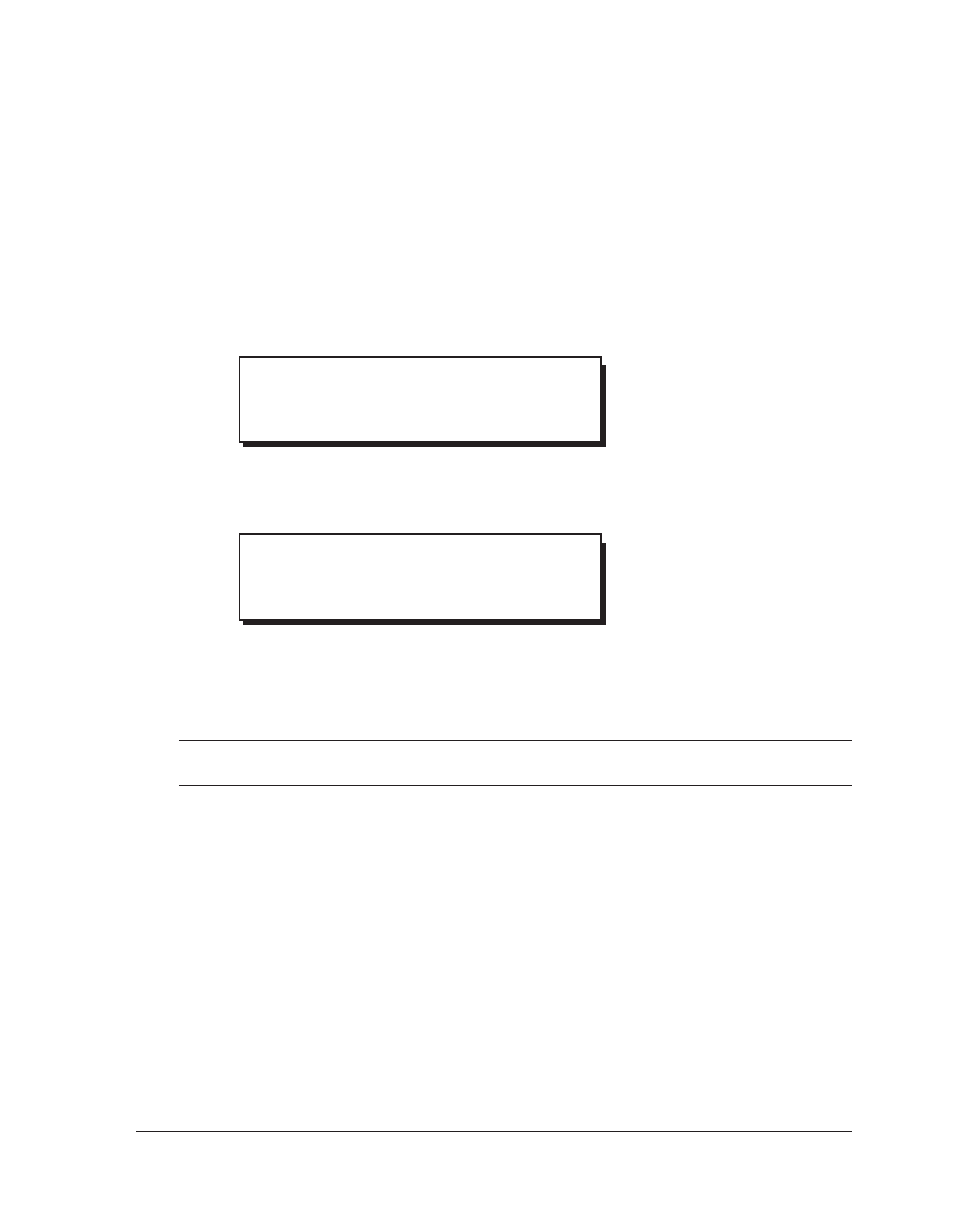
QLS-4100 X
59
Factory Reset
The factory reset feature of the QLS-4100 X returns all parameters available through
the printer’s front panel to their factory default values. Use the procedure below to
perform a factory reset.
Press the PRINT/PAUSE key until the printer is in the paused state.
Press the NEXT or PREVIOUS key until the Factory Reset menu is displayed.
Press the SELECT key. The following message will be displayed to confirm be-
fore resetting.
Press the SELECT key to reset the following parameters to the factory default
values.
Note
It is recommended that QLS Settings be printed before performing a
factory reset to aid in restoring color realignment at a later time.
Factory Default Values
Calibrate
Continuous
Speed
3 in/sec
Intensity (heads 1 - 4)
16
Print Offset
0
Counter
Off
Mirror Mode
Off
Cut Flag
Off
Cut Offset
0
Print Line Adj. (heads 1 - 3)
0
Cross Web Adj. (heads 1 - 4)
0
System Baseline
0
TTR Drop
22
1
2
3
4
Pause: Factory Reset
Press SELECT
Resets all settings
SELECT to confirm
- 23 Gauge Air Pin Nailer 68022 (18 pages)
- 8077SE (4 pages)
- 1222 Blue Composite Body 1/4 90 Angle Die Grinder AND Blue Composite Body 1/4 Medium Die Grinder Rear Exhaust w/ Safety Lever - 22,000rpm (3 pages)
- 1111 1/4 Palm Ratchet Wrench (2 pages)
- 1869 1 Heavy Duty Air Impact Wrench with 6 Anvil (2 pages)
- 1221 Blue Composite Body 1/4 90 Angle Die Grinder, 1/4 Mini Die Grinder with Safety Lever, 8pc. Double Cut Carbide Rotary Burr Set 1/4 Shank (5 pages)
- 1873 3/8 Composite Impact Wrench (4 pages)
- 3036 Air Belt Sander (10 x 330mm) with 3pc Belts (80, 100 & 120) (4 pages)
- 3031 Air Belt Sander (3 pages)
- 1750K Air Scraper Kit - Includes 4 Specialty Blades (3 pages)
- 4320 In-Line Needle Scaler (2 pages)
- PR14 Air Riveter - 3/32, 1/8, 5/32, 3/16 and 1/4 Capacity (5 pages)
- PR36 Air Riveter - 3/32, 1/8, 5/32 & 3/16 Capacity (5 pages)
- 1426 1/4 Heavy Duty Hand Riveter (7 pages)
- DS1000 Pneumatic Door Skinning Tool (With Instructional DVD) (6 pages)
- 9038 Single Suction Cup - 77lb. Capacity (2 pages)
- 1756 Air Spot Drill with 5.5 Deep Clamp Kit and 5 Drill Bits (10 pages)
- 3059 Headlight Restoration & Wheel and Parts Polishing Kit (11 pages)
- 7600 Hot Staple Gun Kit for Plastic Repair (3 pages)
- 9589 4pcs Upholstery Tool Set (4 pages)
- 3050 Complete Dual Action Sanding & Polishing Kit (4 pages)
- 3055 3 Mini Air Polishing Kit (4 pages)
- 3056 ONYX 3 Air Composite Polisher Kit (4 pages)
- 4538 Economy Air Undercoat Gun (2 pages)
- 107EX 4 Ton Capacity Portable Power Kit (6 pages)
- 129TW Heavy Duty Air Saber Saw - 10,000 strokes per minute AND 5pc. Blade Set - 24 Teeth per Inch (4 pages)
- 3025 6 Finishing Palm Sander - 3/32 Stroke Finish (4 pages)
- 888S Short Straight Line Sander (4 pages)
- 3018 3.5 Digital Tire Inflator with Hose (3 pages)
- 7445 45Pc. Tire Repair Tool Kit (3 pages)
- 7835 5pc. Impact Socket Set - Chrome Protective Plastic Sleeves and Shallow Broach (1 page)
- 9447 25pc. Screw Extractor/Drill & Guide Set (2 pages)
- 5509 7pc Forged Auto Body Repair Kit (3 pages)
- 1423 Heavy Duty 13 Hand Riveter (3 pages)
- 1442 13 Nut/Thread Setting Hand Riveter Kit with 3pc Metric and 3pc SAE Mandrel/Nosepiece Sets and Rivet Nut Assortment (3 pages)
- 7859 Universal Cooling System Pressure Tester (10 pages)
- 78930 15pc Master Disconnect Kit (4 pages)
- 7801 7pc. Sensor & Sending Unit Socket Set (2 pages)
- 78444 44pc Master Radio Removal Set (2 pages)
- 7824 Bearing Race and Seal Driver-Master Set (2 pages)
- 78241 Wheel Bearing Replacement Adapter Set (6 pages)
- 7863 Axel Nut Socket Set (2 pages)
- 78205 UNIVERSAL STEERING KNUCKLE SPREADER TOOL (4 pages)
- 9406 7pc. Hose Clamp Pliers Assortment Kit (2 pages)
