Kramer Electronics VP-771 User Manual
Page 81
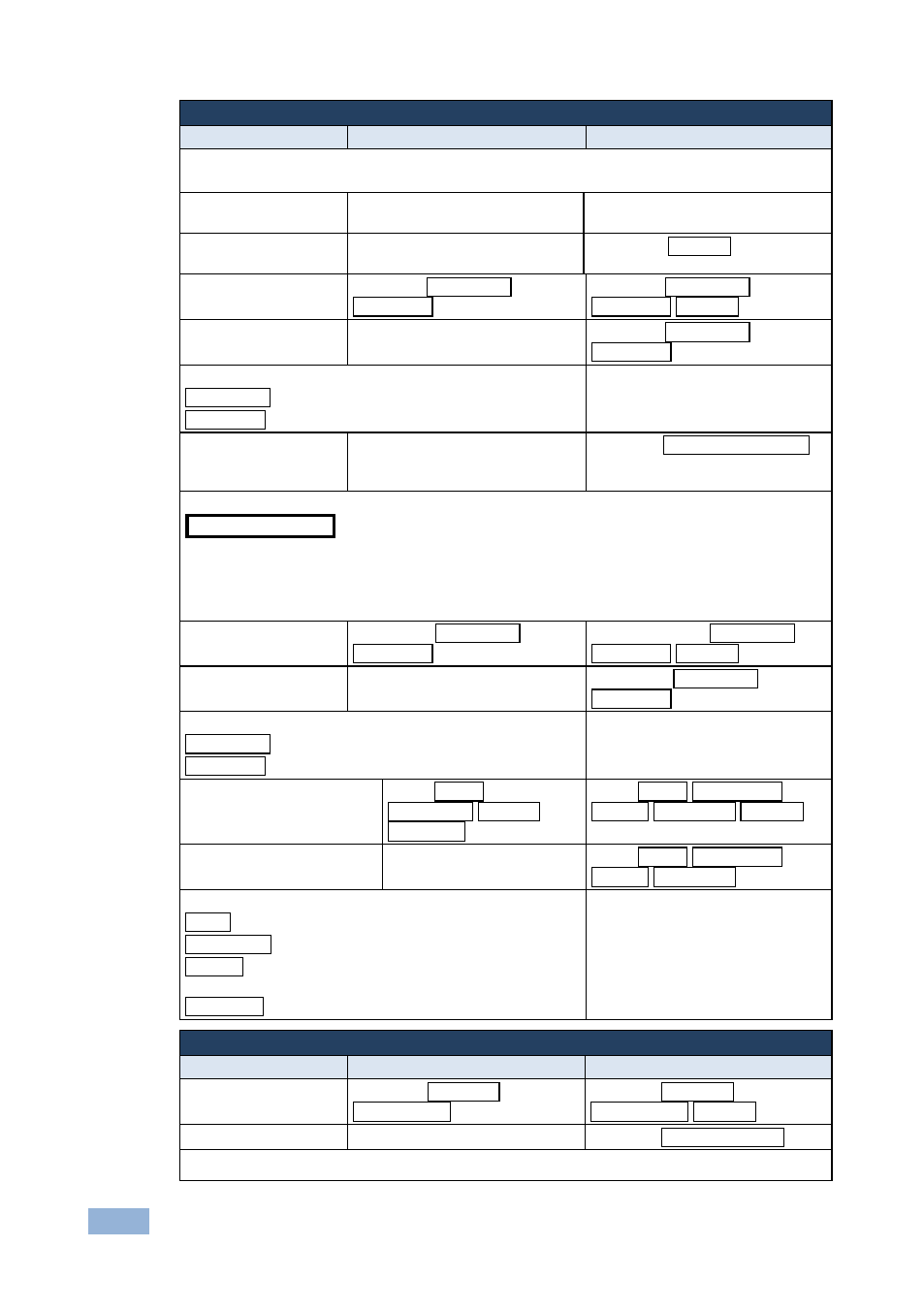
76
VP-771 - The VP-771 RS-232 Communication Protocol
Operation commands
Command
Syntax
Response
Usually the firmware will upload to the device via a command such as LDFW
A device reset may be needed to complete the process
Video core Firmware
update execute*
UPGRADES
UPGRADES OK
Reset configuration
to factory default
FACTORY
FACTORY RESULT
SET dedicated EAS
port settings
EAS-CFG PORTTYPE,
PORTNUM
EAS-CFG PORTTYPE,
PORTNUM RESULT
GET dedicated EAS
port settings
EAS-CFG?
EAS-CFG PORTTYPE,
PORTNUM
Parameters Description:
PORTTYPE
either “TCP” or “UDP”
PORTNUM Ethernet port
EAS Activation Mode
notification
messages
N/A
EAS-EXE ACTIVATION-MODE
OK
Parameters Description:
ACTIVATION-MODE
= EAS notification:
“1” to notify full screen + siren activation mode (Severity = Extreme)
“2” to notify full screen activation mode (Severity = Severe)
“3” to notify crawler activation mode (Severity = Moderate \ Minor \ Unknown)
“0” to notify that the alert went off either by timeout or by keystroke
SET dedicated port
tunneling settings
PTNL-CFG PORTTYPE,
PORTNUM
PTNL-CFG CFG PORTTYPE,
PORTNUM RESULT
GET dedicated port
tunneling settings
PTNL-CFG?
PTNL-CFG PORTTYPE,
PORTNUM
Parameters Description:
PORTTYPE
either “TCP” or “UDP”
PORTNUM Ethernet port
SET UART port tunneling
settings
UART BAUD,
DATA_BITS, PARITY,
STOPBITS
UART BAUD, DATA_BITS,
PARITY, STOPBITS RESULT
GET UART port tunneling
settings
UART?
UART BAUD, DATA_BITS,
PARITY, STOPBITS
Parameters Description:
BAUD = 1200, 2400, 4800, 9600, 19200
DATA_BITS = 5 to 8 inclusive
PARITY
= “NONE”, “ODD”, “EVEN”, “MARK”, “SPACE”
or the first letter of these words
STOPBITS = 1 or 2
Audio/video common commands
Command
Syntax
Response
Output volume
VOLUME VOLUME-
PARAMETER
VOLUME VOLUME-
PARAMETER RESULT
Get output volume
VOLUME?
VOLUME VOLUME-VALUE
Parameters Description:
