2 set preferences and waves i/o, 2 set preferences and waves i/o -7, Digico waves operation – DiGiCo Waves MultiRack SoundGrid User Manual
Page 7
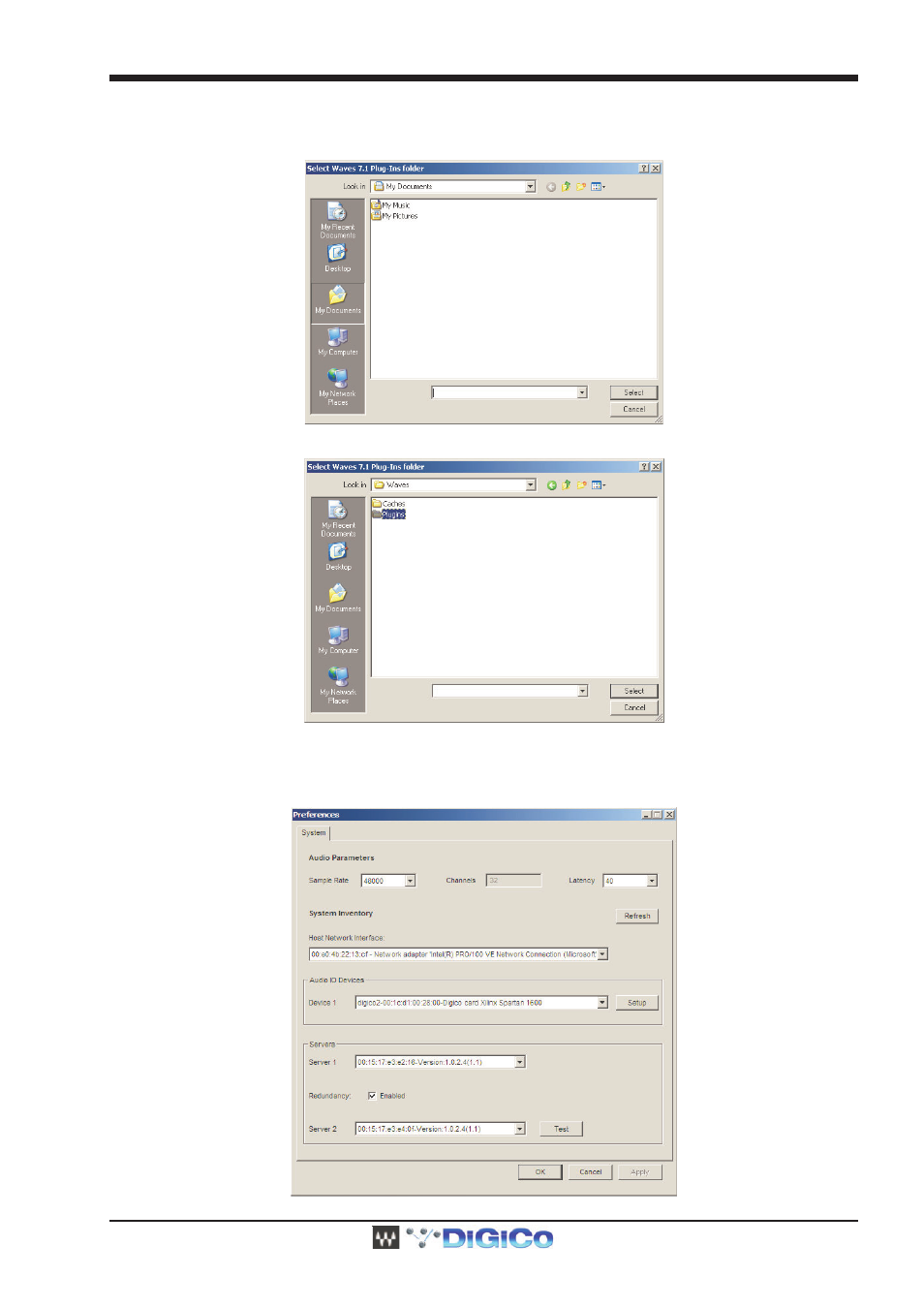
DiGiCo Waves Operation
1-7
2.1.2 Set Preferences and Waves I/O ...........................................
After installing the Waves upgrade kit, if an authorised iLok is connected, when the console software first loads, you will see the following
window which asks you to select your Plugins folder.
Navigate to D:\Waves\Plugins and click the Select button
The Waves Preferences window will now appear.
If the SoundGrid server and network switch are switched on and connected with the appropriate cables, the Waves hardware can defined
in the Audio I/O Device 1 and Server 1. If no Waves hardware is currently connected you can click OK and configure the Preferences
later.
