10 preferences window: global controls, 10 preferences window: global controls -34, Digico waves operation – DiGiCo Waves MultiRack SoundGrid User Manual
Page 34
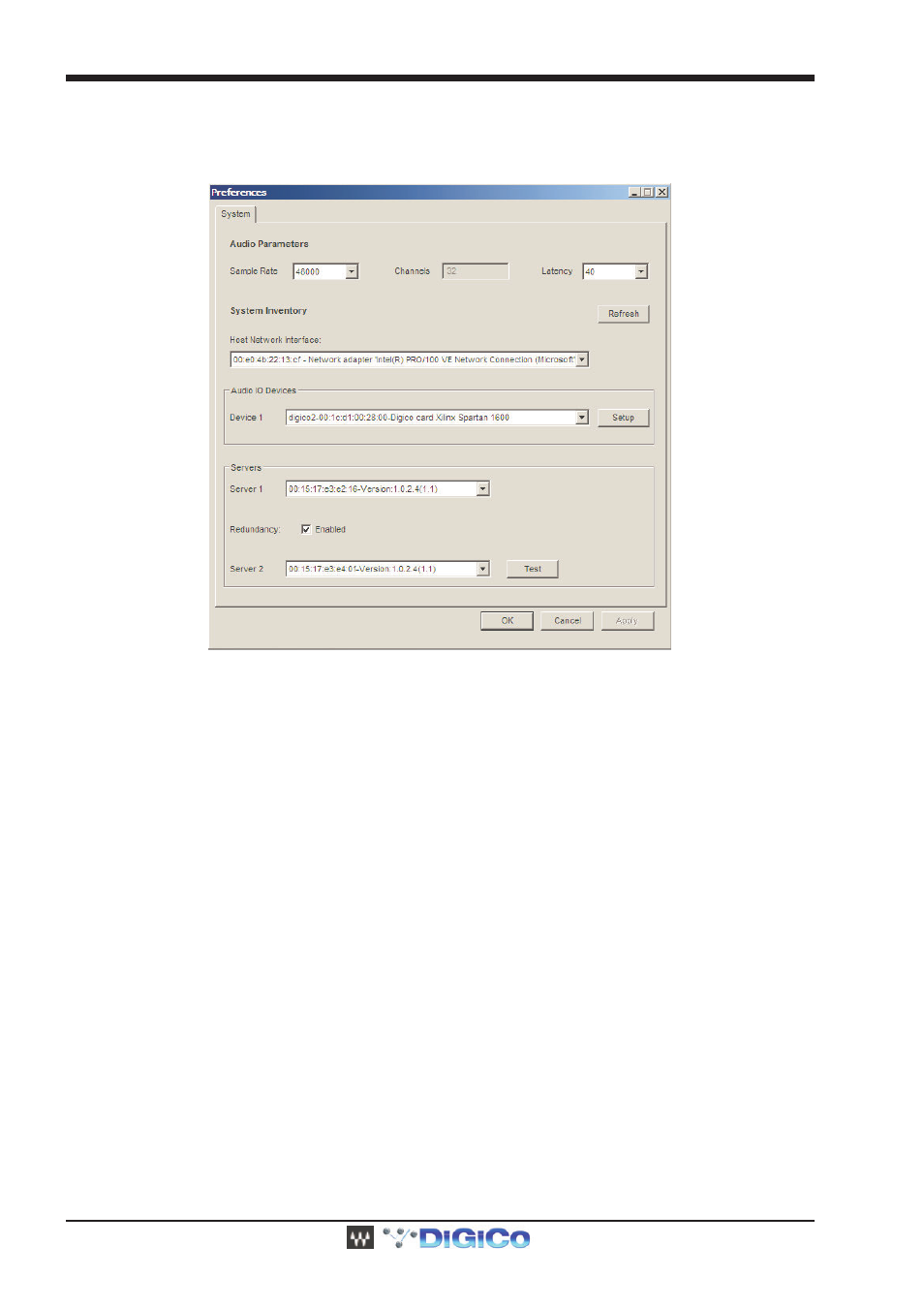
DiGiCo Waves Operation
1-34
3.3.10 Preferences Window: Global Controls ............................
Open the Preferences window from the Window menu
On this page, you set system-wide audio parameters and choose the SoundGrid audio I/O and server devices you will use for MultiRack
SoundGrid’s audio input/output.
Audio Parameters
Sample Rate - This field allows the selection of sample rate. As MultiRack SoundGrid is slaved to the console’s sample rate, this field
cannot be edited.
Channels - This field displays the maximum number of channels available for processing.
Latency - This field allows the user to change SoundGrid’s throughput latency. Plug-ins that have latency add to the latency (system
latency + plug-in latency) of the specific Rack into which these plug-ins are inserted.
System Inventory
Host Network Interface - This drop-down menu lists the available network adapters on the host machine. Choose the interface that is
connected to the SoundGrid network. Interfaces are displayed by MAC addresses.
Refresh - Click this button to refresh the inventory list if you have changed I/O devices and/or servers.
Audio I/O Devices -The drop-down menu allows you to choose the SoundGrid I/O device with which to work – choose the SoundGrid I/O
card connected to the SoundGrid network. Clicking the Setup button allows you to name the device. The menu displays each device by its
name, MAC address and device type.
Servers
Server 1 - This drop-down menu allows you to choose the audio processing Server. The list displays available servers by MAC address.
Each discovered server also displays its software version.
Redundancy -A Redundant setup is where you have designated a second Server as a backup to the main audio processing Server. If the
main audio processing Server fails, then its backup begins processing automatically. Check-mark “Enabled” to activate redundancy.
Server 2 - Choose the backup (redundant) server by selecting its MAC address from the drop-down menu list. Click the Test button to
make sure that the redundant Server is capable of holding the session being handled by the main Server. This is important when the two
servers are not identical.
