1 introduction, 1 welcome, 2 product overview – DiGiCo Waves MultiRack SoundGrid User Manual
Page 4: 1 introduction -4, 1 welcome -4, 2 product overview -4, Digico waves operation
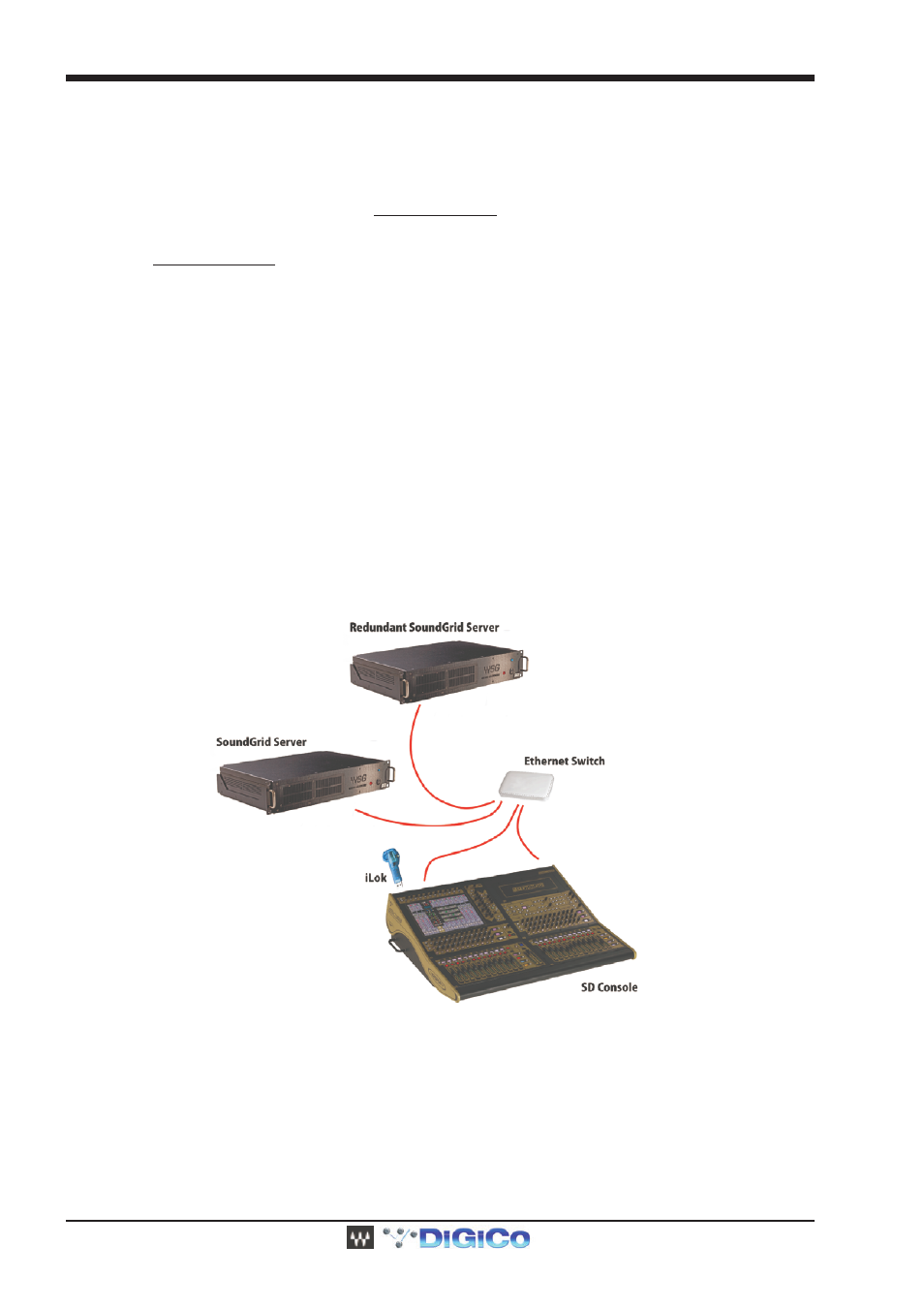
DiGiCo Waves Operation
1-4
1.1 Introduction
1.1.1 Welcome ...............................................................................
Thank you for choosing Waves! In order to get the most out of Waves MultiRack SoundGrid, please take the time to read through this
manual.
In conjunction, we also suggest you become familiar with www.wavesupport.net. There you will find an extensive Answer Base, the
latest Tech Specs, detailed Installation guides, new Software Updates, and current information on Authorization and Registration.
By signing up at www.wavesupport.net, you will receive personalized information on your registered products, reminders when updates
are available, and information on your authorization status.
IMPORTANT NOTE - IF YOU HAVE RECEIVED AND INSTALLED A DIGICO / WAVES UPGRADE KIT.
THE ILOK THAT IS INCLUDED IN THE KIT DOES NOT CONTAIN ANY PLUGIN AUTHORISATIONS -
THESE MUST BE OBTAINED FROM WAVES BEFORE PROCEEDING WITH CONFIGURATION OF THE
SYSTEM.
1.1.2 Product Overview .................................................................
MultiRack SoundGrid is a host platform for Waves audio processing plug-ins, designed especially for live sound applications. It provides
a software equivalent to outboard hardware processing Racks, and is integrated with your SD console software.
The Waves package consists of both hardware and software upgrades for the SD Console, and allows users to run low latency Waves
plugins on the console. The control of the plugins is full integrated into the SD environment through the MultiRack interface, and the
processing for the plugins is handled by a Waves SoundGrid Server.
Waves MultiRack provides the ability to use 16 mono or stereo racks in the SD8 and SD9, and 32 mono or stereo racks in the SD7.
Each of the racks can contain a chain of up to 8 plugins.
The Waves SoundGrid system delivers low latency I/O at less than 1ms. Depending on the specific plugins used within each rack, the
latency may then increase; some plugins use look-ahead algorithms which inherently add latency, while others may take a few samples
to process the audio.
The SoundGrid system connections are all based around Gigabit ethernet network connections using standard CAT5e (or better)
network cabling. The connections shown above are as follows :
1.
Connection between SoundGrid Server and network switch
2.
SD Console PC Network connection to switch. This is used for control data
3.
SoundGrid Audio connection from SoundGrid IO Card fitted to console.
Authorisation for the Waves plugins is handled by a Pace iLok. This needs to be inserted into a free USB socket on the console.
