Digico waves operation – DiGiCo Waves MultiRack SoundGrid User Manual
Page 32
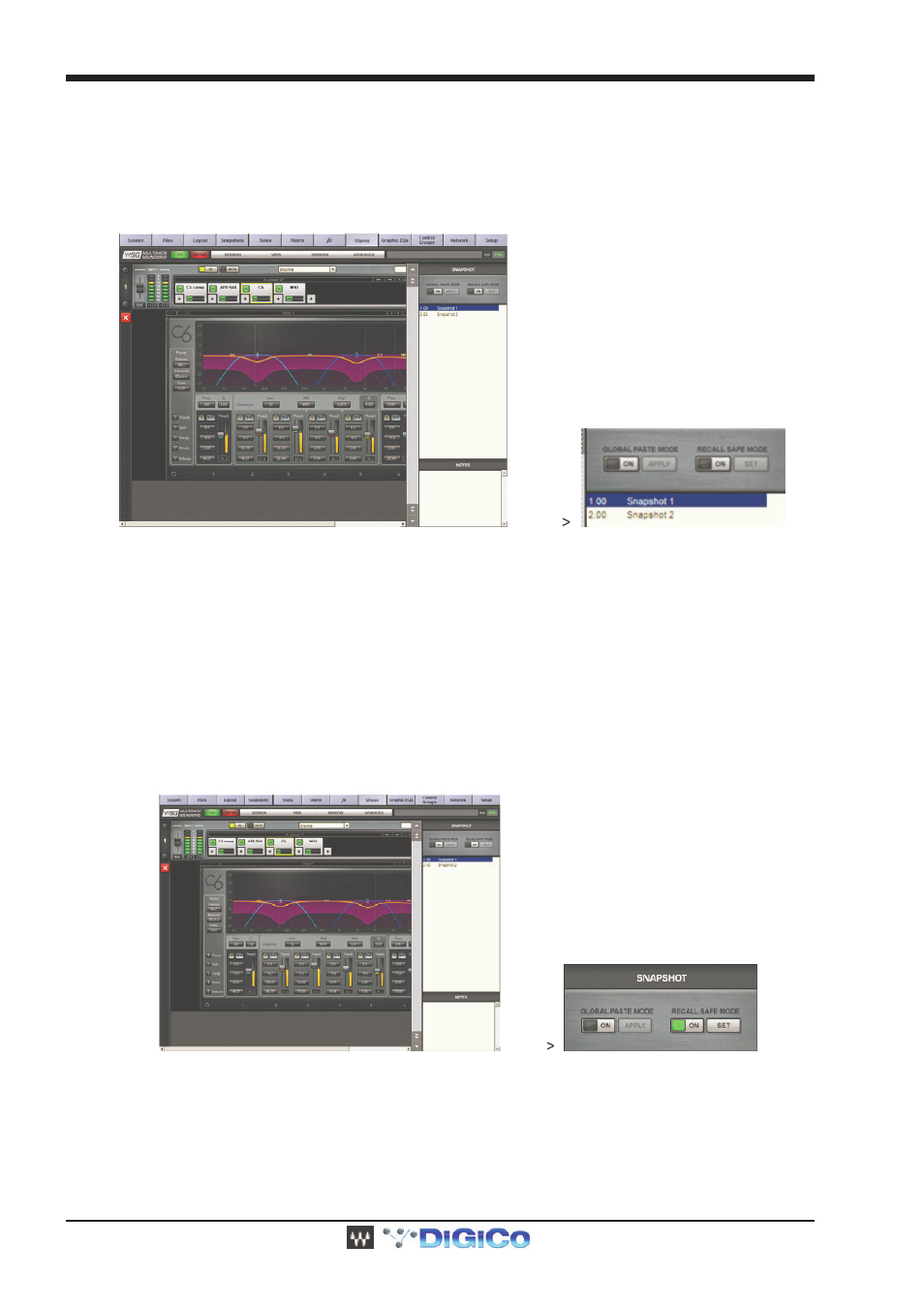
DiGiCo Waves Operation
1-32
Global Paste
Global Paste enables you to copy a plug-in’s or a Rack’s parameters into one or more other Snapshots. This is useful when you’ve set up
several Racks filled with plug-ins and you decide to change plug-ins settings across several Snapshots.
1. Recall the snapshot from which you want to copy settings.
2. Touch the Global Paste “On” button.
3. Select the target Snapshot or Snapshots that you want to modify. To select multiple Snapshots,
Ctrl +Click on the desired target Snapshots, or Shift+Click to select several contiguous Snapshots. (using a mouse)
4. In the Rack windows, select the plug-in or Rack whose state you want to copy to the selected Snapshots. Right-click on the plug-in and
choose Global Paste Plug-in/Rack from the menu or touch the “Apply” button. Repeat this for each of the plug-ins or Racks whose
settings you want to Global Paste.
5. Touch the Global Paste button “On” in the Snapshot Pane once again to turn this mode off and end the process.
Recall Safe
Recall Safe Mode allows you to select the Racks and/or plug-ins that won’t be affected as you change Snapshots that would normally
affect them. The recall-safe option applies within the Session (not a specific Snapshot).
1. Turn Recall Safe Mode “On” in the Snapshots Pane
