8 saving in multirack soundgrid, 8 saving in multirack soundgrid -18, Digico waves operation – DiGiCo Waves MultiRack SoundGrid User Manual
Page 18
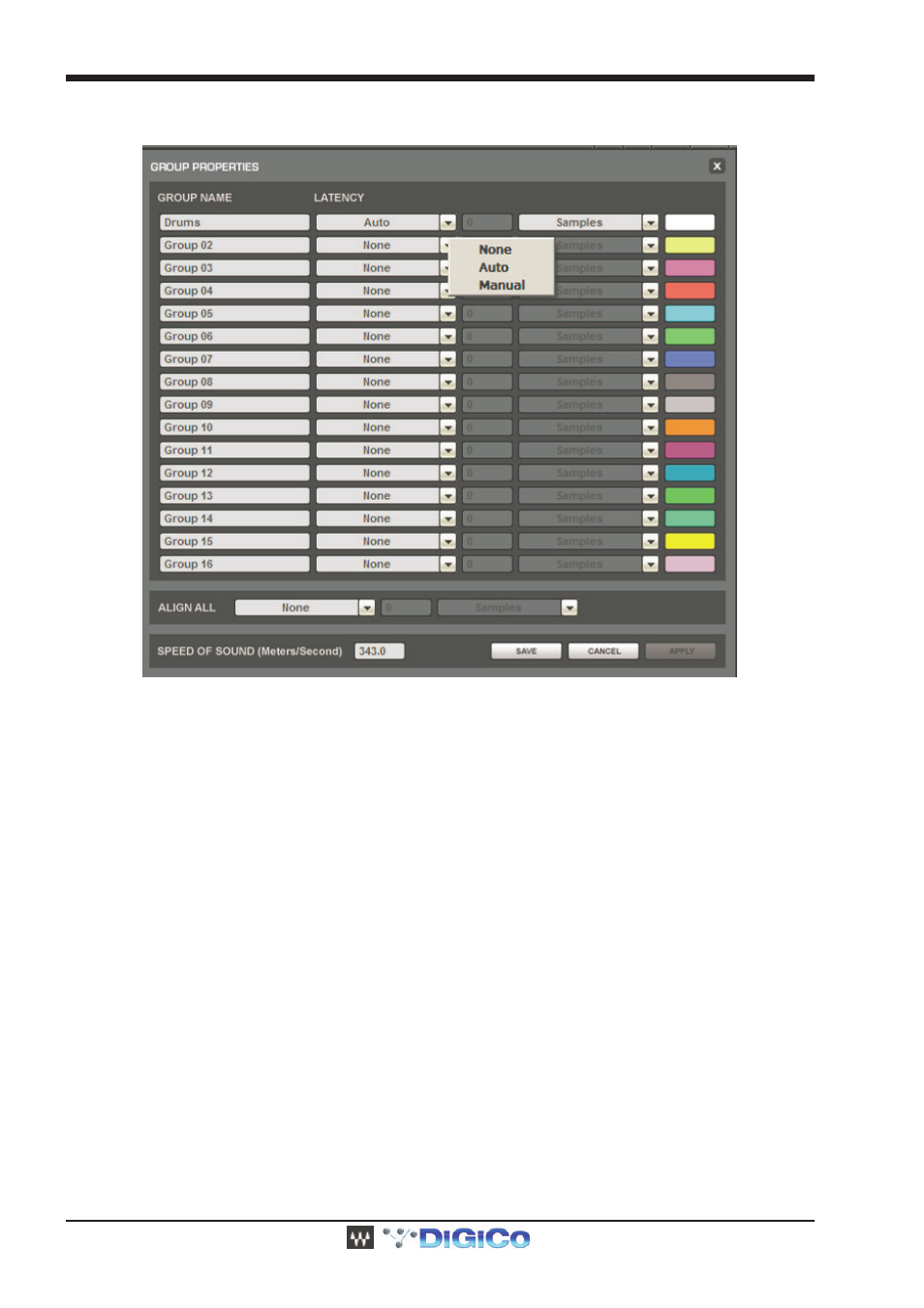
DiGiCo Waves Operation
1-18
Create a group by touching the grouping pull-down menu and choosing Open Group Properties window. Here you create Rack groups
and determine if and how Racks within the group will be latency-aligned.
In this example, we named the group “Drums.” Each new group is automatically assigned a color. (We will discuss latency alignment in
more detail in the section “Group Properties Window: For Organization and Latency Alignment.”) For now, choose Auto, which sets the
latency of all Racks in the group to match that of the Rack with the greatest latency.
Touch “Apply” and close the window.
To add more Racks to a group, touch the grouping pull-down menu, where the group name will appear, and then select the group that you
want the Rack to belong to
2.1.8 Saving in MultiRack Soundgrid ..........................................
MultiRack SoundGrid offers four different levels of “Save,” enabling you to quickly and confidently store and recall needed Session
information. From most specific to most general, here are your options for saving information:
·
Per Plug-in: Each plug-in has its own Wave System Toolbar, so you can load and save your favourite plug-in settings without
affecting the rest of the processing environment. Say you have a C4 preset that you’d like to use for the bass. Simply load the
preset from the C4’s Wave System Toolbar’s Load menu. Plug-in ·
Per Rack: There’s a Wave System Toolbar at the top of each Rack, so you can load and save settings for an entire Rack,
independent of the Snapshots. Plug-in settings can be saved to an external USB key and loaded into another console, given that
the same plug-ins are installed and authorized on both consoles.
·
Sessions hold the settings for every plug-in and all Racks. MultiRack Sessions are saved alongside the console’s Session file
and are loaded in synchronization when the corresponding console Session file is loaded.
·
Snapshots hold the settings for every plug-in and Rack, and contain the information about the architecture and signal flow for the
entire setup. Snapshots are created and stored on the console main Snapshot window.
The chart below illustrates the relationship between Functions and Snapshots/Presets/Session Management – within the Waves
Multirack and DiGiCo system.
