Exiting the osd, Auto tuning the panel, Selecting the language of the osd – AMX PTM-D15 User Manual
Page 32: Adjusting audio volume
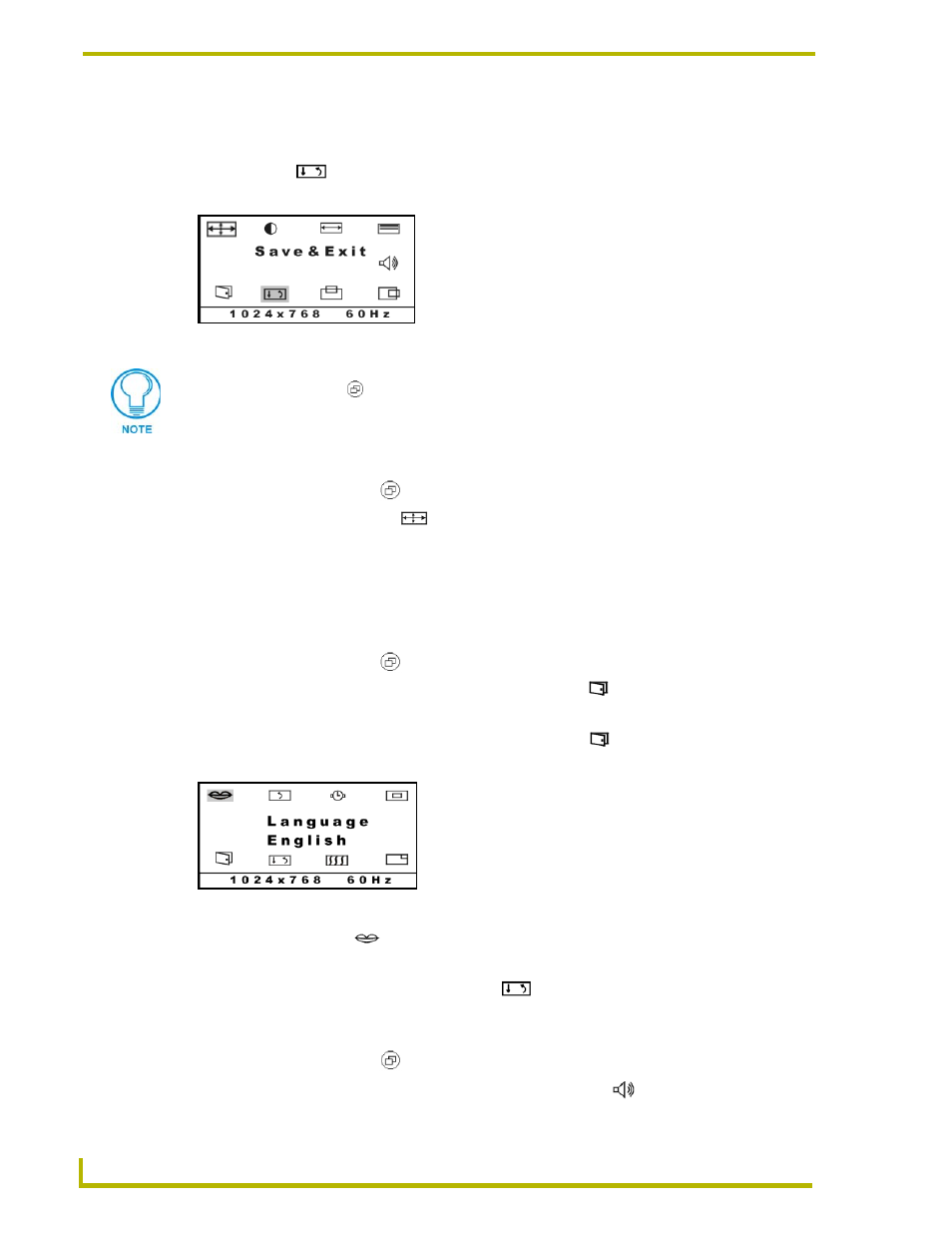
On Screen Display (OSD) Features
26
PTM-D15 15" Platinum Touch Panel
Exiting the OSD
When you are ready to quit the On Screen Display (OSD), press the UP or DOWN buttons to select
Save and Exit ( ) , then press the INCREASE or DECREASE button to save your changes
and exit the OSD.
Auto Tuning the Panel
1.
Press the Menu button ( ) to activate the OSD menu.
2.
Select the Auto Tune icon ( ) and press the INCREASE or DECREASE buttons to
automatically tune the panel to its optimum settings based on the currently saved panel
preferences. This can take a few seconds.
Selecting the Language of the OSD
English, French, German, Spanish, and Italian versions of the OSD menus are available.
1.
Press the Menu button ( ) to activate the OSD menu.
2.
Press the DOWN button to highlight the Next Page icon ( ), then press the DECREASE
button. The second menu page appears.
3.
Press the DOWN button to highlight the Next Page icon ( ), then press the DECREASE
button. The third menu appears.
4.
The Language icon ( ) is already selected. Press INCREASE or DECREASE to cycle
through the language options.
5.
Exit the OSD (by using the Save/Exit Icon ( )when the language you prefer is displayed.
Adjusting Audio Volume
1.
Press the Menu button ( ) to activate the OSD menu.
2.
Press the UP or DOWN button to highlight the Volume icon ( ), then press INCREASE or
DECREASE to adjust the volume level.
FIG. 11 Exiting the OSD by Saving and Exiting
You can also press the ( ) button to exit the OSD menu. Exiting the OSD using the
Main menu button does not necessarily save your changes to the panel.
FIG. 12 Selecting the Language of the OSD
