Lvd (low voltage disconnect), User’s guide, Network management card – APC Network Management Card AP9617 User Manual
Page 65
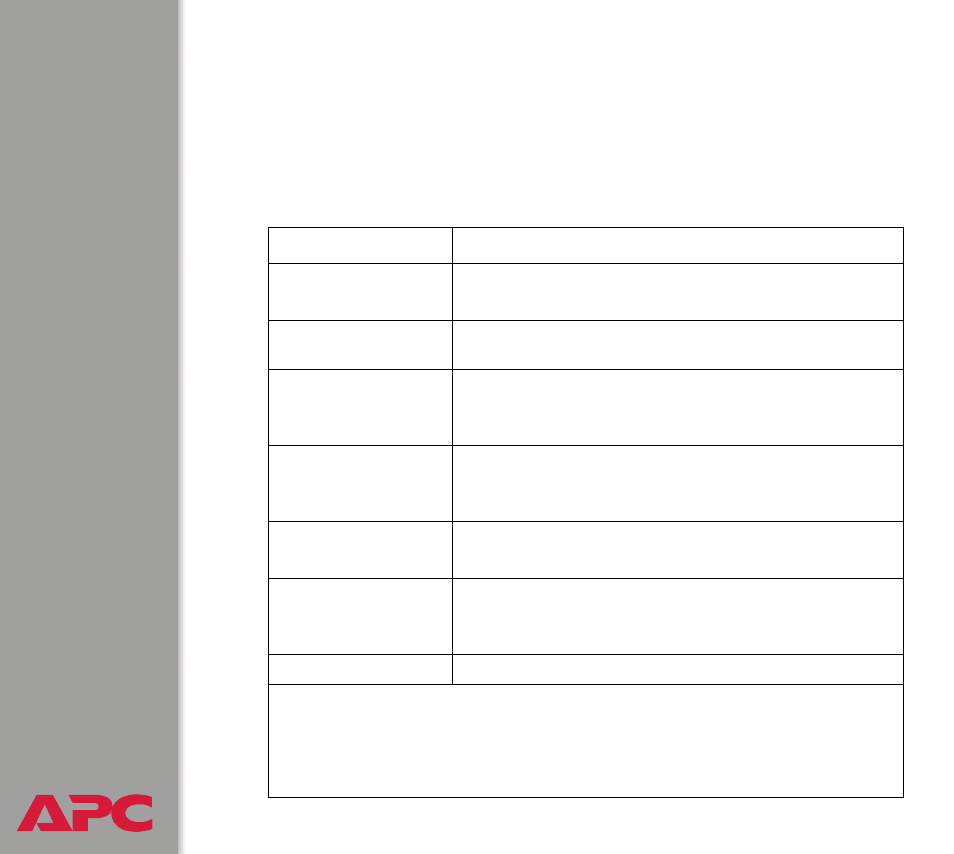
®
USER’S GUIDE
network management card
63
LVD (Low Voltage Disconnect)
From
Device Manager
, type
1
to select
DC Power Plant
. Then type 6 to
select LVD.
At the prompt, enter the number of a Low Voltage Disconnect (LVD) on your
system to view the status (Opened or Closed) and to configure options for
that LVD. The following table uses LVD 1 as an example.
Menu Item (for LVD 1)
Description
1- LVD 1 Name
The name of the low voltage disconnect (LVD).
Maximum: 16 characters
2- LVD 1 Enable
Enabled
(the default) turns on the LVD. Use
Disabled
if no
LVD is installed.
3- LVD 1 Trip (V)
Voltage above this threshold trips (opens) the LVD.
Minimum: – 58.00 Volts
Maximum:–
30.00 Volts
4- LVD 1 Reset (V)
Voltage above this threshold resets (closes) the LVD.
Minimum: – 58.00 Volts
Maximum: – 30.00 Volts
5- LVD 1 Open Alarm
Alarm condition indicating that the LVD is tripped (Opened).
Allowed values: any standard alarm selection
a
.
6- LVD 1 Hardware
Alarm
Alarm condition indicating that a conflict exists between the
commanded position and sensed position of the LVD.
Allowed values: any standard alarm selection
a
.
7- Accept Changes
Use this option to save your changes.
a
Standard alarm selections:
Major
activates the major relay.
Minor
activates the minor relay.
Relay 1
through
Relay 6
activates the relay specified.
Ignore
ignores the alarm.
