Batteries: status, thresholds and alarms, User’s guide, Network management card – APC Network Management Card AP9617 User Manual
Page 59
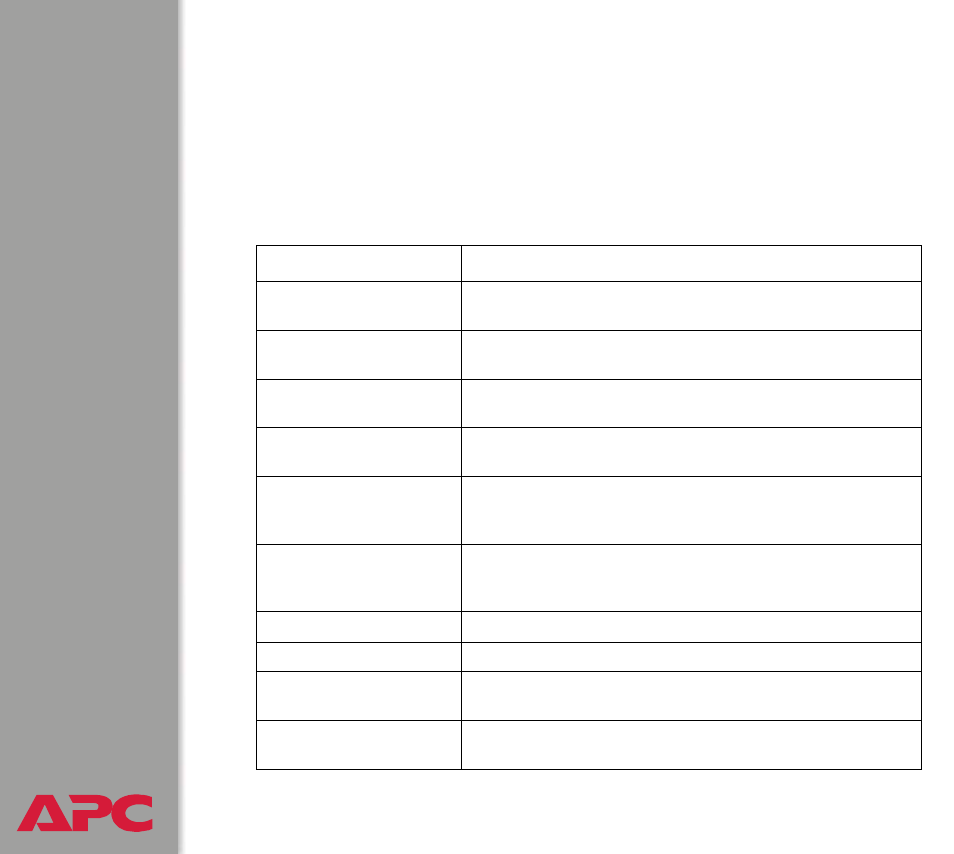
®
USER’S GUIDE
network management card
57
Batteries: Status, Thresholds and Alarms
From
Device Manager
, type
1
to select
DC Power Plant
. Then type
4
to
select
Batteries
. The following options are displayed.
1- Battery Status
2- Battery Thresholds
3- Battery Alarms
Battery Status.
From the
Batteries
sub-menu, type
1
for
Battery Status
:
Menu Item
Description
Float Voltage (V)
The DC Power Plant voltage, in volts. To set this value, see
.
Maximum Recharge (A)
The battery maximum recharge rate, in amps. To set this
value, see
Amp/Hour Capacity (AHr)
Battery amp-hour size. To set this value, see
Compensation Temp
Coefficient (mV/degC/cell)
Compensation temperature coefficient, in millivolts. To set this
value, see
High Knee Temperature
(0V/degC/cell)
The temperature (in Celsius) above which Float Voltage no
longer changes to compensate for increase in temperature. To
set this value, see
.
Low Knee Temperature
(0V/degC/cell)
The temperature (in Celsius) below which Float Voltage no
longer changes to compensate for decrease in temperature. To
set this value, see
.
Current (A)
The battery current, in amps.
Temperature
The battery temperature, in degrees Celsius.
Current Sane
Indicates, by
yes or no, whether battery current is within an
acceptable range.
Temperature Sane
Indicates, by
yes or no, whether battery temperature is within
an acceptable range.
