Panasonic -eng User Manual
Page 99
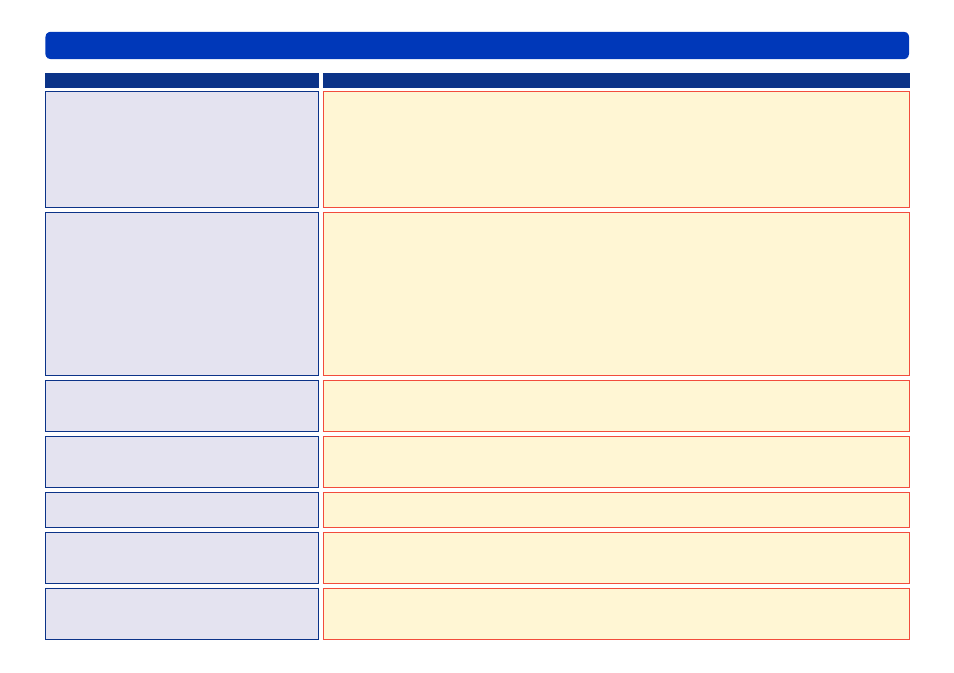
99
Other
Troubleshooting
Symptom
Corrective Action
Voice is not audible.
For Windows Vista
®
: From the start menu, select [Control Panel] → [Hardware and Sound]
→ [Sound] → [Speakers], and then click [Properties]. Confirm that [Use this device (enable)]
is selected in [Device usage] on the [General] tab or that [Speakers] and [Line input] are not
muted on the [Levels] tab.
For Windows
®
XP/2000: Confirm that [Volume Control] and [Line input] are not muted in
[Volume Control] window of the PC.
Voice will not play back while the image is paused.
●
●
●
Pauses of a few seconds occur when
playing back produced BDMV or AVCHD
standard SD card or a disc.
Breaks of a few seconds can occur between scenes when playing back media produced by
[Save as BD/AVCHD].
When processing has been performed so as to have more than 99 consecutive scenes
play back seamlessly, a break will occur between playback of the 99th and 100th scenes.
(However, if the 99th and 100th scene are from the same video, the break in playback will
occur where the video starts.)
If the [Seamless setting during SD, DVD or BD recording] has been set to [Makes seamless
if the recording modes are the same] when recording, breaks in playback will occur between
scenes which are under 3 seconds in length and of different recording modes (resolution,
frame rate, or number of sound channels)
.
●
●
●
Outlines of video are out of focus, or
noise occurs.
To record fast moving images in DVD-Video format, the contours may be out of focus or noise
may occur when converting images. When recording fast moving images, setting the [Picture
quality priority] in the [Convert MPEG2] panel window may improve the quality
(→83)
.
Media produced in the DVD-Video
format cannot be played back using
Windows Media
®
Player.
The sound of MPEG2 files recorded on the media is in Dolby Digital format. This sound will not
be played back on PCs which do not have Dolby Digital Codec installed.
Video with an aspect ratio of 16:9 is
displayed at 4:3.
MPEG2 video with an aspect ratio of 16:9 may be played back at 4:3 in Windows Media Player
and similar software.
Even though the data is played back
on the video camera, top menu is not
played back.
The top menu will be displayed on a player capable of playing back the top menu. The top
menu will not display on a video camera.
When the produced disc is played back
on another device, zones surrounding
the image are not displayed.
Portions of the area around the image may not be displayed on some playback equipment such
as televisions.
