Playing content – Panasonic -eng User Manual
Page 34
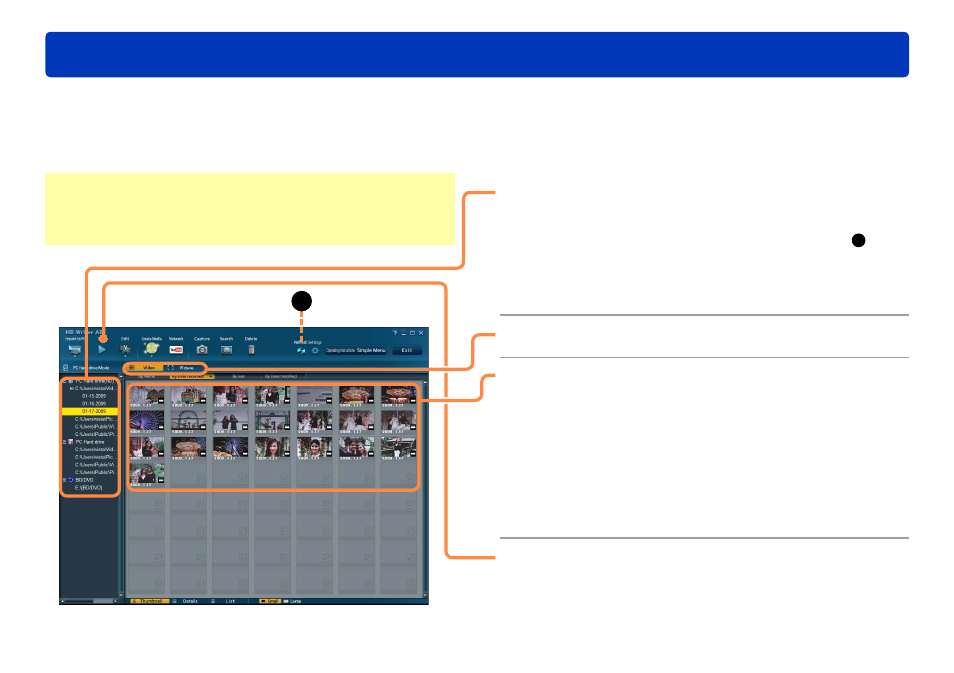
34
Advanced Features
Playing content
You can play content (videos in AVCHD format and photos) on the computer, internal recording media of the video camera, an SD card
installed in the video camera, an SD card which has been connected using an SD card slot or a device such as an SD card reader/writer, or
content (videos in BDMV format or AVCHD format) on a disc created with this software.
Playback is possible only for content imported to the computer using this software. Content imported using Windows Explorer or similar
software cannot be played.
●
1
Click the drive or folder where content
for playback is stored.
If the drive or folder is not listed, try clicking [Refresh] (
A
).
Previous Panasonic high-definition video cameras, or media
containing data recorded with previous Panasonic high-
definition video cameras or with other devices, cannot be
connected to this software.
●
●
2
Click [Video] or [Picture].
3
Click the folder or thumbnail for playback.
For videos, selecting a folder will play all videos in the folder.
Selecting a thumbnail folder will play all scenes in the folder
after that scene, one after another.
Content can also be played by right-clicking and selecting
[Playback] in the menu displayed, or by double-clicking
thumbnails.
If you do not see the folder where desired content is stored,
select [Settings]→[PC HDD]→[Registration folder]
and
switch to the drive where the desired content is.
●
●
●
4
Click [Play].
The content selected is now played in the preview window.
Sound is played in 2-channel mode.
For details about the preview window
●
Preparation:
Load the media (insert media in the video camera and connect the
camera, for example
)
When using SD cards, see “SD card connection”
(→14)
.
●
A
