Importing content to a computer (import to pc), Importing to a computer (→30), Selection at a more detailed level (scenes) – Panasonic -eng User Manual
Page 30
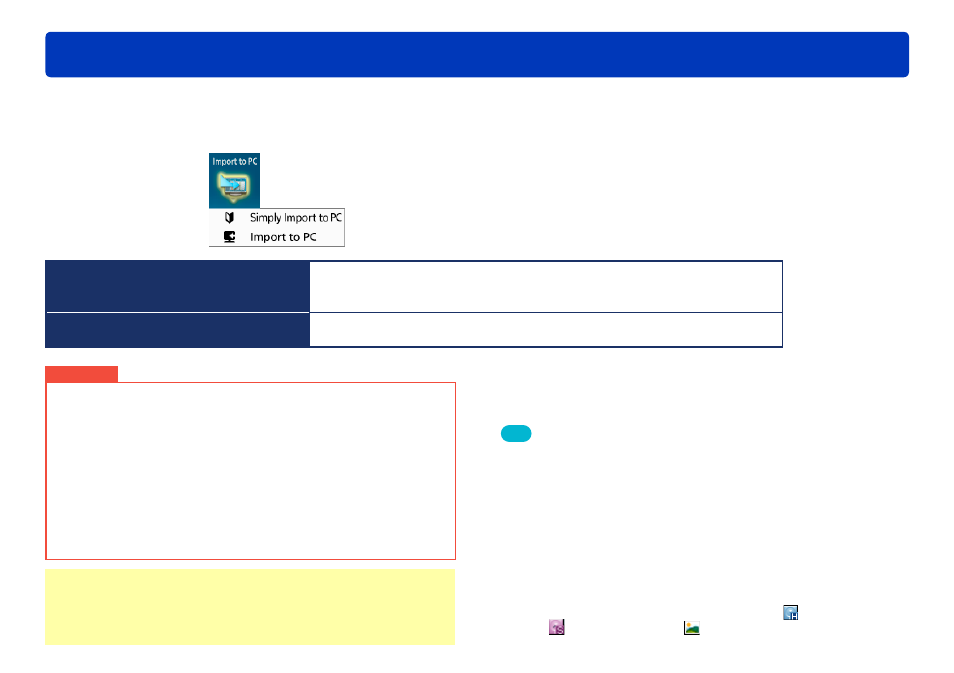
30
Advanced Features
Content (video content in AVCHD format, and photos) on the internal recording media of the video camera, an SD card installed in the video
camera, an SD card which has been connected using an SD card slot or a device such as an SD card reader/writer, or content (videos in
BDMV format or AVCHD format) on a disc created with this software can be imported to your computer. This content can also be edited after it
is imported to the computer.
On the main window, click
to display the [Import to PC] menu.
Simply Import to PC
(For details →17)
Used when importing all content to the computer.
Able to select images based on the recording dates.
Unimported content is detected automatically (differential importing
●
●
Import to PC
(See information starting on the next page)
Used when importing specific content.
Individual scenes can be selected.
●
Importing content to a computer (Import to PC)
Important
Only video content or photos can be imported to your computer
using this software. Other data cannot be imported.
Importing requires 1.3 times more free space than the size of the
content.
Top menus are not imported.
Do not use Windows Explorer or other software to delete, modify,
or move content (folders or files) imported to the computer using
this software. This prevents the content from being managed by this
software.
When using the SD Media Storage drive (VW-PT2), data cannot be
imported using [Import to PC]. Use the procedure in [Simply Import
to PC].
●
●
●
●
●
Preparation:
Load the media to import from (connect the video camera and
computer, for example
(→13)
)
When using SD cards, see “SD card connection”
(→14)
.
●
Tip
Video captured using other devices cannot be imported. To import
video from a previous Panasonic high-definition video camera, use
the version of HD Writer provided with that video camera.
Media containing data recorded with previous Panasonic high-
definition video cameras or data recorded with other devices cannot
be imported with this software.
Note that content captured while using the world time function of
video cameras is imported to a separate folder even if it has the same
recording date.
Content captured on video cameras that support relay recording using
relay recording is treated as a single video.
Up to 9,999 videos and photos can be stored in [PC Hard drive
(HD)],
[PC Hard drive] and
[PC Hard drive] respectively. (The
maximum capacity may be less than this, in some cases.)
●
●
●
●
