Panasonic -eng User Manual
Page 3
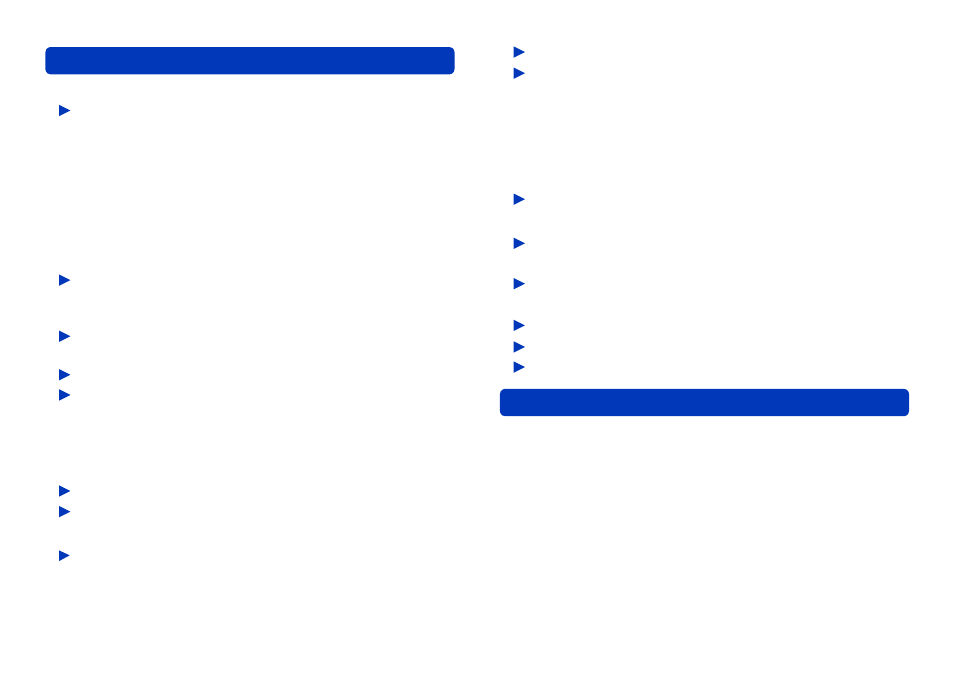
3
Contents
Advanced Features
Main window ……………………………………… 28
Content preview area ………………………………………… 29
Importing content to a computer
(Import to PC) ……………………………………
Registering or deregistering destination folders ………… 33
Editing content on your computer …………
Editing video content (basic operations) ……… 38
Selecting scenes to edit ……………………………………… 38
Saving edited videos ………………………………………… 38
Editing video content (Delete partially) ……… 41
Deleting selected portions of content ……………………… 41
Editing video content (Dividing scenes) ……… 44
Assigning the playback order/
adding opening titles/adding effects ………… 45
Assigning the playback order ……………………………… 45
Adding opening titles ………………………………………… 47
Adding scene transitions …………………………………… 49
Editing digital photos …………………………… 51
Protecting and renaming content ……………… 52
Recording on optical discs and SD cards …
Recording …………………………………………… 53
Recording formats …………………………………………… 53
Top menus …………………………………………………… 54
Automatic multi-disc recording ……………………………… 54
Additional recording on media with existing content ……… 55
[Create Media] menu ……………………………… 56
Recording video content ………………………… 57
Selecting video content to record …………………………… 58
Recording selected video content
(for BD-R/RE (BDMV), DVD-RAM · DVD-R/RW · SD card
(AVCHD), DVD-R/RW (DVD-Video)) ……………………… 61
Recording selected video content
(DVD-RAM (DVD-VR format)) ……………………………… 65
Recording photos ………………………………… 67
Using convenient features ……………………
Viewing highlights of video content
(Highlight Playback) ……………………………… 70
Viewing photos shot using high-speed burst
shooting (Continuous photo playback) ……… 71
Creating still pictures from video ……………… 72
Searching for desired content…………………… 73
Uploading content to YouTube ………………… 75
Other
Advanced settings ………………………………
Windows in this software ………………………
