Panasonic -eng User Manual
Page 97
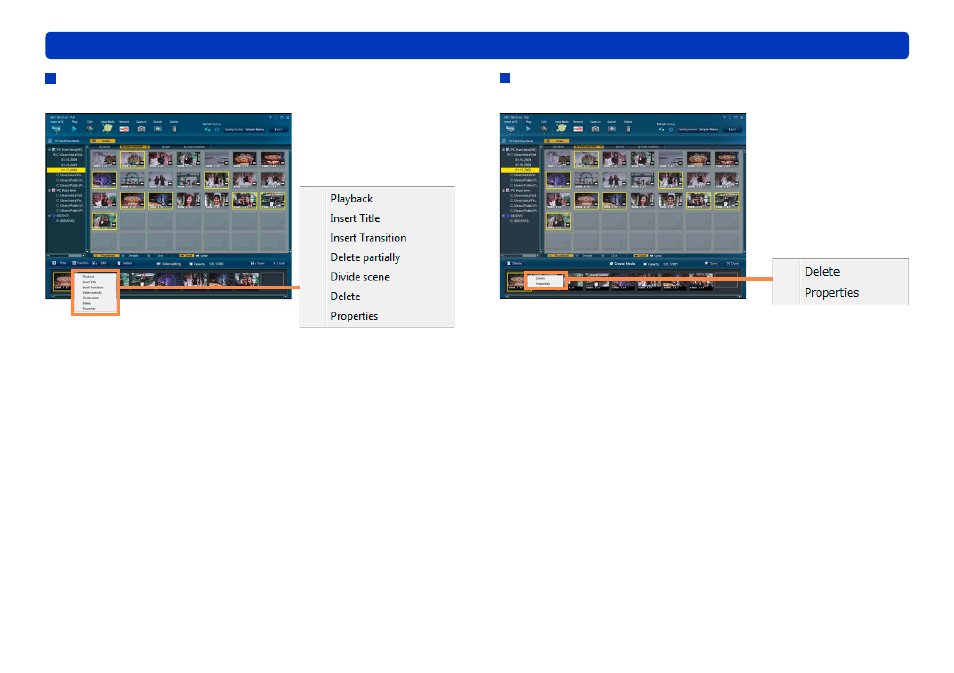
97
Other
Shortcut menus
[Playback]
Verify editing results. Scenes within the video editing area will be
played back in order.
[Insert Title]
For adding a title to the first scene.
[Insert Transition]
For adding an effect as the transition between scenes.
[Delete partially] (When video content is selected)
Delete a portion of the selected video.
[Divide scene] (When video content is selected)
Divide the selected video.
[Delete]
Remove the selected content from video editing area.
[Properties]
Check details about the content, as needed.
[Delete]
Remove the selected content from the authoring area.
[Properties]
Check details about the content, as needed.
Video editing area menu
Authoring area menu
This manual is related to the following products:
