Uploading content to youtube, Uploading content to youtube ………………… 75 – Panasonic -eng User Manual
Page 75
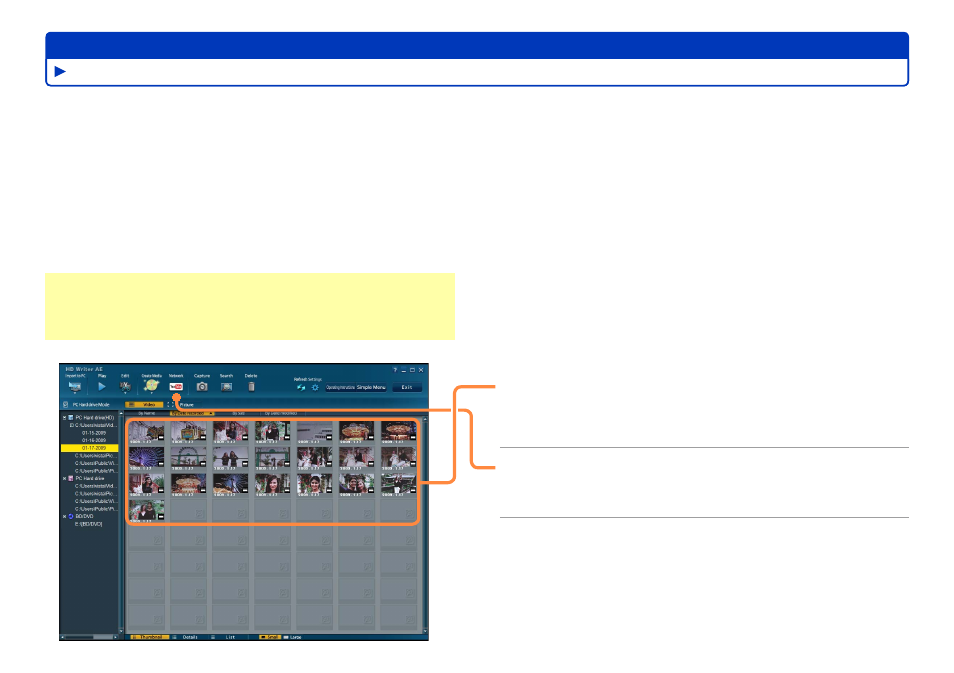
75
Advanced Features
Content imported to your computer can easily be uploaded to YouTube.
Because YouTube™ services and specifications are subject to change, operation of online services cannot be guaranteed in the future.
Available services and screens are subject to change without notice. (These services are valid as of December 1, 2008.)
Unless you are the copyright holder or you have obtained permission from the copyright holder, do not upload videos protected under
copyright.
●
●
1
Click a scene to upload.
To select multiple scenes, hold the [Ctrl] key while clicking the
thumbnails. Up to 10 scenes can be uploaded at once.
●
2
Click [Network].
[YouTube Uploader] is displayed.
Uploading content to YouTube
Using convenient features
Preparation:
Create an account on the YouTube website in advance, and
have your user name and password ready
●
