Panasonic -eng User Manual
Page 102
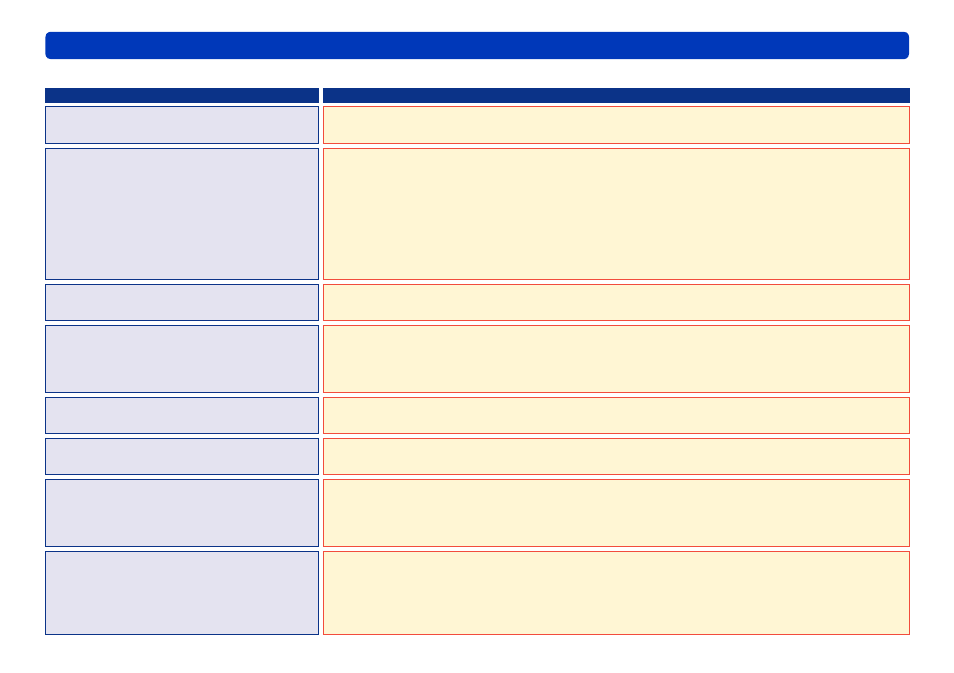
102
Other
Troubleshooting
Recording
Symptom
Corrective Action
Data cannot be recorded.
Video recorded in DVD-Video format must be at least 2 seconds long.
Video recorded in DVD-VR format must be at least 3 seconds long.
Cannot record – message appears
saying maximum limit has been
exceeded.
No further recording will be possible if the number of scenes or videos exceeds the maximum
number allowed by this software or by the AVCHD standards.
- Maximum number of scenes: 3630 (for Blu-ray discs or SD cards)
999 (for DVD discs)
- Maximum number of videos: 200 (for Blu-ray discs or SD cards)
99 (for DVD discs)
The number of videos that can be recorded may be reduced if individual videos contain scenes
recorded in different recording modes.
Cannot record photos to an optical disc. Photos cannot be recorded on an optical disc. Record photos to SD cards.
An error message is displayed when I
select the drive to record to.
Close any other software using the drive.
An error message may be displayed when media is replaced. Reselect the drive.
Other recording software may be interfering with operation. In this case, uninstall the other
recording software.
●
●
●
The image is distorted during burning
and is not burned properly.
Close this software and restart the PC.
Cannot record on a new DVD-RAM disc.
Commercially available DVD-RAM discs are sold in UDF 2.0 format. To record in AVCHD
format with this software, format them as UDF 2.5.
Cannot record on the card or disc after
formatting it using Windows
®
Explorer.
When using this software to record on optical discs, use this software to format the discs
.
SD cards must be formatted by using video cameras compatible with this software
(→10)
.
Optical discs formatted by using applications other than this software (such as Windows
Explorer) are not supported.
Cannot add content to a DVD-RAM disc.
If the disc is protected, recording is not possible. Clear any protection by using the equipment
originally used to protect the disc. When you are recording in AVCHD format, data can be
appended by enabling auto protection, even without clearing the protection.
(→85)
Video recorded in DVD-Video format must be at least 2 seconds long. Video recorded in
DVD-VR format must be at least 3 seconds long.
●
