Playing content – Panasonic -eng User Manual
Page 35
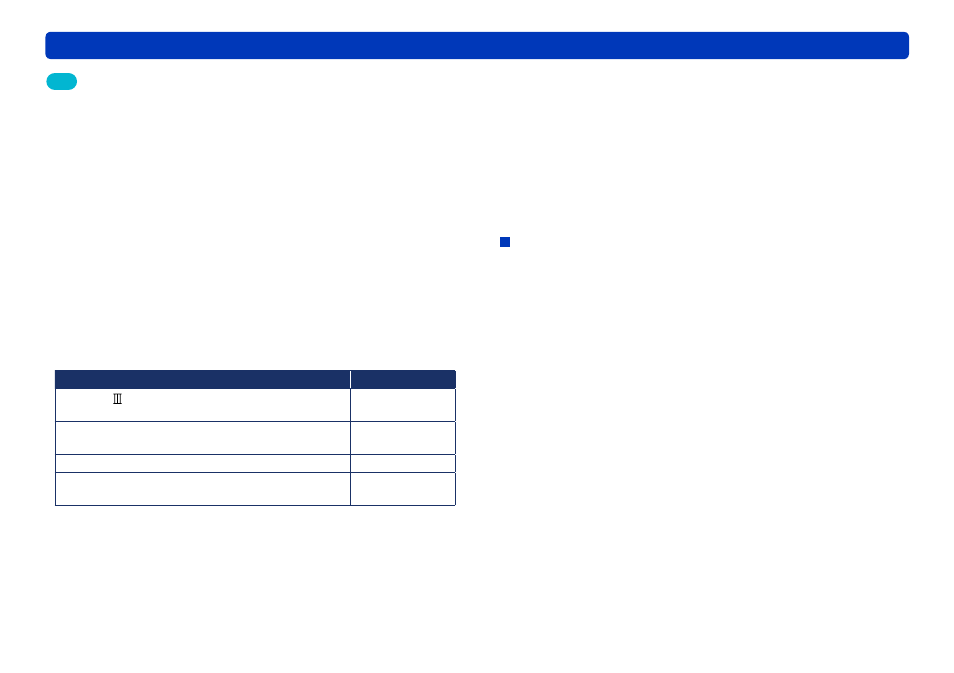
35
Advanced Features
Playing content
Tip
Top menus are not played. To play the top menu, use equipment that
supports top menu playback.
Depending on graphics features (such as [Windows Aero] in Windows
Vista
®
), your computer environment, and the content being played,
frames may be dropped and colour loss may occur during playback,
and playback may not be smooth. These problems are more likely to
occur in full-screen mode.
Additionally, in sections where the resolution or audio format changes,
noise may be produced, and playback may not be smooth.
If errors in reading a disc occur, playback may resume from the next
item after the affected position.
Playback of content in DVD-Video and DVD-VR format is not
supported.
Problems such as dropped frames are normal in the preview window
(where image quality is reduced) and in full-screen mode. For best
results during playback, use AVCHD-compatible video cameras and
playback equipment.
Frame rates for various computer processors are as follows. (These
are guideline values.)
Processor
Frame Rate (fps)
Pentium
®
1.0 GHz – Pentium
®
4
Hyper-Threading Technology 3.0 GHz
2
Pentium
®
4 Hyper-Threading Technology
3.0 GHz – Pentium
®
D 3.0 GHz
10
Pentium
®
D 3.0 GHz – Pentium
®
D 3.2 GHz
30
Pentium
®
D 3.2 GHz or higher,
Core™ 2 Duo 2.16 GHz or higher
60 (fields)
Actual frame rates may be lower, depending on the computer
environment and conditions of use.
●
●
●
●
●
●
Conditions when frame rates may be lower:
When other software is running during installation of this software
When other software is running during video playback with this
software
When using a computer with a video card that shares memory for
the main memory and video memory
When there is minimal free space on the system drive or the drive
where temporary files are created
Intelligent Scene Selection
[INTEL. SCENE] is a video camera function, available only during
playback on video cameras. It is not provided by this software.
For the following content and media, undesired scenes may not
be skipped using the [INTEL. SCENE] video camera function.
Content which was, in part, imported to the computer using
[Import to PC]
Content managed in some way using the [Video editing]
function
Media created selecting some content with [Create Media]
Media created selecting some content with [Save as BD/
AVCHD]
●
●
●
●
●
●
●
●
