Command list, Acknowledgment and error codes – A&D Counting Scale HC-15Ki User Manual
Page 49
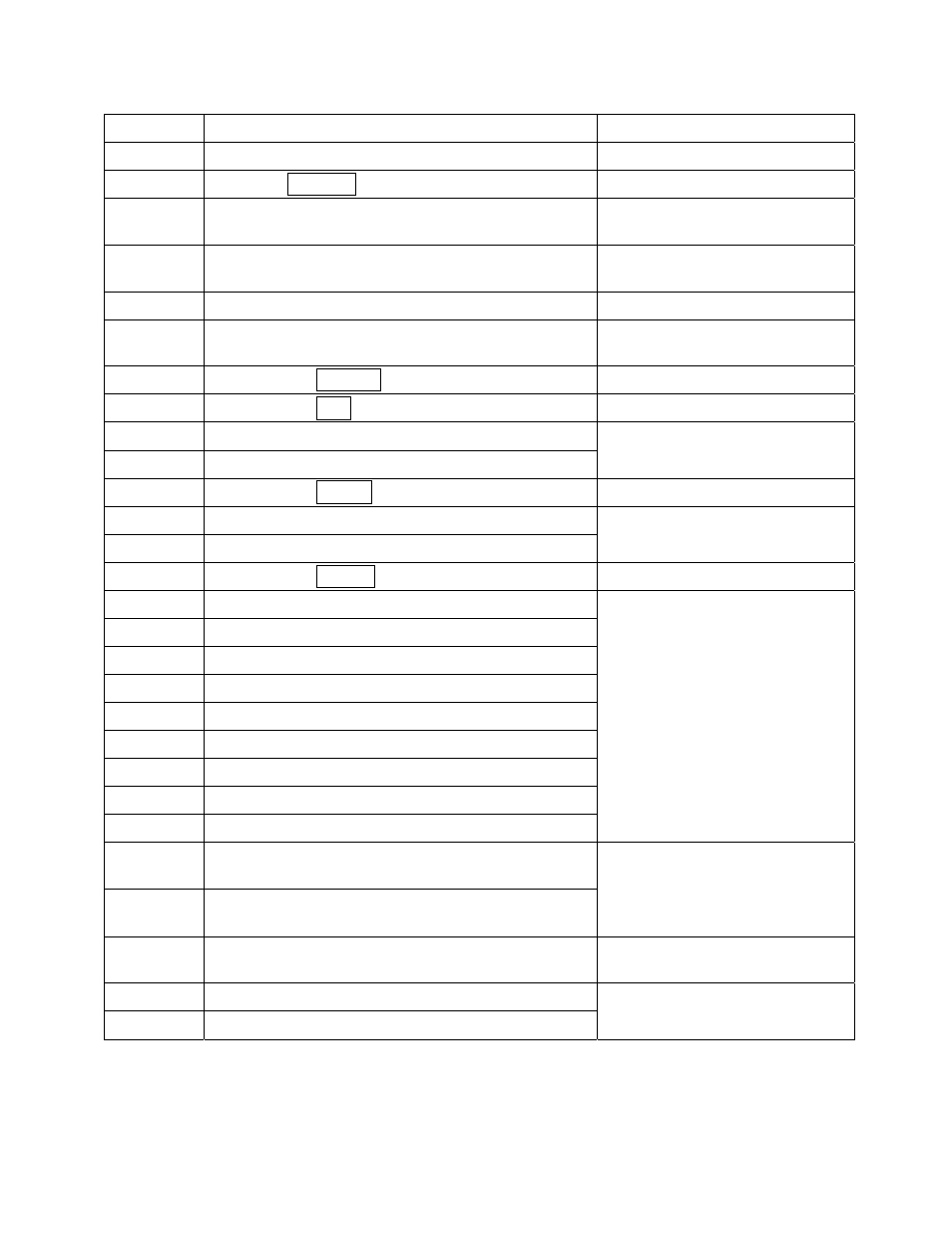
47
Command List
Command Definition
Notes
@
Start / stop continuous data transmission.
A
Same as RESET key.
Key command
D
Set a known tare weight.
“D,1.23C
R
L
F
” sets the tare
weight as "1.23kg".
E
Store the unit weight and other values in use to
ID memory.
Refer to the data format.
Refer f-01-05
F
Recall a unit weight from ID memory.
“F12C
R
L
F
” recalls from ID12.
G
Set a known unit weight.
“G,0.123C
R
L
F
” sets the unit
weight as "0.123g" (or "0.123 lb").
J
Same as the TOTAL key.
Key command
K
Same as the M+ key.
Key command
Q
Send data immediately.
S
Send stable data after accepting command.
Data depends on f-06-02
T
Same as the TARE key.
Key command
X
Request a list of the F-Function parameters.
Y
Request a list of the ID memory contents.
The last data terminates with
Z
Same as the ZERO key.
Key command
ON
Start the scale from power on sequence
?ID
Send the ID number in use.
?QT
Send the pcs (count) data.
?WT
Send the weight data.
?UW
Send the unit weight in use.
?AQ
Send the total (accumulated) M+ memory count
d t
?AN
Send the number of additions to M+ memory.
?TR
Send the tare weight in use.
?MR
Send the specified ID memory contents.
Refer to the data format for the
reply.
MR
Store the unit weight and tare weight into the
specified ID memory.
ML
Store the comparator limits into the specified ID
memory.
Refer to the data format for the
reply.
CM
Clear the specified ID memory contents
“CM,1.2C
R
L
F
” clears content of
id12.
?FC
Send the specified F-Function setting.
FC
Store the specified F-Function setting value.
Refer to the data format for the
reply.
Acknowledgment and Error Codes
When the scale receives an external command, it reacts as follows:
If the command requests a data reply, the scale will send the data.
For other commands, the scale will send an acknowledgment R > F > or
