Store unit weight, 1id-12, 1id-00 – A&D Counting Scale HC-15Ki User Manual
Page 22
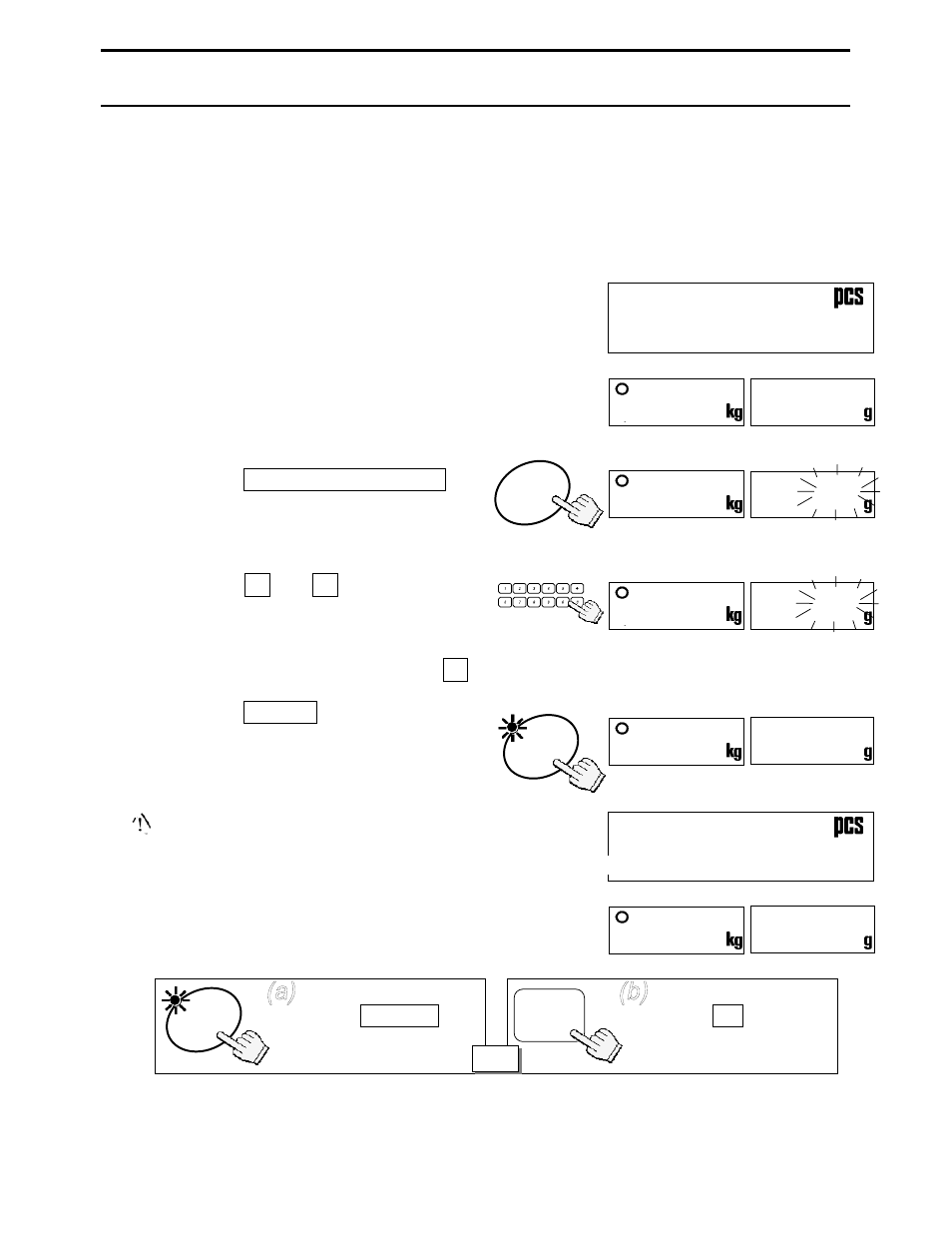
20
5. STORE UNIT WEIGHT
5-1. Store Unit Weight by ID Numbers
The scale can memorize up to 99 unit weights by 2 digit ID numbers, from 01 to 99. To
recall, see “3-5. Unit Weight By ID. Number”.
The scale is initially set to memorize ID numbers with a unit weight only. However, it
can be set to memorize a TARE weight and comparator limits by setting F-Function
f-01-05.
1. First register a unit weight by any
method – using a sample or via the
10-key pad – and have it displayed.
2. Press the STORE UNIT WEIGHT key.
“id-00” will appear with
С00Т
blinking.
3. Use the 0
Æ
9 10-key pad to
display the new ID number.
(Example of ID number “12”)
If you hit the wrong key, press the C key to clear and start again.
4. Press the ENTER key.
The ID number is memorized and the
display returns to normal.
If the same ID number was previously
stored, the scale beeps twice and the ID
number display stops blinking.
You must then select one of two options:
either (a) Overwrite the old ID unit weight,
or (b) Select a different ID number:
888.8.8.8
10
COUNT
WEIGHT UNIT WEIGHT
888
1.110
8
8
111.000
0
00
STORE
UNIT
WEIGHT
WEIGHT UNIT WEIGHT
888
1.110
8
8
111.000
0
00
ENTER
Press the ENTER key
to overwrite the old ID
number.
ENTER
Press the C key to
clear and go to step 3.
C
OR
888.8.8.8
10
COUNT
WEIGHT UNIT WEIGHT
888
1.110
8
8
1
id-12
Ñbeep, beepÒ
WEIGHT UNIT WEIGHT
888
1.110
8
8
1
id-00
WEIGHT UNIT WEIGHT
888
1.110
8
8
1
id-12
