11 password setting, Password setting – Advantech Industrial Mini-ITX Motherboard with DDR2/Dual GbE/PCI AIMB-221 User Manual
Page 78
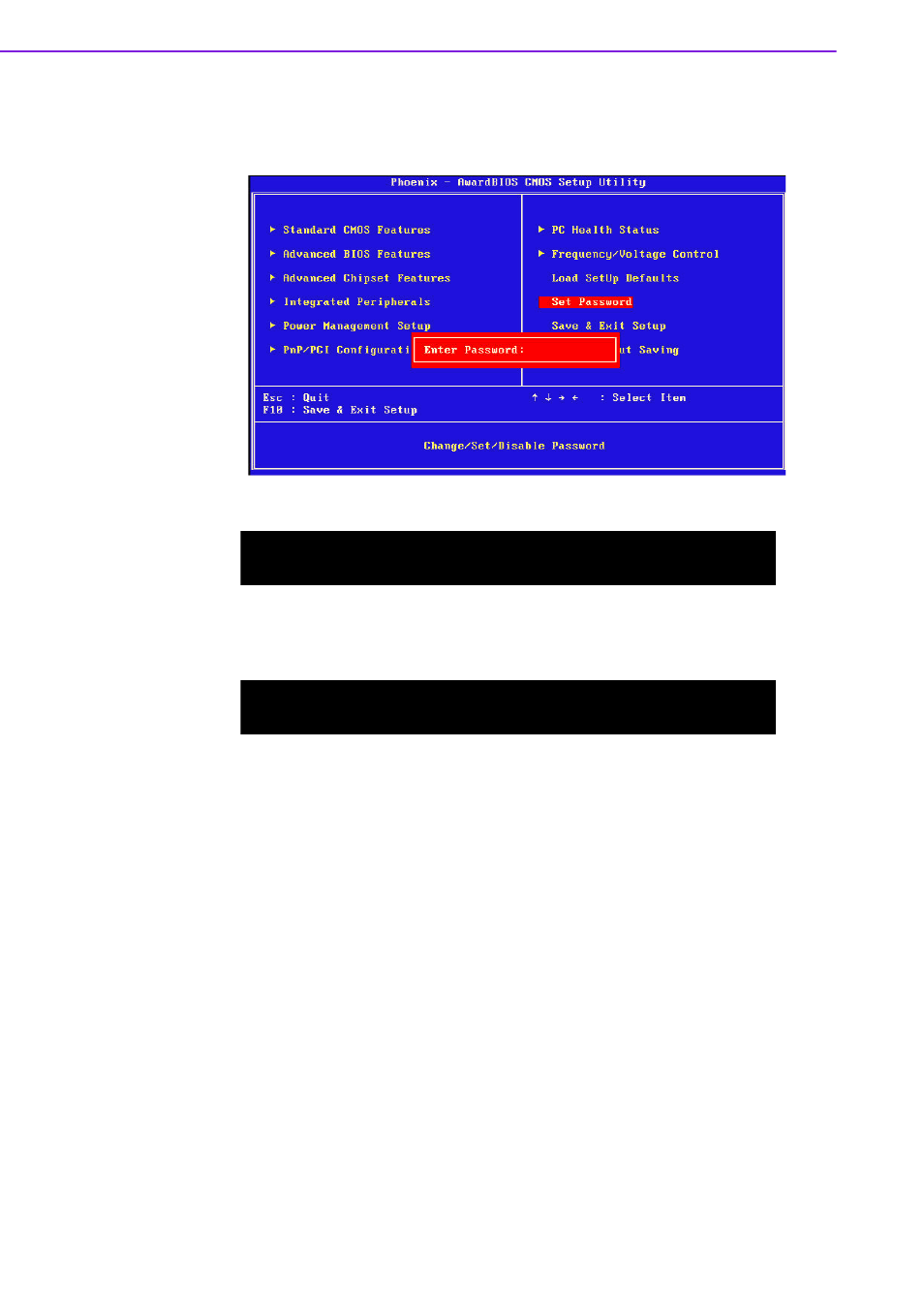
AIMB-221 User Manual
68
3.11
Password Setting
Follow these steps to change the password.
1.
Choose the "Set Password" option from the "Initial Setup Screen" menu and
press
2.
Press
3.
If the CMOS is good and this option has been used to change the default pass-
word, the user is asked for the password stored in the CMOS. The screen dis-
plays the following message:
4.
Type the current password and press
5.
After pressing
you can change the password stored in the CMOS. The password must be no
longer than eight (8) characters.
Remember, to enable the password setting feature, you must first select either
"Setup" or "System" from the "Advanced BIOS Features" menu.
Please Enter Your Password
Please Confirm Your Password
